Handleiding
Je bekijkt pagina 92 van 162
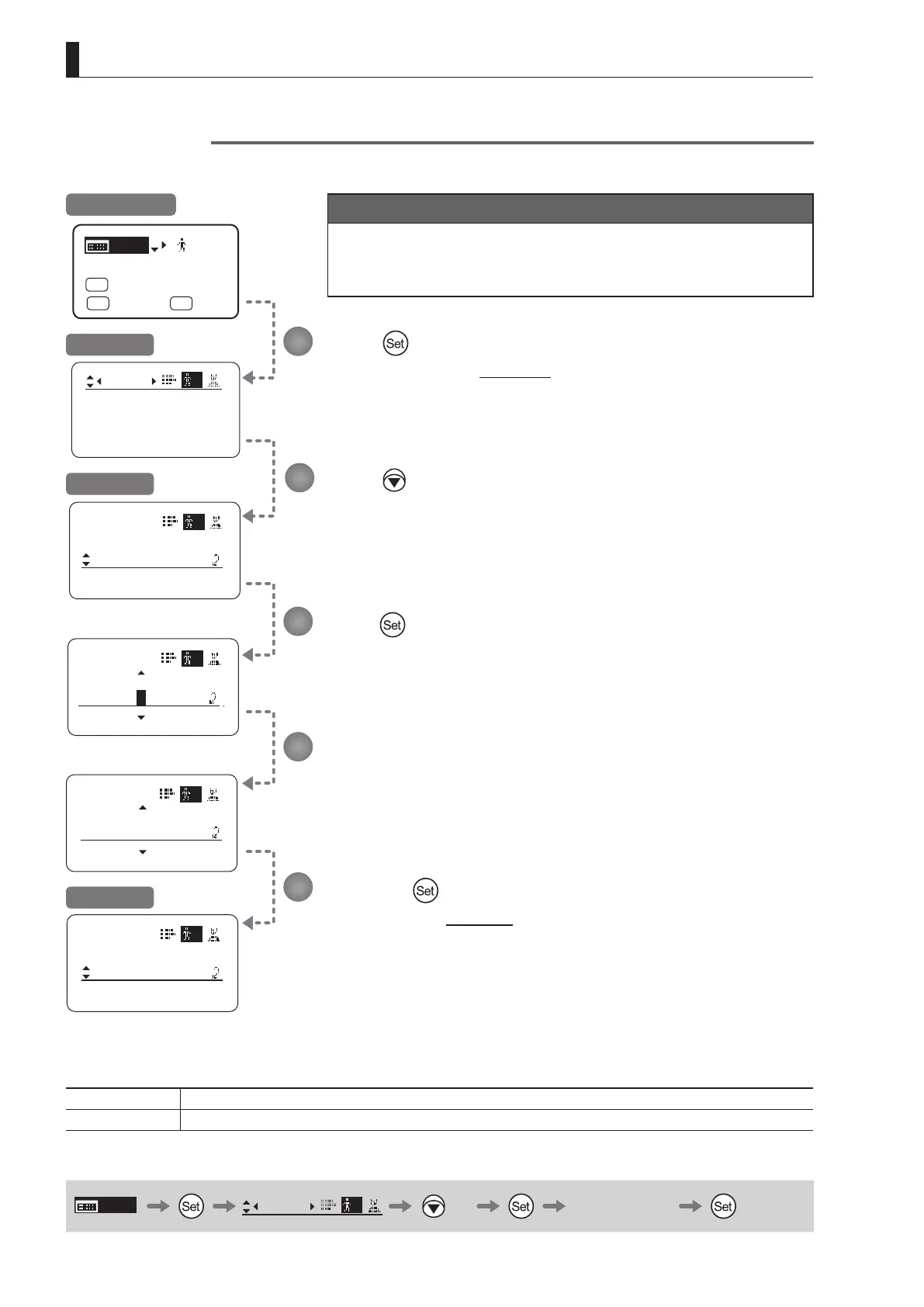
E92
4. Operation in Full Mode
No. :
Name:
ResetAll
Name
Name:
㧙㧙㧙㧙㧙㧙㧙㧙
Name
User
Name:
1
No. :
User
Name:
ResetAll
1
1
A 㧙㧙㧙㧙㧙㧙㧙
A 㧙㧙㧙㧙㧙㧙㧙
User
1
[ I-Gain ]
[Trk]
OFF
Shtl
VTR
A 1 V
[]
MENU
1
A
Fr1P
[ Basic ]
Mode:
User
Full
Name:
No.:
1
--------
1
User
1
--------
1
Naming Users
Users can be named, as needed.
Important
First, switch to the user for whom the settings apply.
(For instructions, see “4.1.3 Switching Users” or “4.2.1 User Screen
Settings: Switching Users.”)
Press .
The display switches to the User screen.
Press three times.
[Name] is underlined.
Press .
The rst dash is highlighted, indicating that you can edit it.
Enter the name.
Entering Name
Press up/down to nd characters and left/right to move the cursor or make corrections.
Press the to conrm the name.
The display reverts to Title: Name.
1
2
3
4
5
Initial Top Screen
User Screen
Title: Name
Title: Name
Options
_
(D)
– A B C D E F G H I J K L M N O P Q R S T U V W X Y Z a b c d e f g h i j k l m n o p q r s t u v w x y z 0 1 2 3 4 5 6 7 8 9
Max. Digits 8
(D) : Default value
_ : Space
MENU
User
1
× 3 Entering Name
Bekijk gratis de handleiding van Canon KJ10ex4.5B, stel vragen en lees de antwoorden op veelvoorkomende problemen, of gebruik onze assistent om sneller informatie in de handleiding te vinden of uitleg te krijgen over specifieke functies.
Productinformatie
| Merk | Canon |
| Model | KJ10ex4.5B |
| Categorie | Lens |
| Taal | Nederlands |
| Grootte | 21584 MB |







