Handleiding
Je bekijkt pagina 104 van 162
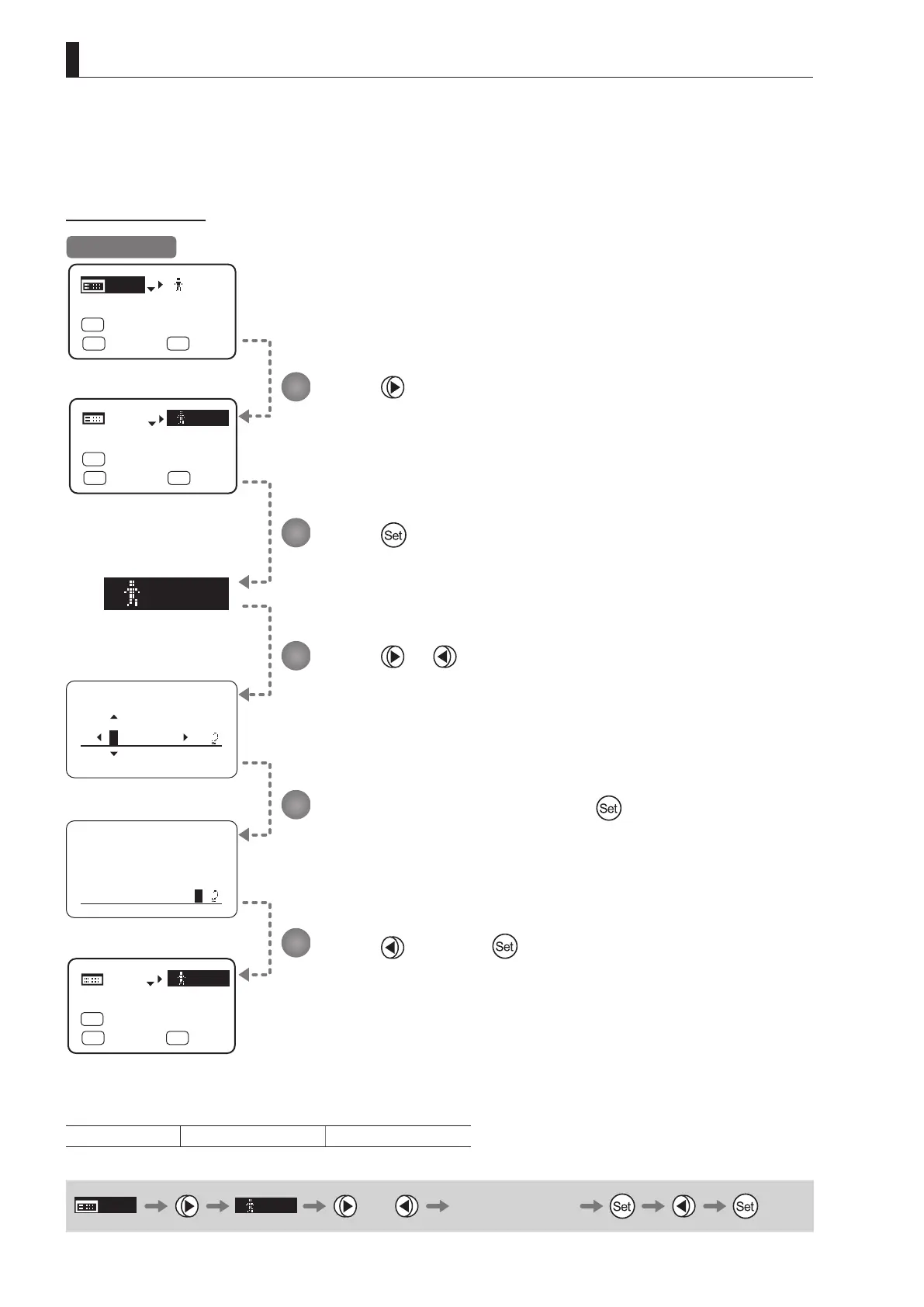
E104
4. Operation in Full Mode
[]
1
MENU
MENU
[]
Lock
[ I-Gain ]
[Trk]
OFF
Shtl
VTR
A 1 V
A
Fr1P
[ Basic ]
EnterPassword
EnterPassword
Unlock OK?
y/n
[]
Lock
Lock
[ I-Gain ]
[Trk]
OFF
Shtl
VTR
A 1 V
[]
MENU
A
Fr1P
[ Basic ]
[ I-Gain ]
[Trk]
OFF
Shtl
VTR
A 1 V
A
Fr1P
[ Basic ]
(2) Unlocking Settings
Settings can be unlocked in two ways, as follows.
(Unlocking Setting 1)
Press .
Press
.
The display starts blinking.
Enter the password and press .
The password you entered to lock settings is the password used to unlock them.
Press or .
Press
and then .
“Lock” changes to the user number.
(The previously locked user number is displayed.)
Options
(D)
Unlock Lock
(D): Default value
MENU
[ ]
Lock
or Entering Passwords
Initial Top Screen
1
2
3
4
5
Bekijk gratis de handleiding van Canon KJ10ex4.5B, stel vragen en lees de antwoorden op veelvoorkomende problemen, of gebruik onze assistent om sneller informatie in de handleiding te vinden of uitleg te krijgen over specifieke functies.
Productinformatie
| Merk | Canon |
| Model | KJ10ex4.5B |
| Categorie | Lens |
| Taal | Nederlands |
| Grootte | 21584 MB |







