Handleiding
Je bekijkt pagina 21 van 36
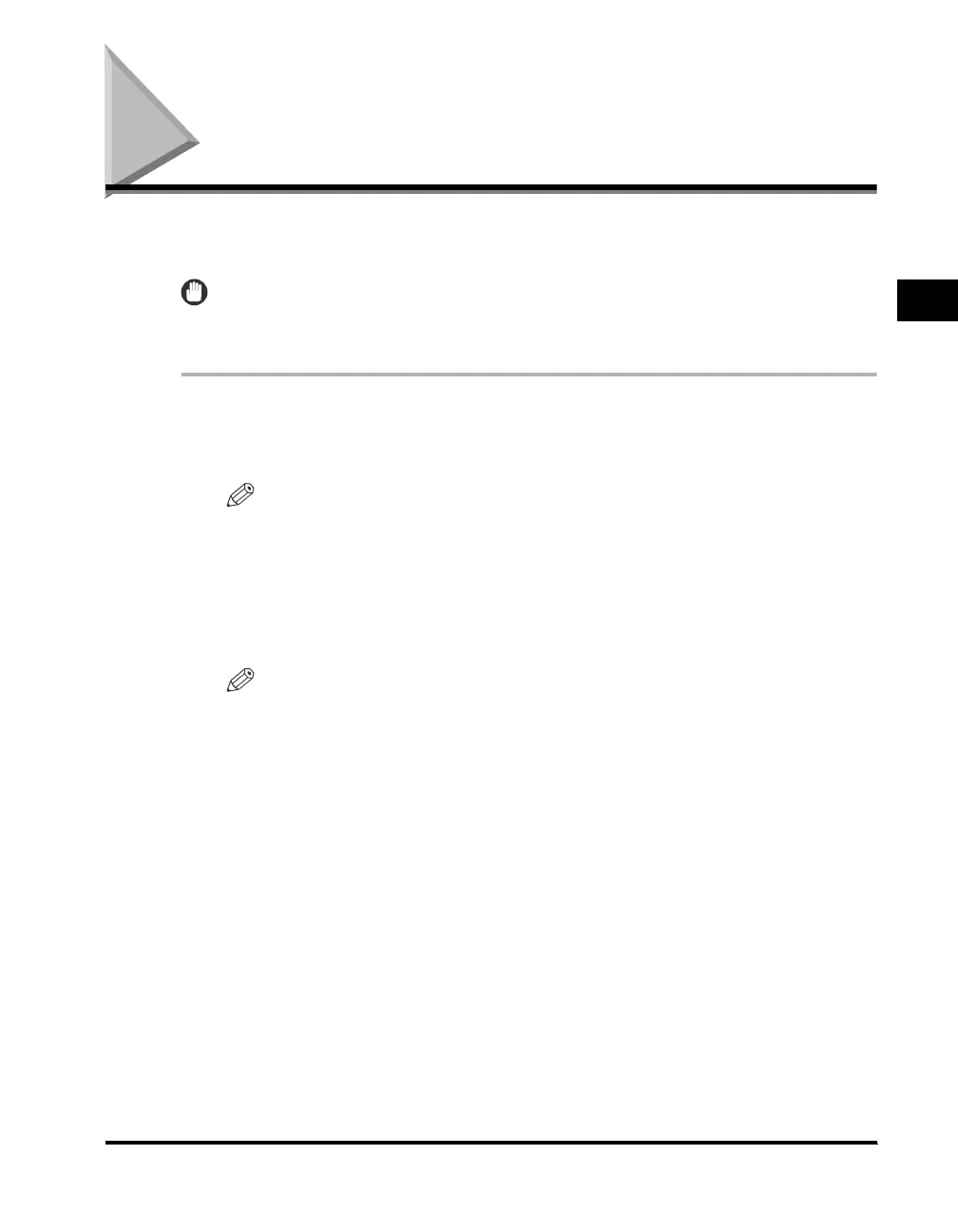
Connecting to a Printer
2-7
Using Canon LPR2
2
Connecting to a Printer
After installing Canon LPR2, you need to configure the port settings to use a printer
on a TCP/IP network.
IMPORTANT
Items displayed on the screen and procedures may slightly differ according to the
operating system you are using.
1
Install the printer driver.
Install the printer driver as a local printer (printer not on the network).
NOTE
See the manual provided with the printer for instructions on how to install the
printer driver.
2
On the [Start] menu, point to [Settings] ➞ click [Printers].
The [Printers] dialog box is displayed.
NOTE
•
If you are using Windows XP Professional/Server 2003, on the [Start] menu, click
[Printers and Faxes].
•
If you are using Windows XP Home Edition, on the [Start] menu, click [Control
Panel]
➞
[Printers and Other Hardware]
➞
[Printers and Faxes].
3
In the [Printers] folder, right-click the printer icon for an
installed printer ➞ click [Properties].
The printer properties dialog box is displayed.
Bekijk gratis de handleiding van Canon imageRUNNER C3100, stel vragen en lees de antwoorden op veelvoorkomende problemen, of gebruik onze assistent om sneller informatie in de handleiding te vinden of uitleg te krijgen over specifieke functies.
Productinformatie
| Merk | Canon |
| Model | imageRUNNER C3100 |
| Categorie | Printer |
| Taal | Nederlands |
| Grootte | 2944 MB |







