Handleiding
Je bekijkt pagina 16 van 36
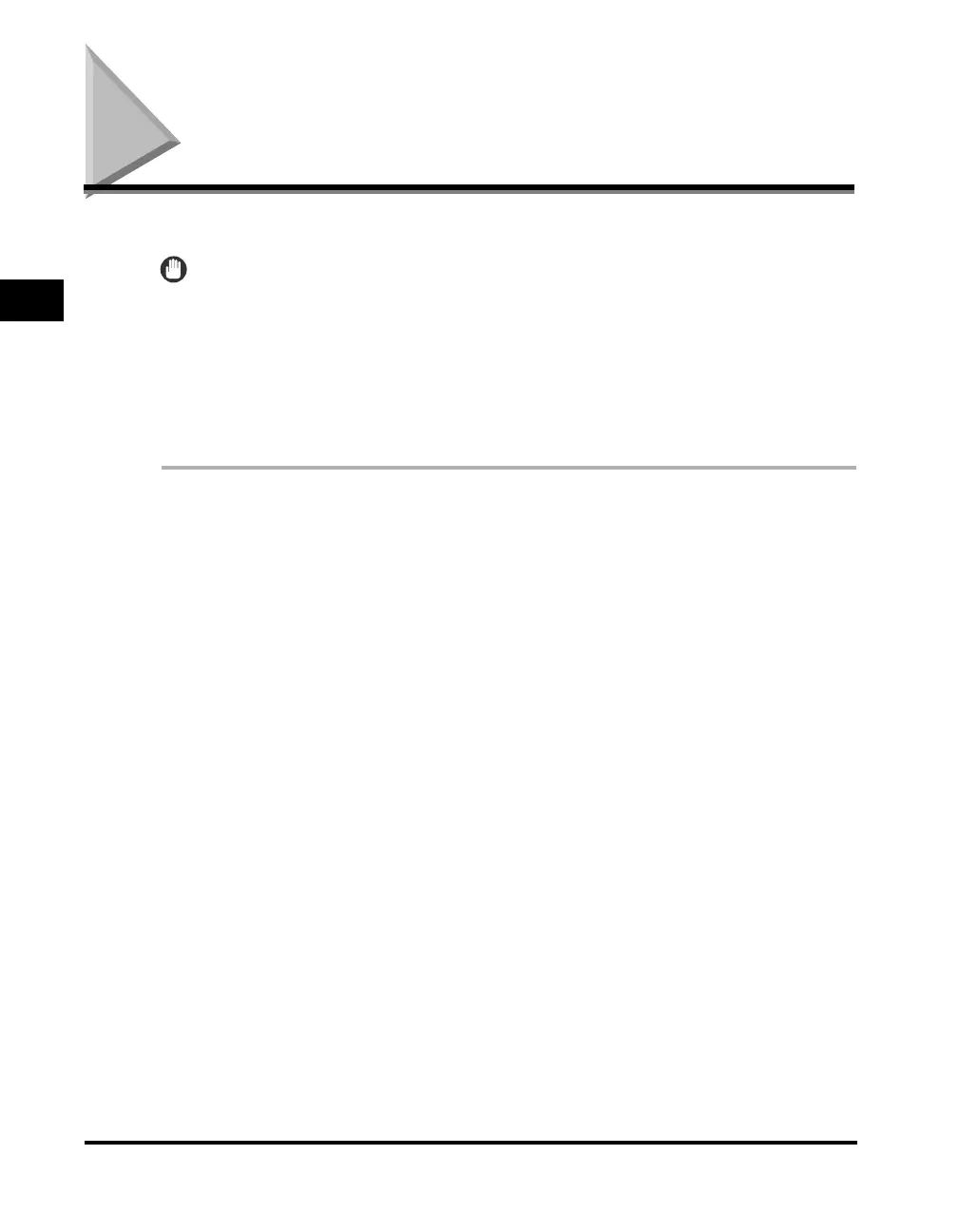
Installing Canon LPR2
2-2
Using Canon LPR2
2
Installing Canon LPR2
Follow the procedure below to install Canon LPR2.
IMPORTANT
•
With Windows NT/2000/XP/Server 2003, you need to log on as a user with administrator
access privileges before installing the utility.
•
Close all application software before installation.
•
If LPR Port Utility 1.31 or LPR LE is installed, you can install Canon LPR2 without
uninstalling either of them.
•
Items displayed on the screen and procedures may slightly differ according to the
operating system you are using.
1
Double-click [Setup] on the installation disk.
This can be [Setup.exe] on some systems.
The installation program starts.
The [Canon LPR2 Setup] window is displayed.
2
If you install for the first time, click [Next].
If Canon LPR2 is already installed and you want to install an additional
application component, select [Modify] ➞ click [Next] ➞ proceed to step 4.
The [License Agreement] window is displayed.
Bekijk gratis de handleiding van Canon imageRUNNER C3100, stel vragen en lees de antwoorden op veelvoorkomende problemen, of gebruik onze assistent om sneller informatie in de handleiding te vinden of uitleg te krijgen over specifieke functies.
Productinformatie
| Merk | Canon |
| Model | imageRUNNER C3100 |
| Categorie | Printer |
| Taal | Nederlands |
| Grootte | 2944 MB |







