Handleiding
Je bekijkt pagina 5 van 32
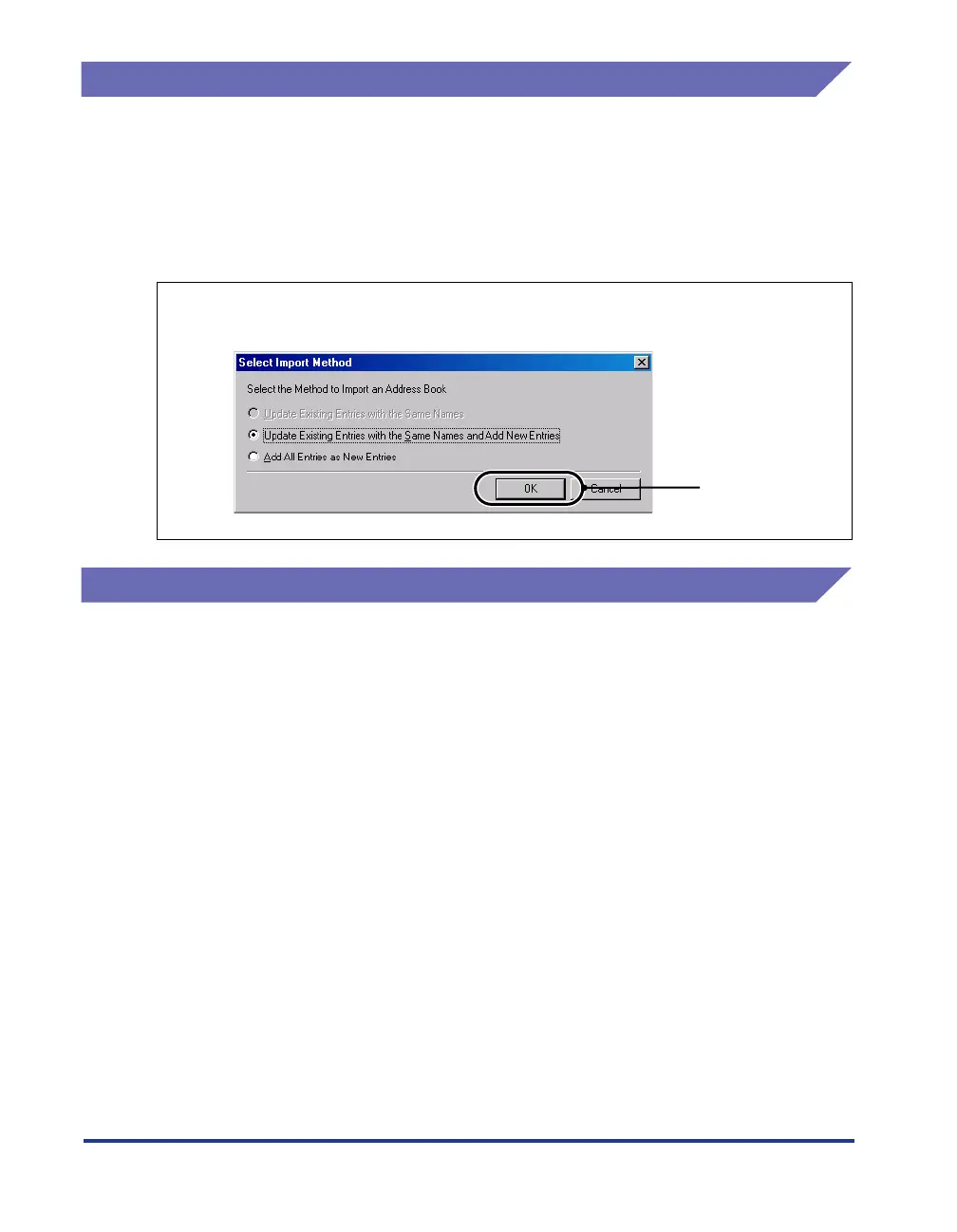
iv
Display Screens
Depending on the system environment you are using, the appearance of the screen
shots that appear in this manual may differ somewhat from those that appear on
your computer.
Buttons and settings referred to in a procedure are marked with a circle, like the
button in the sample screen shot below. When multiple buttons or settings are used,
all of them are circled on the applicable screen shot.
Abbreviations used in this manual
Microsoft Windows 98 operating system is referred to as Windows 98.
Microsoft Windows Millennium Edition operating system is referred to as Windows
Me.
Microsoft Windows NT version 4.0 operating system is referred to as Windows NT.
Microsoft Windows 2000 operating system is referred to as Windows 2000.
Microsoft Windows XP operating system is referred to as Windows XP.
Microsoft Windows operating system is referred to as Windows.
6
Click the [OK] button.
Click here
Bekijk gratis de handleiding van Canon imageRUNNER 7200, stel vragen en lees de antwoorden op veelvoorkomende problemen, of gebruik onze assistent om sneller informatie in de handleiding te vinden of uitleg te krijgen over specifieke functies.
Productinformatie
| Merk | Canon |
| Model | imageRUNNER 7200 |
| Categorie | Printer |
| Taal | Nederlands |
| Grootte | 2073 MB |







