Handleiding
Je bekijkt pagina 45 van 52
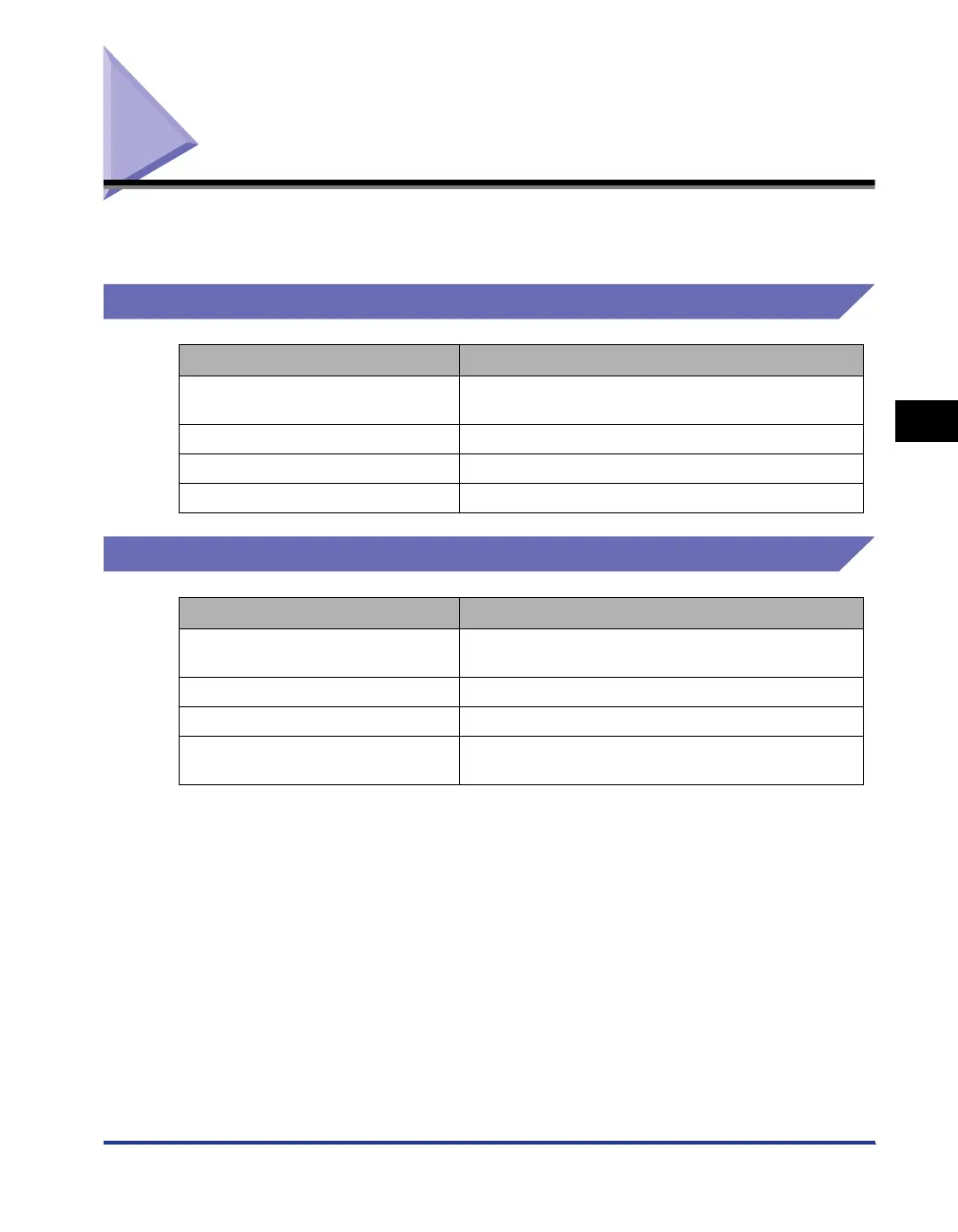
Summary of Important Features and Settings
4-13
4
Scanning
Summary of Important Features and Settings
You can make the following various settings in Network ScanGear.
For details, refer to the on-line help in the sheets in which the setting is listed or in the dialog box.
Basic Settings
Image Processing Settings
Setting How made
Color mode of image (black and white,
or halftones)
Select with the Color Mode setting in the Main sheet.
Scanning resolution Select with the Resolution setting in the Main sheet.
Size of original to be scanned Select with the Original Size setting in the Main sheet.
Scan originals of undefined paper size Select Custom from Original Size in the Main sheet.
Setting How made
Adjust density Set the Density Adjustment setting in the Main sheet to
Manual, then move the Density slider to adjust the value.
Make negative image
Set the Reversed Image setting in the Options sheet to On.
Mirror image left to right Set the Mirror Image setting in the Options sheet to On.
Rotate image Set the Image Rotation setting in the Options sheet to the
required angle of rotation.
Bekijk gratis de handleiding van Canon imageRUNNER 6000i, stel vragen en lees de antwoorden op veelvoorkomende problemen, of gebruik onze assistent om sneller informatie in de handleiding te vinden of uitleg te krijgen over specifieke functies.
Productinformatie
| Merk | Canon |
| Model | imageRUNNER 6000i |
| Categorie | Printer |
| Taal | Nederlands |
| Grootte | 4621 MB |







