Handleiding
Je bekijkt pagina 35 van 52
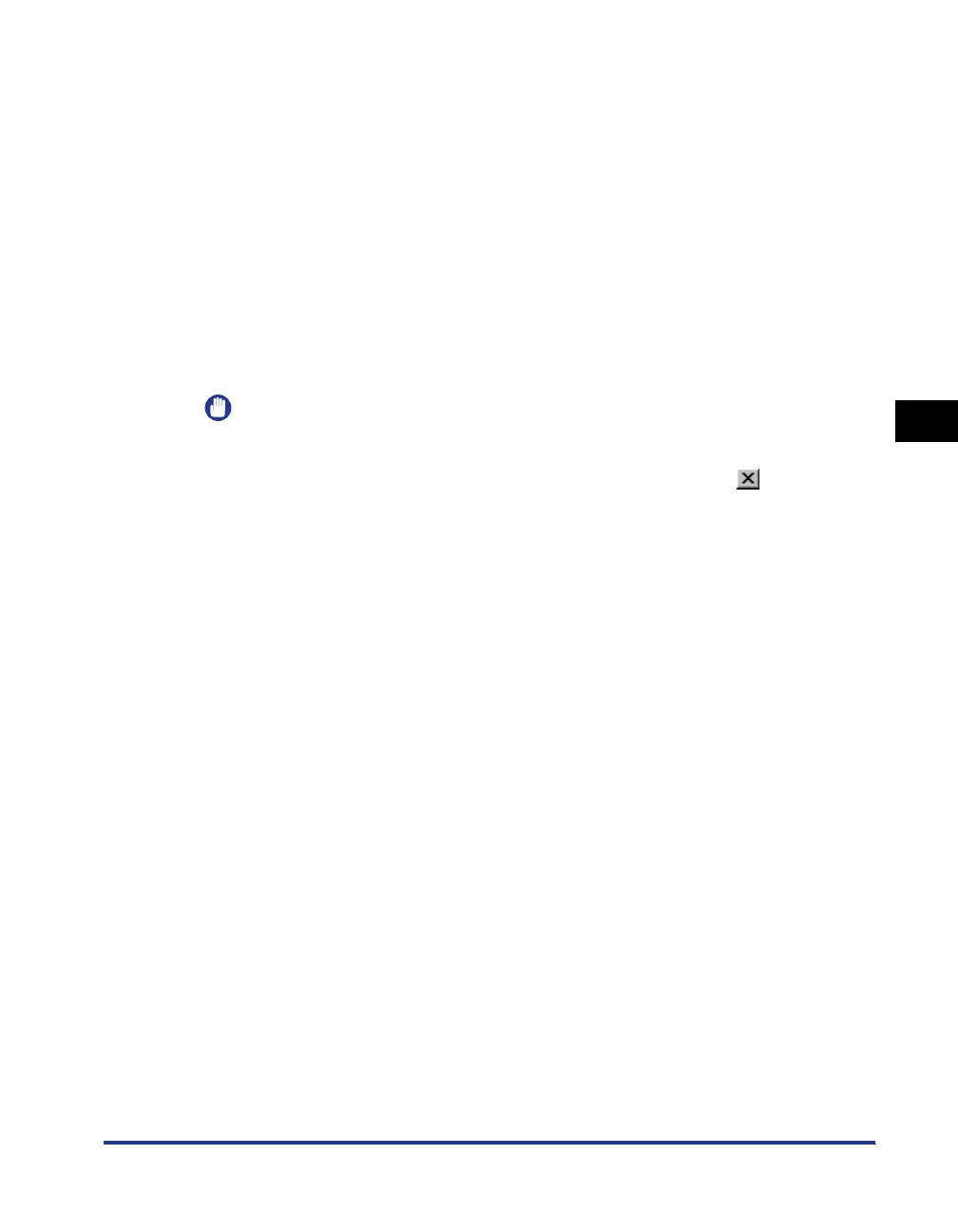
Scanning from the Platen Glass
4-3
Scanning
4
5
To preview the image, click the Preview button.
A preview image appears in the Preview Area.
You can use the preview image to do the following:
- Specify the scanning area. For details, see ‘Specifing the Scanning Area,’ on p.4-8.
- Use the toolbar to enlarge image display, or use the settings in the Options sheet to
adjust the appearance of the image.
6
Click the Scan button.
Scanning starts.
When scanning is completed, the Network ScanGear Main Window closes and the scanned
image is transferred to the application.
IMPORTANT
•
After clicking the Scan button, do not perform any operation in the Network ScanGear Main
Window until the dialog box showing the scanning progress appears.
•
If Network ScanGear does not automatically close after scanning, click the button to
close it.
•
Be sure to close the Network ScanGear Main Window before exiting the application.
Bekijk gratis de handleiding van Canon imageRUNNER 6000i, stel vragen en lees de antwoorden op veelvoorkomende problemen, of gebruik onze assistent om sneller informatie in de handleiding te vinden of uitleg te krijgen over specifieke functies.
Productinformatie
| Merk | Canon |
| Model | imageRUNNER 6000i |
| Categorie | Printer |
| Taal | Nederlands |
| Grootte | 4621 MB |







