Handleiding
Je bekijkt pagina 76 van 704
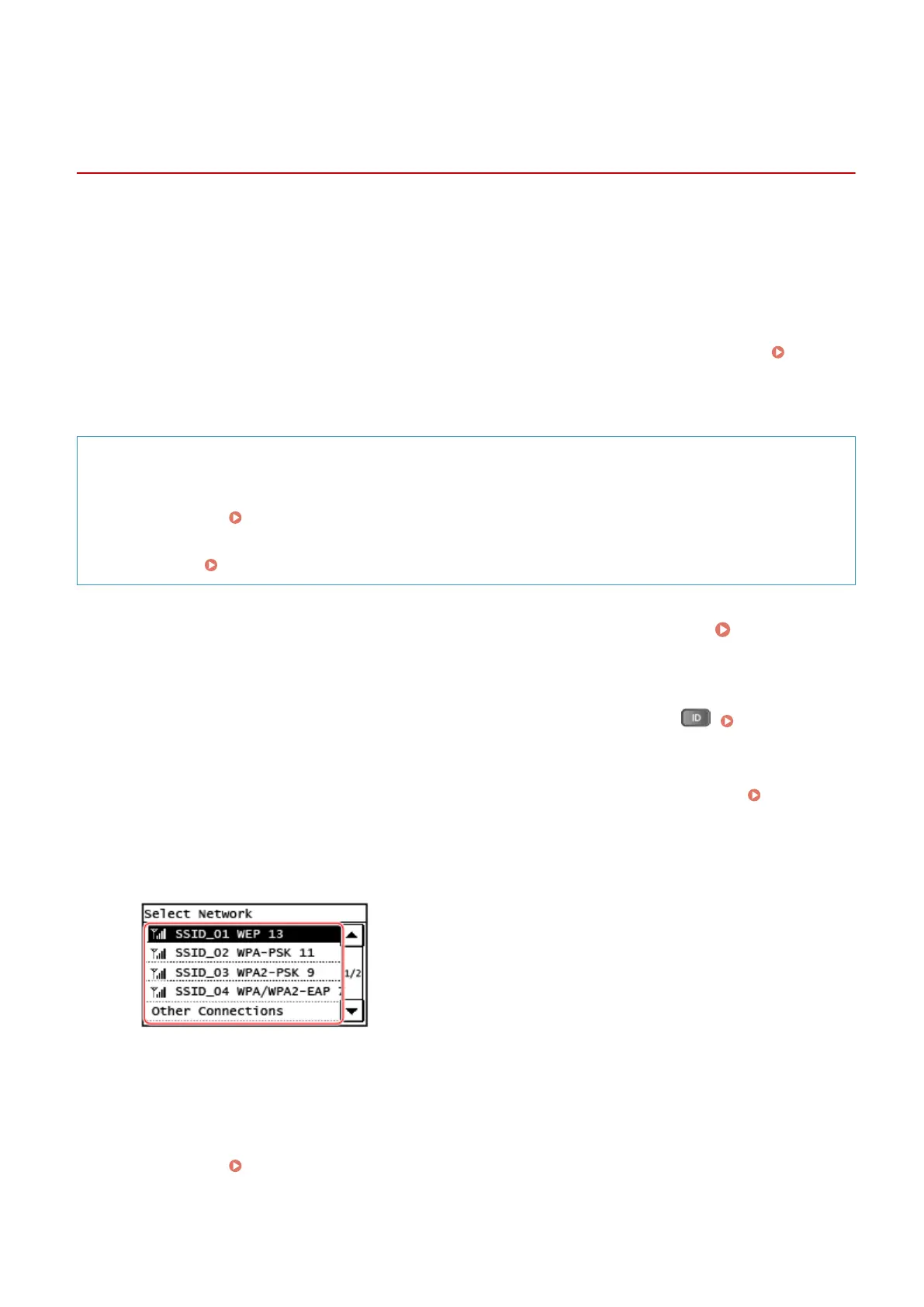
Connecting to a Wireless LAN by Searching for a Router
(Access Point Setup Method)
929S-01K
Search for a wireless LAN router (access point) to which to connect, and enter the network key.
When you connect with the access point setup method, the following authentication and encryption methods are
set:
● WEP authentication method: Open System
● Encryption for WPA/WPA2: AES-CCMP or TKIP is set automatically accor
ding to the selected wireless LAN router.
To specify a different authentication or encryption method, use the manual setup method to connect.
Connecting to a Wireless LAN by Setting the Details (Manual Setup Method)(P. 68)
Administrator privileges are required to connect to a wireless LAN.
Required Preparations
● Pr
epare the information of the wireless LAN router (SSID or network key) to which you want to connect, and
keep it close by. Wireless LAN Router Information Required for Connection(P. 61)
● When connecting to a wireless LAN router supporting WPA-EAP or WPA2-EAP for the security standard, set
IEEE 802.1X. Using IEEE 802.1X(P. 355)
1
On the control panel, press [Wireless LAN Set.] in the [Home] screen. [Home]
Screen(P. 114)
➠ The [Select Network] screen is displayed.
● If the login screen appears, enter the System Manager ID and PIN, and then press . Logging In to the
Machine(P. 126)
● If the message [Enable the wireless LAN?] appears, press [Yes].
● If the message [Cannot
nd the access point.] appears, check that the router is discoverable.
Cannot
Connect to Wireless LAN(P. 591)
2
Select the SSID of the wireless LAN to which you want to connect.
➠ The Network Key input screen is displayed.
When selecting the SSID of the wireless LAN router supporting WPA-EAP or WP
A2-EAP for the security
standard, the message [IEEE 802.1X Settings values will be applied to connect.] appears. Press [OK], and
proceed to Step 4.
If you cannot nd the wireless LAN router to which you want to connect, check that the router is
discoverable.
Cannot Connect to Wireless LAN(P. 591)
Setting Up
66
Bekijk gratis de handleiding van Canon imageRUNNER 2224N, stel vragen en lees de antwoorden op veelvoorkomende problemen, of gebruik onze assistent om sneller informatie in de handleiding te vinden of uitleg te krijgen over specifieke functies.
Productinformatie
| Merk | Canon |
| Model | imageRUNNER 2224N |
| Categorie | Printer |
| Taal | Nederlands |
| Grootte | 68244 MB |







