Handleiding
Je bekijkt pagina 70 van 704
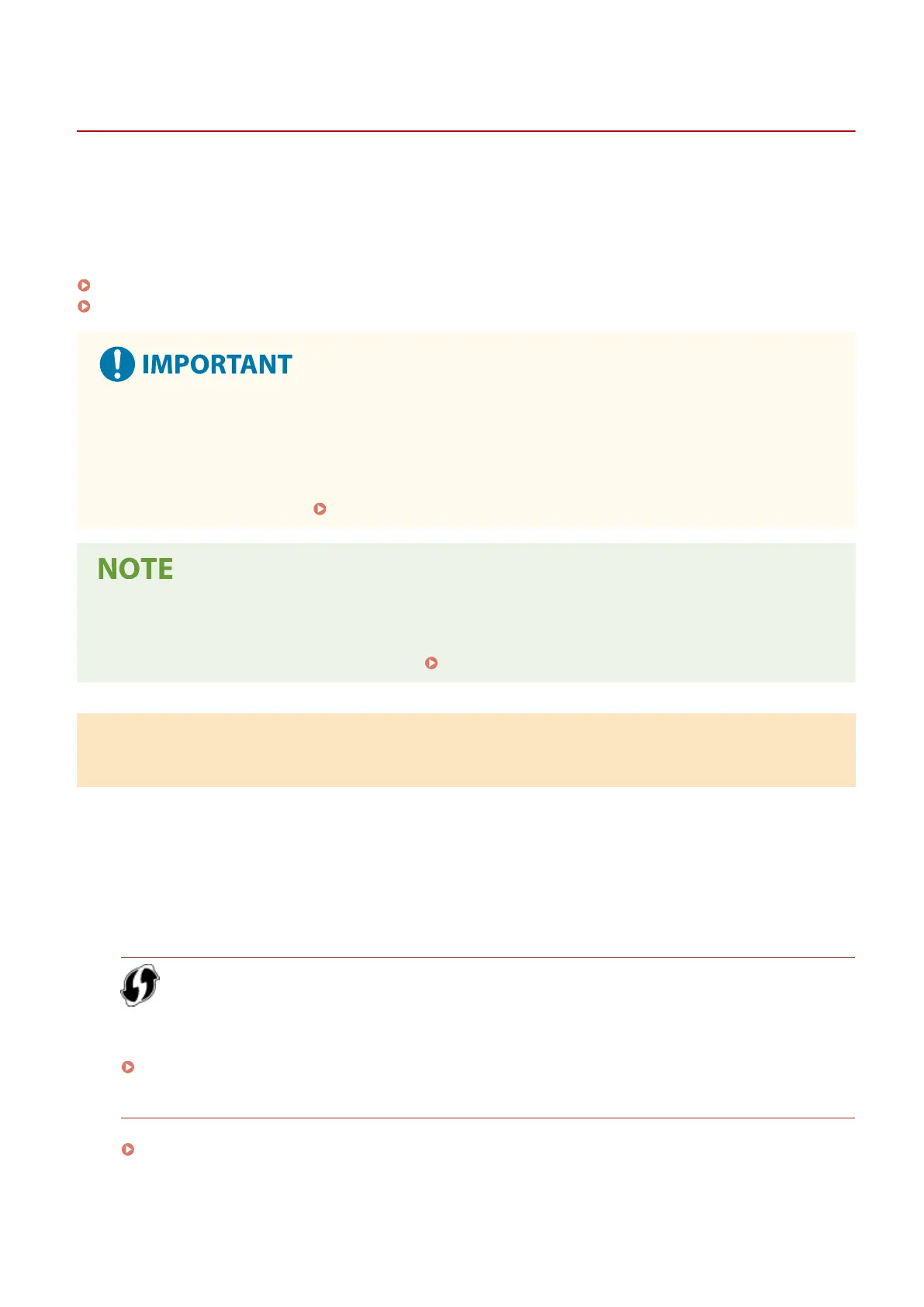
Connecting to a Wireless LAN
929S-01F
Connect a computer to the machine via a wireless LAN router (access point).
Depending on your wireless LAN router, the connection type and security standards may vary
. Check for a connection
type and security standard that are supported by both the wireless LAN router and the machine, and then establish a
connection according to the connection type.
Depending on the connection type, you must enter the security information of the wireless LAN router.
Checking the Connection Types and Security Standards Supported by the Machine(P. 60)
Wireless LAN Router Information Required for Connection(P. 61)
Connect with a Secure Network Environment
● The r
adio waves used for wir
eless communication can r
each be
yond walls and other obstructions within a
certain r
ange. Ther
efore, connecting the machine to a network without proper security measures may leak
personal data and other information to third parties. Connect the machine to a wireless LAN at your own
discretion and responsibility.
Protecting the Network(P. 342)
Reducing Power Consumption
● When Power Save Mode is enabled, the machine regularly enters the power save state according to the
signal transmitted b
y the wireless LAN router.
[Power Save Mode](P. 444)
Checking the Connection Types and Security Standards Supported by the
Machine
◼ Connection Type
Connect using a type that is supported by your wireless LAN router. To specify the authentication, encryption, or other
security method in detail, use the manual setup method to connect.
The follo
wing connection types are supported by the machine:
Push Button Mode (WPS)
If the wireless LAN router has the above symbol on the package or the button of the device, you can easily
connect by pressing the button.
Connecting to a Wireless LAN by Using the Router Button (Push Button Mode)(P. 63)
WPS PIN Code Mode
If you are using a WPS router that does not support the push button mode, enter the PIN code to connect.
Connecting to a Wireless LAN by Entering a PIN Code (WPS PIN Code Mode)(P. 64)
* If the wir
eless LAN r
outer is set up to use WEP authentication, you may not be able to connect with WPS. In
this case, use the manual setup method to connect.
Setting Up
60
Bekijk gratis de handleiding van Canon imageRUNNER 2224N, stel vragen en lees de antwoorden op veelvoorkomende problemen, of gebruik onze assistent om sneller informatie in de handleiding te vinden of uitleg te krijgen over specifieke functies.
Productinformatie
| Merk | Canon |
| Model | imageRUNNER 2224N |
| Categorie | Printer |
| Taal | Nederlands |
| Grootte | 68244 MB |







