Handleiding
Je bekijkt pagina 66 van 704
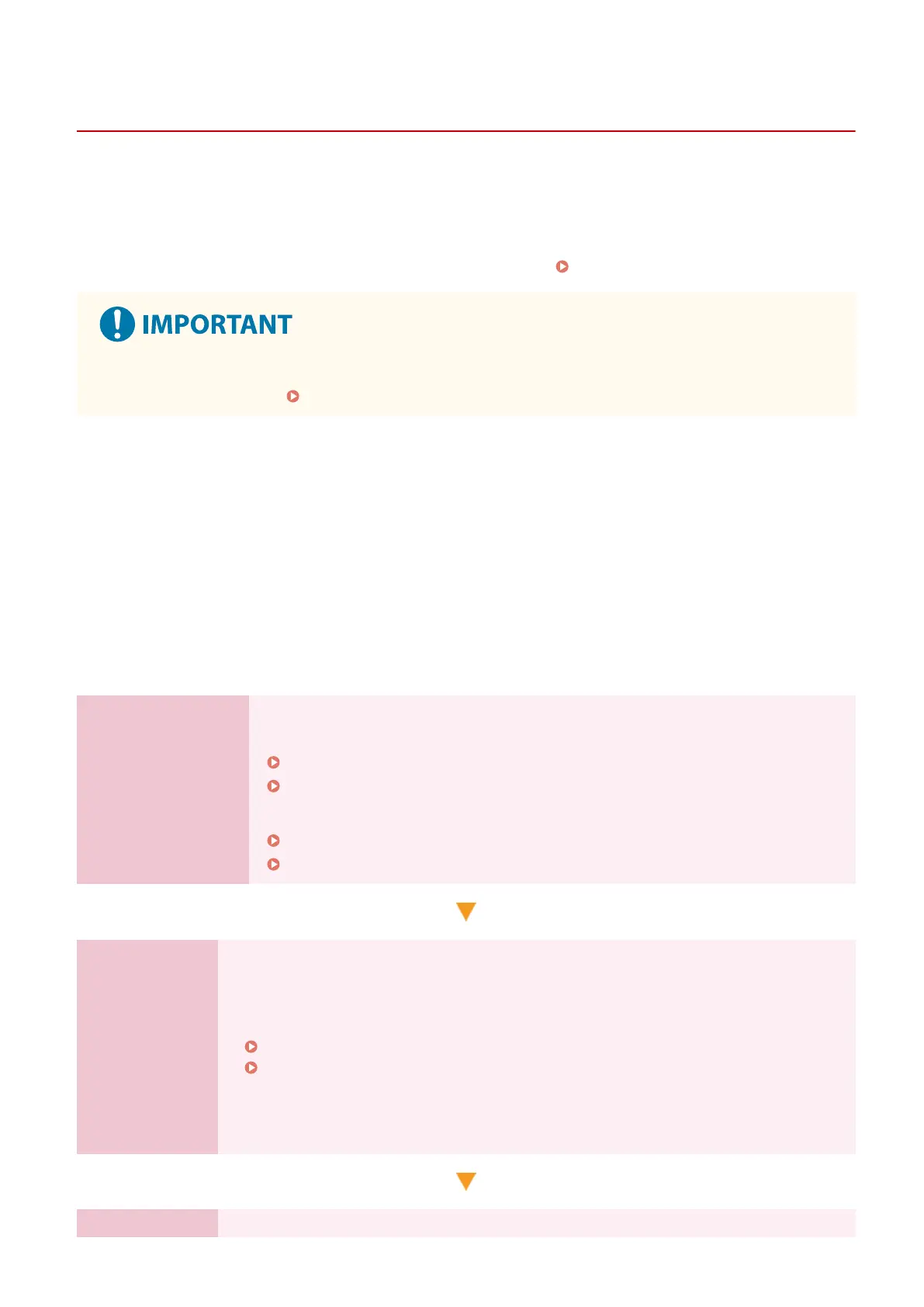
Setting Up the Network
929S-01A
To operate the machine from a computer or to connect to a server, you must connect the machine to a network.
Use the procedure belo
w to connect the machine to a network and congure the settings of the machine according to
the network environment.
Administrator privileges are required to set up the network.
The System Manager ID and System Manager PIN may be set by default.
System Manager ID and PIN(P. 12)
● Connecting the machine to a network without proper security measures may leak information from the
machine to third parties. Protecting the Network(P. 342)
◼ Preparing to Set Up the Network
● Provide an Ethernet cable and router according to the usage envir
onment of the machine.
● Check the information of the network environment used by the machine and the required network settings. For
details, contact the network administrator.
● Check that the computer and router to be used in the network are properly connected, and complete the network
settings. For details on the connection method, see the manuals of the devices or contact the manufacturer.
◼ Network Settings Procedure
Step 1
Select whether to use wired or wireless LAN and connect to the network.
To connect to a Wired LAN
Selecting Wired or Wireless LAN(P. 58)
Connecting to a Wired LAN(P. 59)
To connect to a Wireless LAN
Selecting Wired or Wireless LAN(P. 58)
Connecting to a Wireless LAN(P. 60)
Step 2
Set the IP address.
● By default, when the machine connects to a wir
ed or wir
eless LAN, an IP addr
ess is obtained
automatically and set to the machine.
● T
o use a specic IP addr
ess, set this manually
.
Setting IPv4 Addresses(P. 71)
Setting IPv6 Addresses(P. 73)
* When setting an IP addr
ess manually
, you cannot use the contr
ol panel to congur
e some
IPv6 addr
ess settings. It is r
ecommended to use the control panel to set the IPv4 address, and
then use Remote UI to set the IPv6 address.
Step 3
Congure the settings of the machine according to the network environment, as needed.
Setting Up
56
Bekijk gratis de handleiding van Canon imageRUNNER 2224N, stel vragen en lees de antwoorden op veelvoorkomende problemen, of gebruik onze assistent om sneller informatie in de handleiding te vinden of uitleg te krijgen over specifieke functies.
Productinformatie
| Merk | Canon |
| Model | imageRUNNER 2224N |
| Categorie | Printer |
| Taal | Nederlands |
| Grootte | 68244 MB |







