Handleiding
Je bekijkt pagina 27 van 704
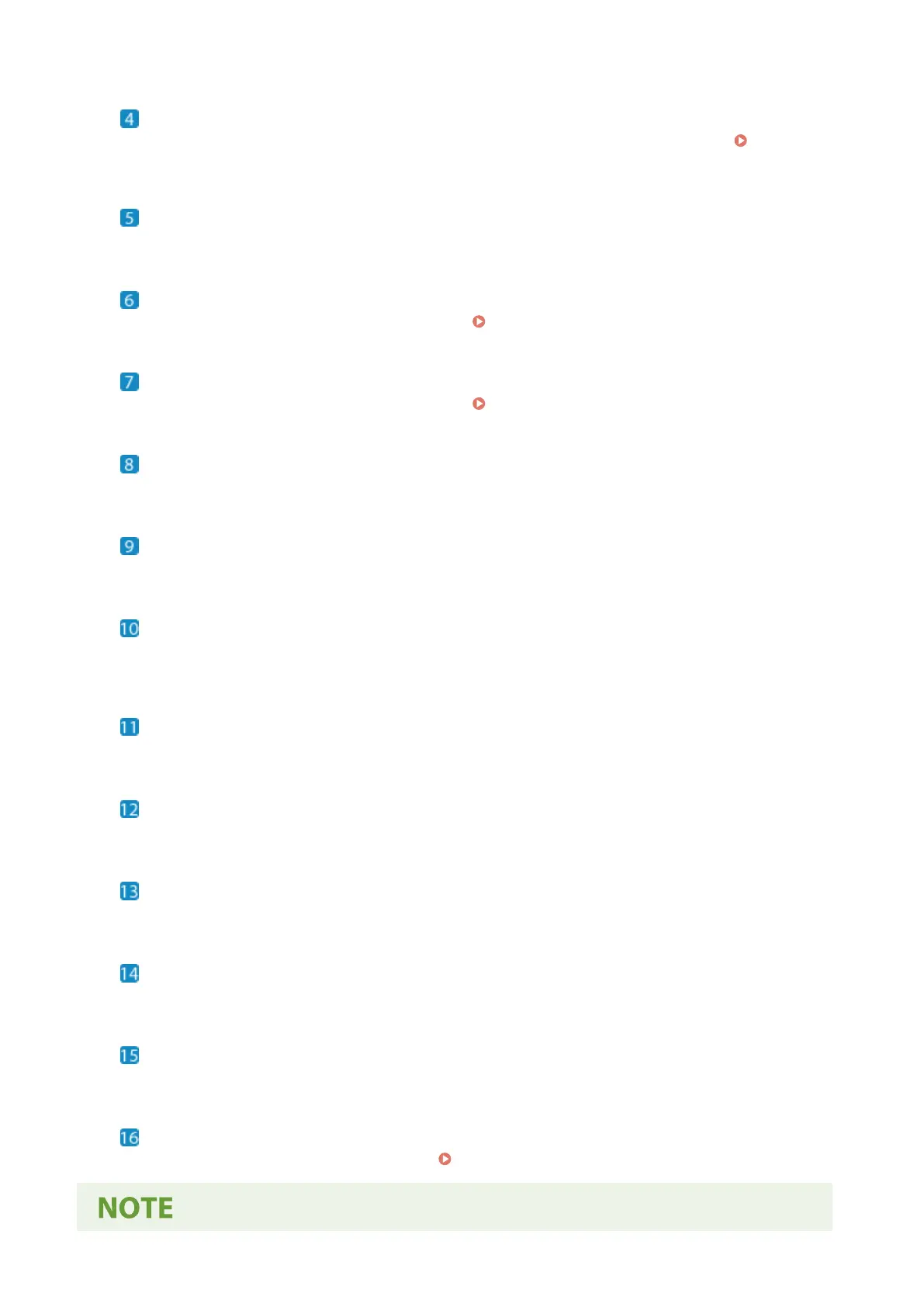
Multi-purpose tray
To temporarily use paper not loaded in the paper drawer, load it in the multi-purpose tray. Multi-purpose
Tray(P. 25)
Platen cover
Secures the originals placed on the platen glass.
Paper drawer 1
Load paper you usually use into the paper dr
awer. Paper Drawer(P. 26)
Paper drawer 2
Load paper you usually use into the paper drawer. Paper Drawer(P. 26)
Output tray
Printed and copied paper is ejected to the output tray.
Front cover
Open the front cover when replacing toner cartridges.
Toner Code
This code indicates the type of genuine toner that can be used with the machine. Use toner with a code that
includes the same letters as the code on the front cover of the machine.
LAN port
You can connect the machine to a wired LAN using a commercial Ethernet cable connected to the LAN port.
USB port (for computer connection)
You can connect a computer to the USB port using a commercial USB cable.
Handset jack (HAND SET) / External telephone jack (EXT.)
Connect the optional Handset-K or a commercial telephone to this jack.
Telephone line jack (LINE)
Use the supplied telephone cord to connect the machine to the telephone line.
Power socket
Connect the power cord to the power socket.
Power switch
Turns the power of the machine ON and OFF. Turning ON and OFF the Machine(P. 105)
About the Machine
17
Bekijk gratis de handleiding van Canon imageRUNNER 2224N, stel vragen en lees de antwoorden op veelvoorkomende problemen, of gebruik onze assistent om sneller informatie in de handleiding te vinden of uitleg te krijgen over specifieke functies.
Productinformatie
| Merk | Canon |
| Model | imageRUNNER 2224N |
| Categorie | Printer |
| Taal | Nederlands |
| Grootte | 68244 MB |







