Handleiding
Je bekijkt pagina 20 van 704
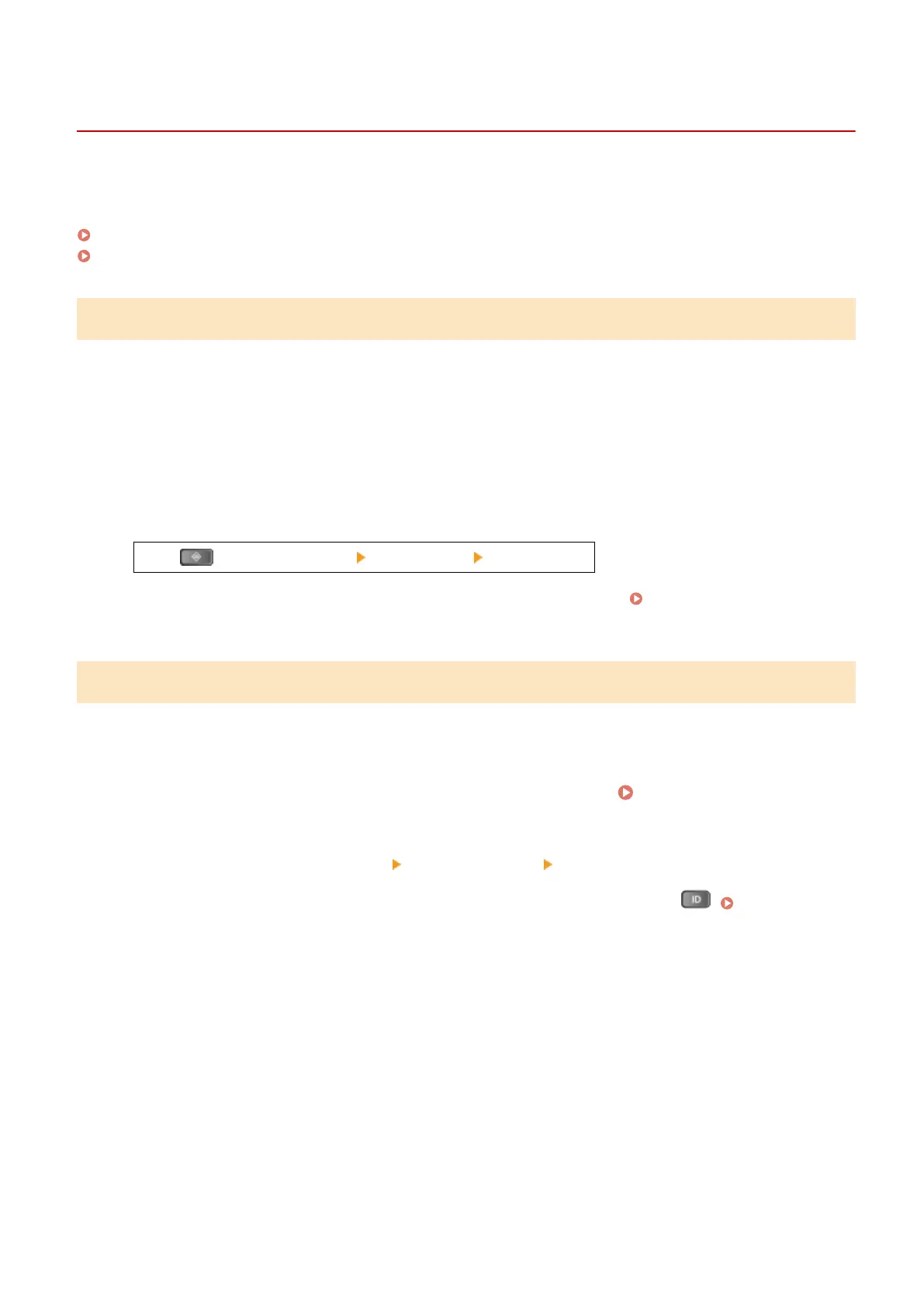
Registering License
929S-005
Depending on the system option, you may have to obtain a license key and register it to the machine to start the
system option.
Step 1: Obtaining a License Key(P. 10)
Step 2: Registering the License Key(P. 10)
Step 1: Obtaining a License Key
From a Web browser on a computer, access the following URL and follow the procedure on the screen to obtain a
license key.
http://www.canon.com/lms/license/
To obtain the license key, you must have the License Access Number and serial number of the machine. Prepare that
information in advance.
Checking the License Access Number
Check the number in the License Access Number Certicate that is supplied with the package of the option.
How to Look Up the Serial Number
Press on the control panel [Device Status] [Serial Number]
● You can also check this information using Remote UI from a computer. Managing the Machine from a
Computer (Remote UI)(P. 404)
Step 2: Registering the License Key
Use the control panel to register the license key. Y
ou cannot register the license key using Remote UI from a computer.
Administrator privileges are required.
1
On the control panel, press [Menu] in the [Home] screen.
[Home] Screen(P. 114)
2
Press [Management Settings] [License/Other] [Register License].
If the login screen appears, enter the System Manager ID and PIN, and then press . System Manager
ID and PIN(P. 12)
3
Conrm the message, and press [OK].
4
Enter the license key, and press [Register].
➠ Registr
ation starts. When registration is completed, the message [Installed. Effective after main power is
turned OFF and ON.] is displayed.
5
Press [Close].
About the Machine
10
Bekijk gratis de handleiding van Canon imageRUNNER 2224N, stel vragen en lees de antwoorden op veelvoorkomende problemen, of gebruik onze assistent om sneller informatie in de handleiding te vinden of uitleg te krijgen over specifieke functies.
Productinformatie
| Merk | Canon |
| Model | imageRUNNER 2224N |
| Categorie | Printer |
| Taal | Nederlands |
| Grootte | 68244 MB |







