Handleiding
Je bekijkt pagina 183 van 704
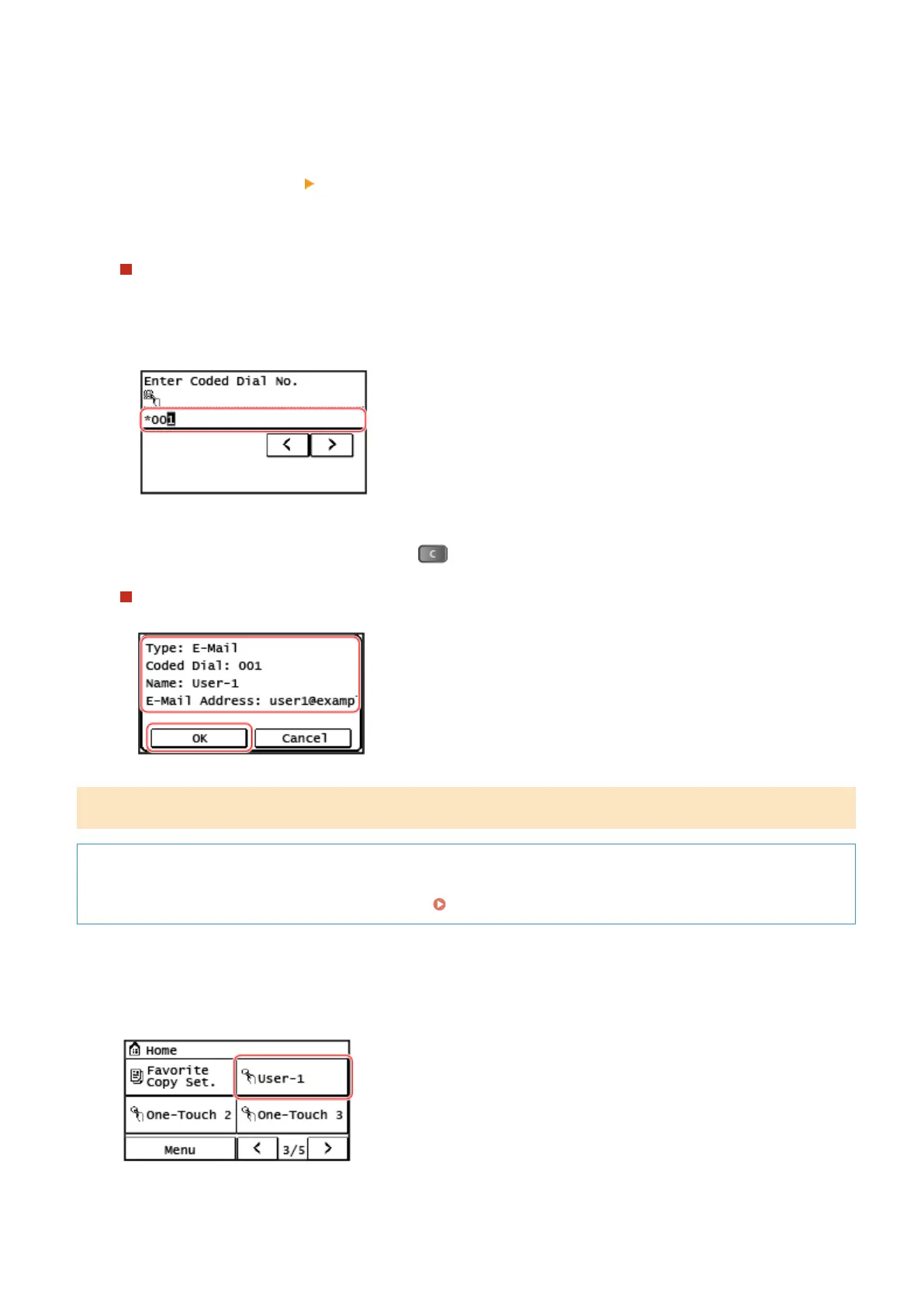
2
When you are scanning, press [E-Mail] or [File].
3
Press [Destination]
[Specify from Coded Dial].
➠ The [Enter Coded Dial No.] screen is displayed.
When the To/Cc/Bcc screen is displayed
Select the type (To, Cc, or Bcc) of destination to be specied.
4
Enter a three-digit Coded Dial number.
➠ The destination is specied.
If you entered an incorrect number, press to clear the numbers.
When the Conrm Destination Screen Is Displayed
Check that the destination is correct, and then press [OK].
Specifying Destinations with the One-Touch Button
Required Preparations
● Register a destination to a [One-Touch] button. Registering Destinations (Address Book)(P. 155)
◼ Selecting from the [Home] Screen
Press a [One-Touch] button on the [Home] scr
een.
➠ The destinations ar
e
specied.
The Scan or Fax scr
een is displayed with the specied destinations enter
ed.
Basic Oper
ations
173
Bekijk gratis de handleiding van Canon imageRUNNER 2224N, stel vragen en lees de antwoorden op veelvoorkomende problemen, of gebruik onze assistent om sneller informatie in de handleiding te vinden of uitleg te krijgen over specifieke functies.
Productinformatie
| Merk | Canon |
| Model | imageRUNNER 2224N |
| Categorie | Printer |
| Taal | Nederlands |
| Grootte | 68244 MB |







