Handleiding
Je bekijkt pagina 180 van 704
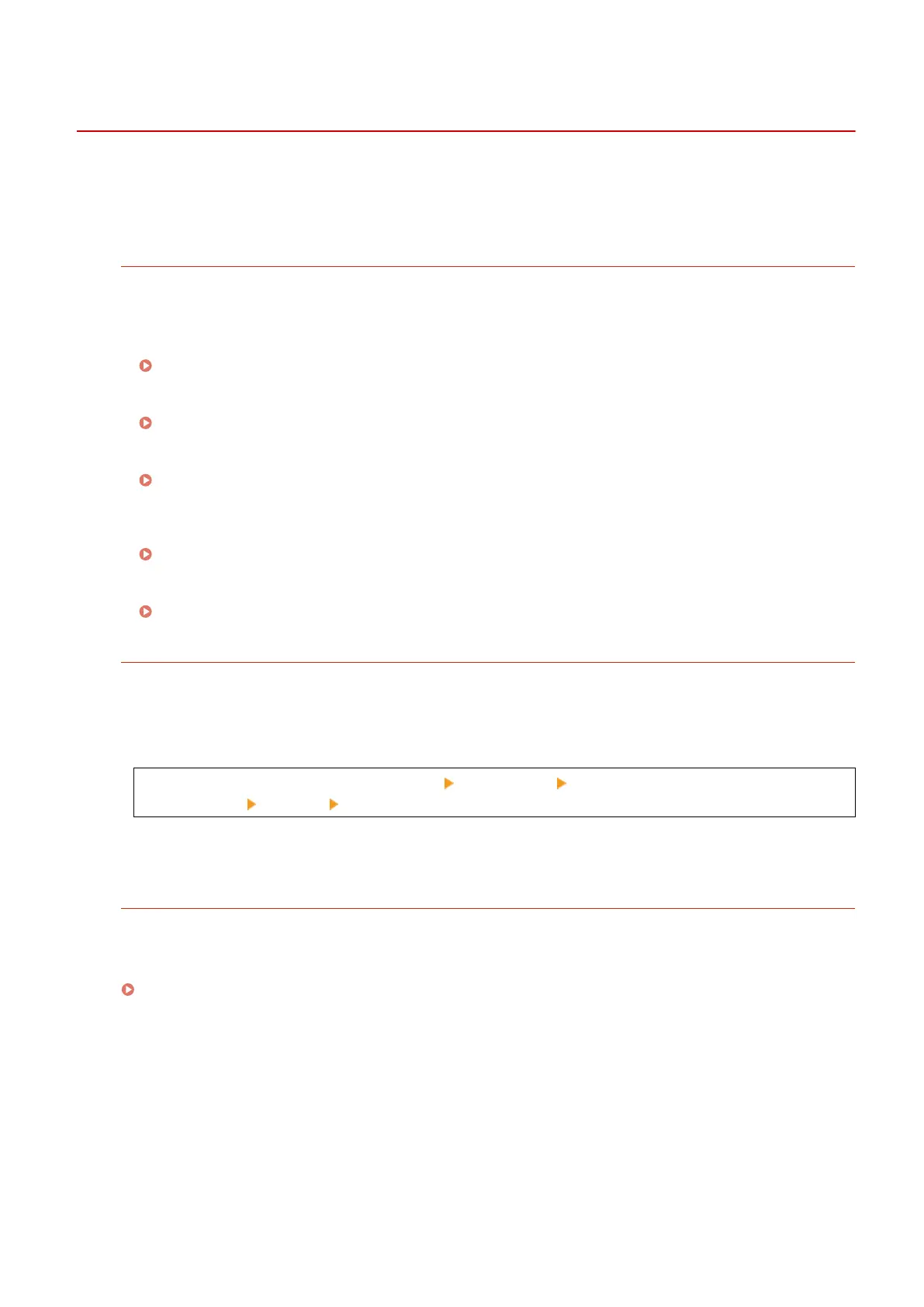
Specifying Destinations
929S-03R
When sending or saving scanned data or faxes, specify destinations using the method below.
The method of specifying destinations and the number of destinations that can be specied vary depending on the
function and destination.
Specifying Destinations
When sending scanned data by e-mail, you can specify destinations for the Cc and Bcc elds only from the
Address Book.
Using the Address Book
Specify a destination registered to the Addr
ess Book of the machine.
Specifying Destinations (Address Book)(P. 171)
Directly Entering a Destination
Enter the destination using the numeric keys on the control panel.
Specifying Destinations (Direct Input)(P. 175)
Using the LDAP Server
Search for and specify the destination from the user information managed with an LDAP server.
Specifying Destinations (LDAP Server)(P. 176)
Using the Address Book on a Mobile Device
When sending scanned data by e-mail, you can specify a destination registered to the addr
ess book on a
mobile device.
Specifying Destinations (Address Book on a Mobile Device)(P. 177)
Using the TX Job Log
You can call up the TX Job Log of scan or fax jobs and specify destinations that were specied in the past.
Specifying Destinations (TX Job Log)(P. 178)
Specifying Multiple Destinations
You can specify multiple destinations by repeating the operation of specifying a destination.
However, you cannot specify multiple le save locations (shared folder) as destinations.
When Removing a Specic Destination after Specifying Multiple Destinations
Use the following pr
ocedure:
On the scan or fax screen, select [Destination] [Conrm/Edit] press the destination or the group you
want to remove [Remove] [Yes].
If you press [Number of Destinations] after pressing a group, you can check the destinations registered to
the group. You cannot individually remove destinations registered to a group.
Conrming Destinations
The screen for conrming whether a specied destination is correct may be displayed depending on the
settings of the machine.
In addition, the method for specifying destinations may be restricted, and sending may be restricted to only
specic destinations.
Preventing Sending Data by Mistake and Leaking Information(P. 373)
Basic Operations
170
Bekijk gratis de handleiding van Canon imageRUNNER 2224N, stel vragen en lees de antwoorden op veelvoorkomende problemen, of gebruik onze assistent om sneller informatie in de handleiding te vinden of uitleg te krijgen over specifieke functies.
Productinformatie
| Merk | Canon |
| Model | imageRUNNER 2224N |
| Categorie | Printer |
| Taal | Nederlands |
| Grootte | 68244 MB |







