Handleiding
Je bekijkt pagina 134 van 704
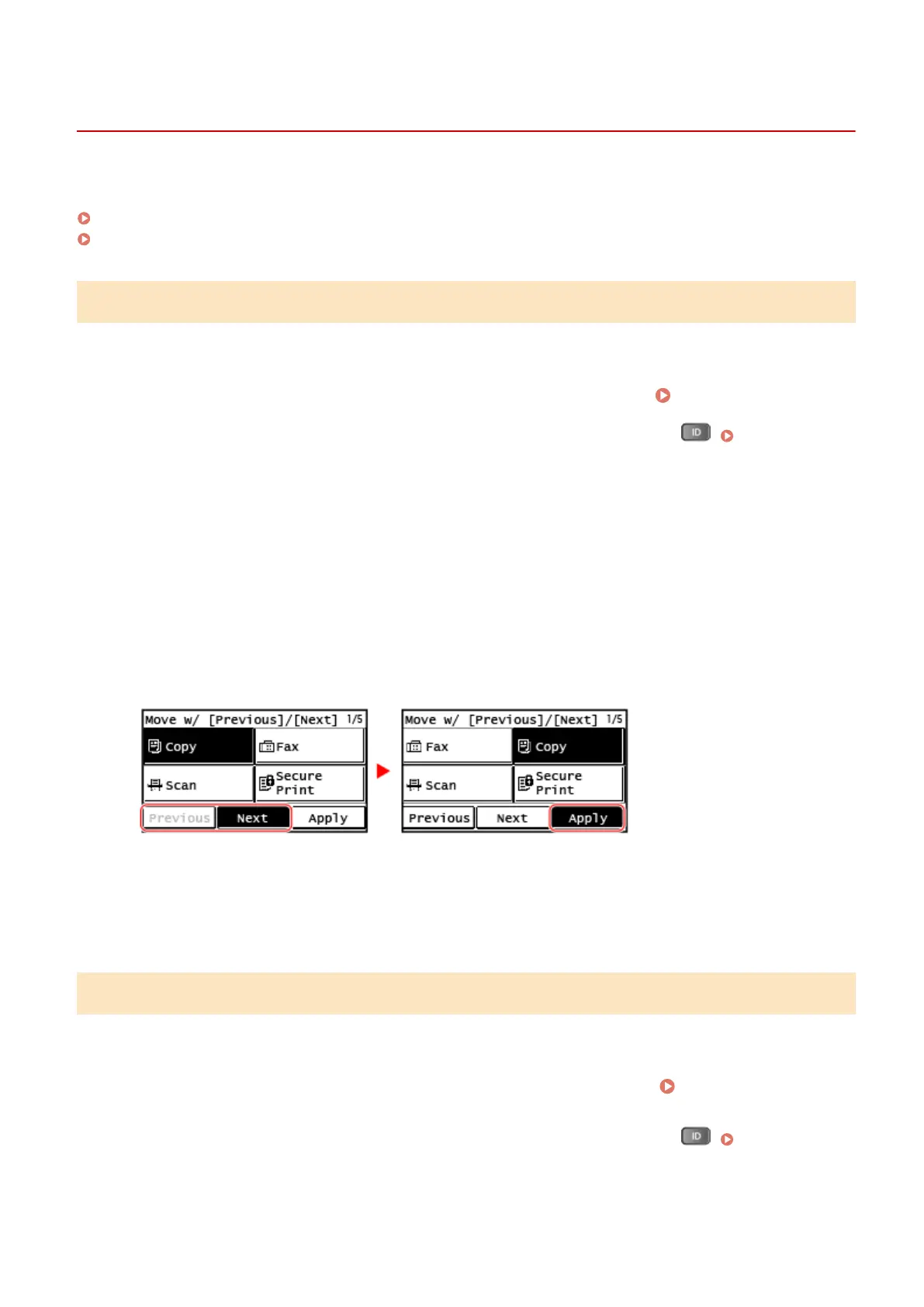
Customizing the [Home] Screen
929S-02U
You can quickly select frequently used functions from the [Home] screen of the control panel.
Rearranging the Buttons(P. 124)
Inserting a Blank(P. 124)
Rearranging the Buttons
You can rearrange the buttons on the [Home] screen.
1
On the control panel, press [Home Set.] in the [Home] screen.
[Home] Screen(P. 114)
If the login screen appears, enter the System Manager ID and PIN, and then press . Logging In to the
Machine(P. 126)
2
Press [Set Display Order].
3
Select the button to move.
➠ The curr
ently selected item is inverted.
4
Pr
ess [Previous] or [Next] to mo
ve the button.
5
Press [Apply].
➠ The location of the buttons on the [Home] scr
een is changed.
Inserting a Blank
You can insert a space between buttons.
1
On the control panel, press [Home Set.] in the [Home] screen.
[Home]
Screen(P. 114)
If the login screen appears, enter the System Manager ID and PIN, and then press . Logging In to the
Machine(P. 126)
2
Press [Insert and Delete Blank]
Basic Operations
124
Bekijk gratis de handleiding van Canon imageRUNNER 2224N, stel vragen en lees de antwoorden op veelvoorkomende problemen, of gebruik onze assistent om sneller informatie in de handleiding te vinden of uitleg te krijgen over specifieke functies.
Productinformatie
| Merk | Canon |
| Model | imageRUNNER 2224N |
| Categorie | Printer |
| Taal | Nederlands |
| Grootte | 68244 MB |







