Handleiding
Je bekijkt pagina 124 van 704
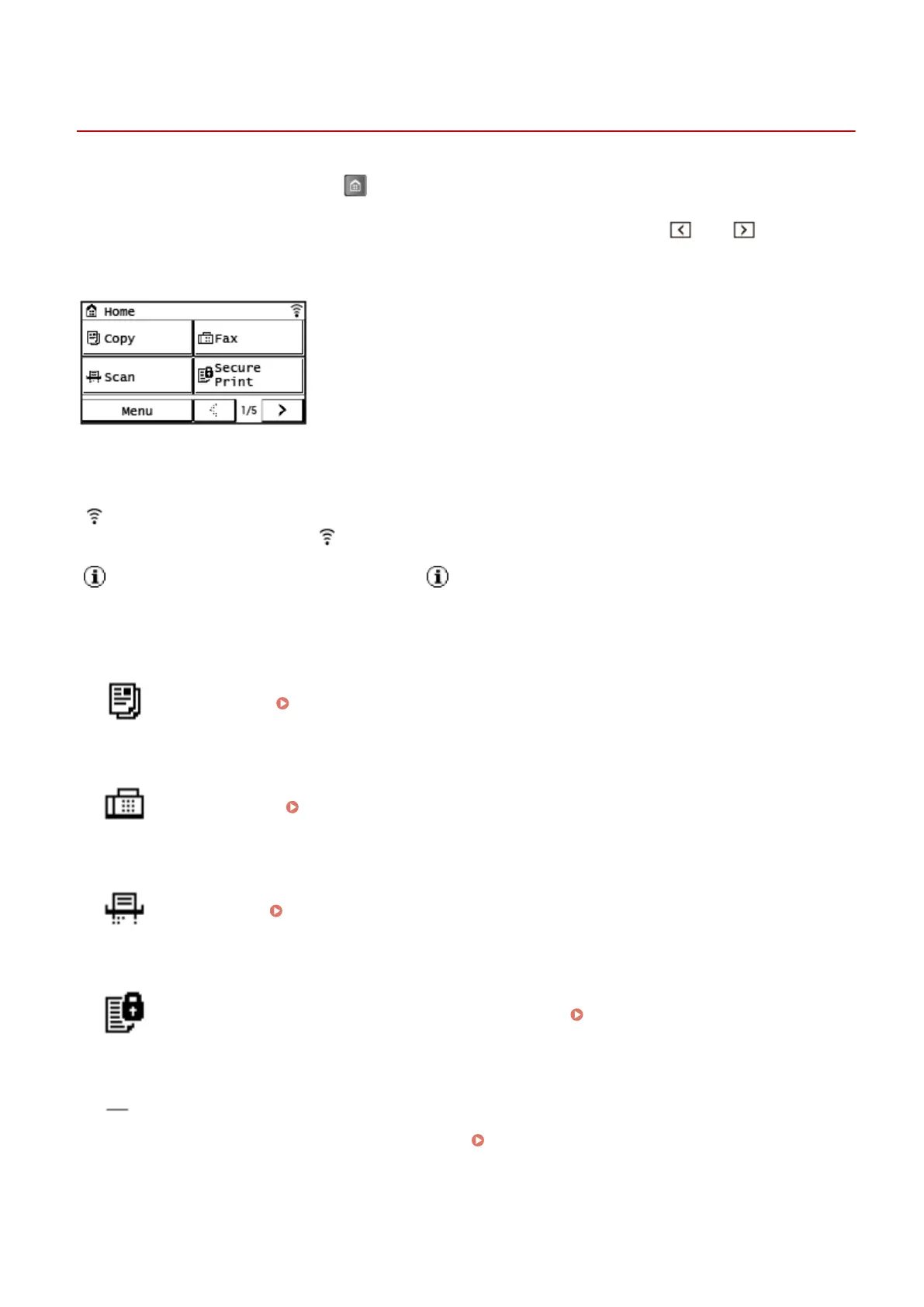
[Home] Screen
929S-02K
This screen is displayed when you press on the control panel.
Buttons corr
esponding to the functions or settings ar
e displayed on the scr
een. Pr
essing [ ] or [ ] changes the
displayed buttons of functions or settings. By pr
essing these buttons, you can start the corr
esponding functions or the
settings. Y
ou can also change the or
der of the buttons.
◼ Status of the Machine Information
[
]
When connected to a wireless LAN, [ ] is displayed.
[ ] is displayed when there is a notication. Press [ ] to check the notication.
◼ Function and Setting Buttons
[Copy]
Copies originals. Copying(P. 287)
[Fax]
Faxes documents. Faxing(P. 257)
[Scan]
Scans originals. Scanning(P. 222)
[Secure Print]
Prints data temporarily saved in the memory of the machine. Printing a Document Secured with a
PIN (Secure Print)(P. 212)
[Home]
Congure the various settings of the machine. Settings Menu Items(P. 429)
Basic Operations
114
Bekijk gratis de handleiding van Canon imageRUNNER 2224N, stel vragen en lees de antwoorden op veelvoorkomende problemen, of gebruik onze assistent om sneller informatie in de handleiding te vinden of uitleg te krijgen over specifieke functies.
Productinformatie
| Merk | Canon |
| Model | imageRUNNER 2224N |
| Categorie | Printer |
| Taal | Nederlands |
| Grootte | 68244 MB |







