Handleiding
Je bekijkt pagina 28 van 32
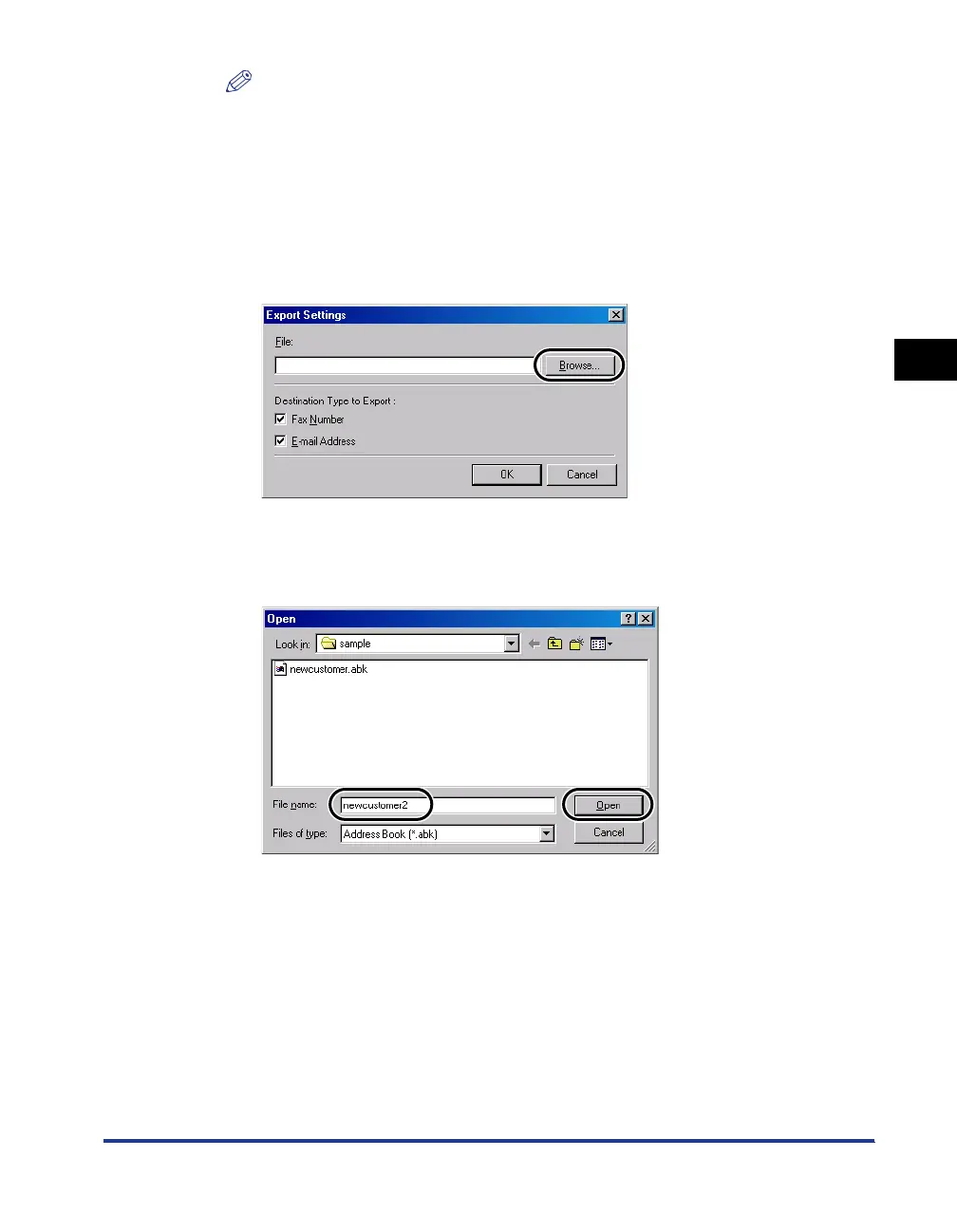
Creating New Address Book Files
3-11
3
Creating Address Book Files
NOTE
•
You can also save entries in unique address book files (*.abu) exclusive to this
software without exporting them. To save in these files (*.abu), select [File] ➞
[Save].
7
On the [File] menu, select [Export].
8
Click the [Browse] button.
9
Enter a name for the export file (*.abk), and click the [Open]
button.
Bekijk gratis de handleiding van Canon imageRUNNER 2010F, stel vragen en lees de antwoorden op veelvoorkomende problemen, of gebruik onze assistent om sneller informatie in de handleiding te vinden of uitleg te krijgen over specifieke functies.
Productinformatie
| Merk | Canon |
| Model | imageRUNNER 2010F |
| Categorie | Printer |
| Taal | Nederlands |
| Grootte | 2073 MB |







