Handleiding
Je bekijkt pagina 19 van 32
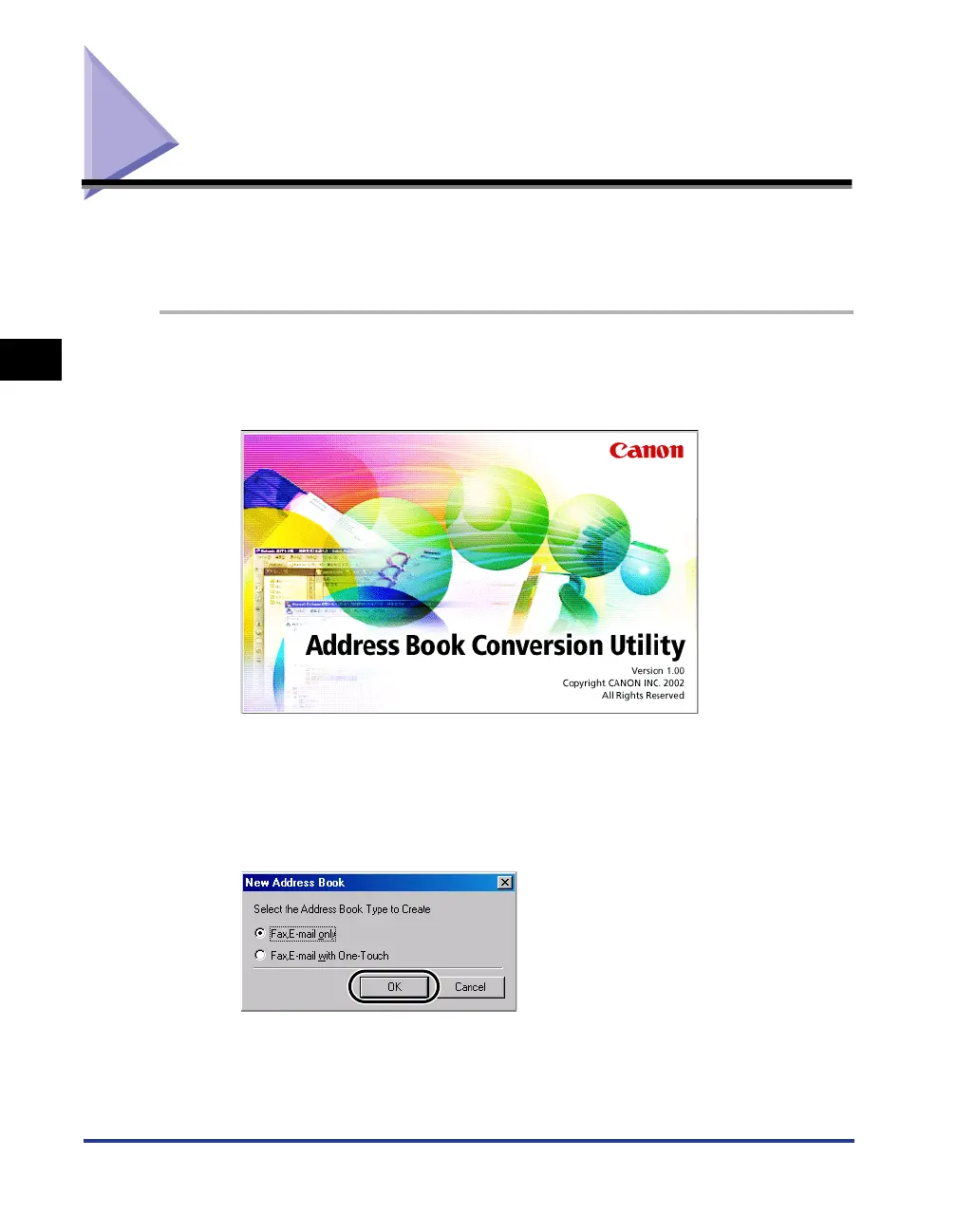
Creating Address Book Files by Converting Address Books Created with Other Software
3-2
Creating Address Book Files
3
Creating Address Book Files by Converting
Address Books Created with Other Software
This section describes how to convert address book files created using other
software (Microsoft Exchange, Lotus Notes, etc.), and create address book files for
registering in the Canon device.
1
Click the [Start] button, and then select [Programs] ➞
[Address Book Conversion Utility] ➞ [Address Book
Conversion Utility].
When you start up the Address Book Conversion Utility, a startup screen like the
one shown above is displayed. After a few moments, the New Address Book
window appears.
2
Select the address book type, and click the [OK] button.
Fax, E-mail only: Select to export to devices without one-touch
numbers.
Fax, E-mail with One-Touch: Select to export to devices which support one-
touch numbers.
Bekijk gratis de handleiding van Canon imageRUNNER 2010F, stel vragen en lees de antwoorden op veelvoorkomende problemen, of gebruik onze assistent om sneller informatie in de handleiding te vinden of uitleg te krijgen over specifieke functies.
Productinformatie
| Merk | Canon |
| Model | imageRUNNER 2010F |
| Categorie | Printer |
| Taal | Nederlands |
| Grootte | 2073 MB |







