Handleiding
Je bekijkt pagina 13 van 32
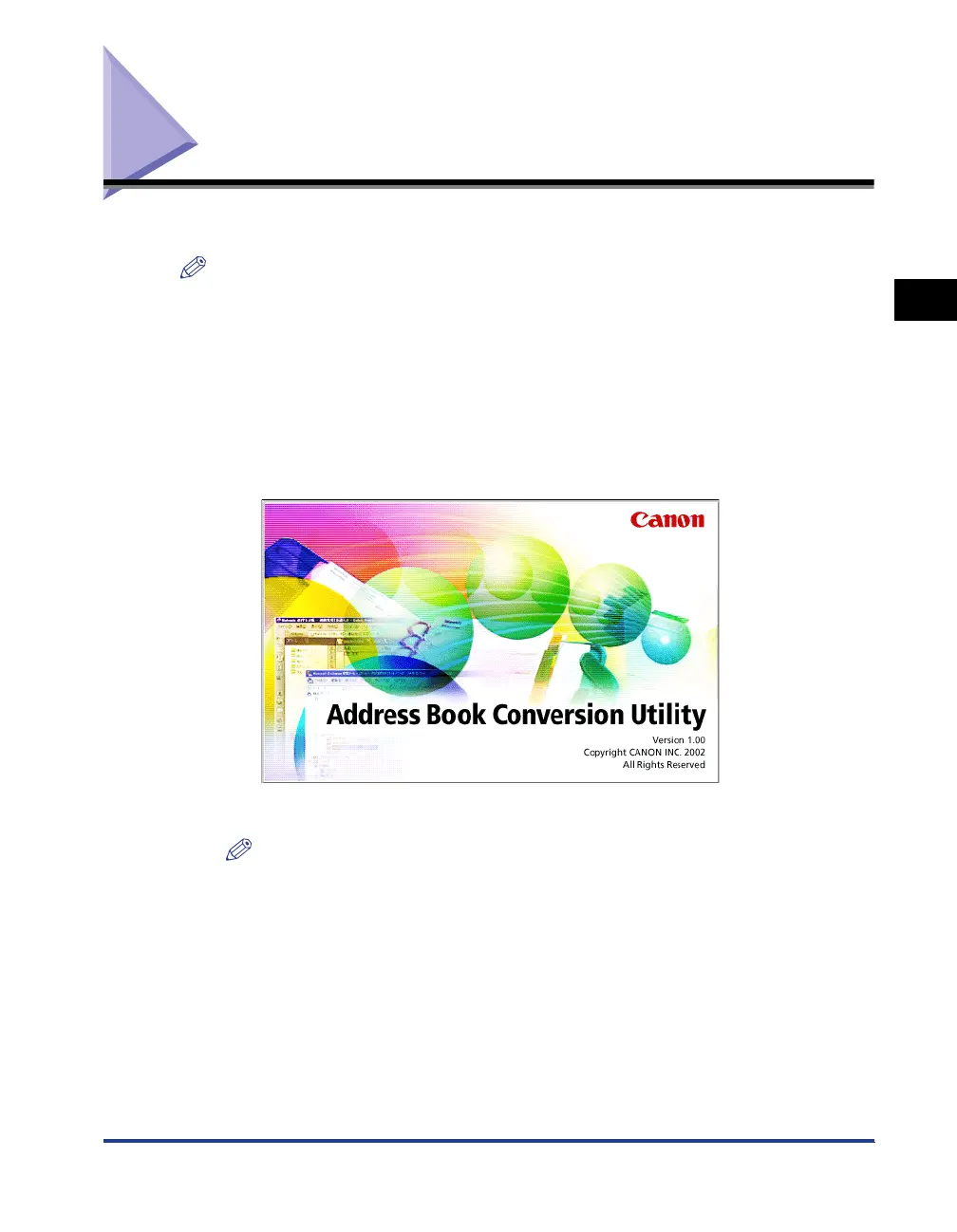
Installing Address Book Conversion Utility
2-3
Installing Address Book Conversion Utility
2
Installing Address Book Conversion Utility
Perform the procedure below to install Address Book Conversion Utility.
NOTE
•
You must log in as an administrator in order to install Address Book Conversion Utility
from Windows NT 4.0 or Windows 2000/XP.
1
Turn on your computer and start Windows.
2
Double-click the [Setup.exe] icon.
The window shown below is displayed and installation starts.
After a moment, the above screen is replaced by a welcome screen.
NOTE
•
[Setup.exe] may be displayed instead of [Setup] for some operating systems.
Bekijk gratis de handleiding van Canon imageRUNNER 2010F, stel vragen en lees de antwoorden op veelvoorkomende problemen, of gebruik onze assistent om sneller informatie in de handleiding te vinden of uitleg te krijgen over specifieke functies.
Productinformatie
| Merk | Canon |
| Model | imageRUNNER 2010F |
| Categorie | Printer |
| Taal | Nederlands |
| Grootte | 2073 MB |







