Handleiding
Je bekijkt pagina 9 van 149
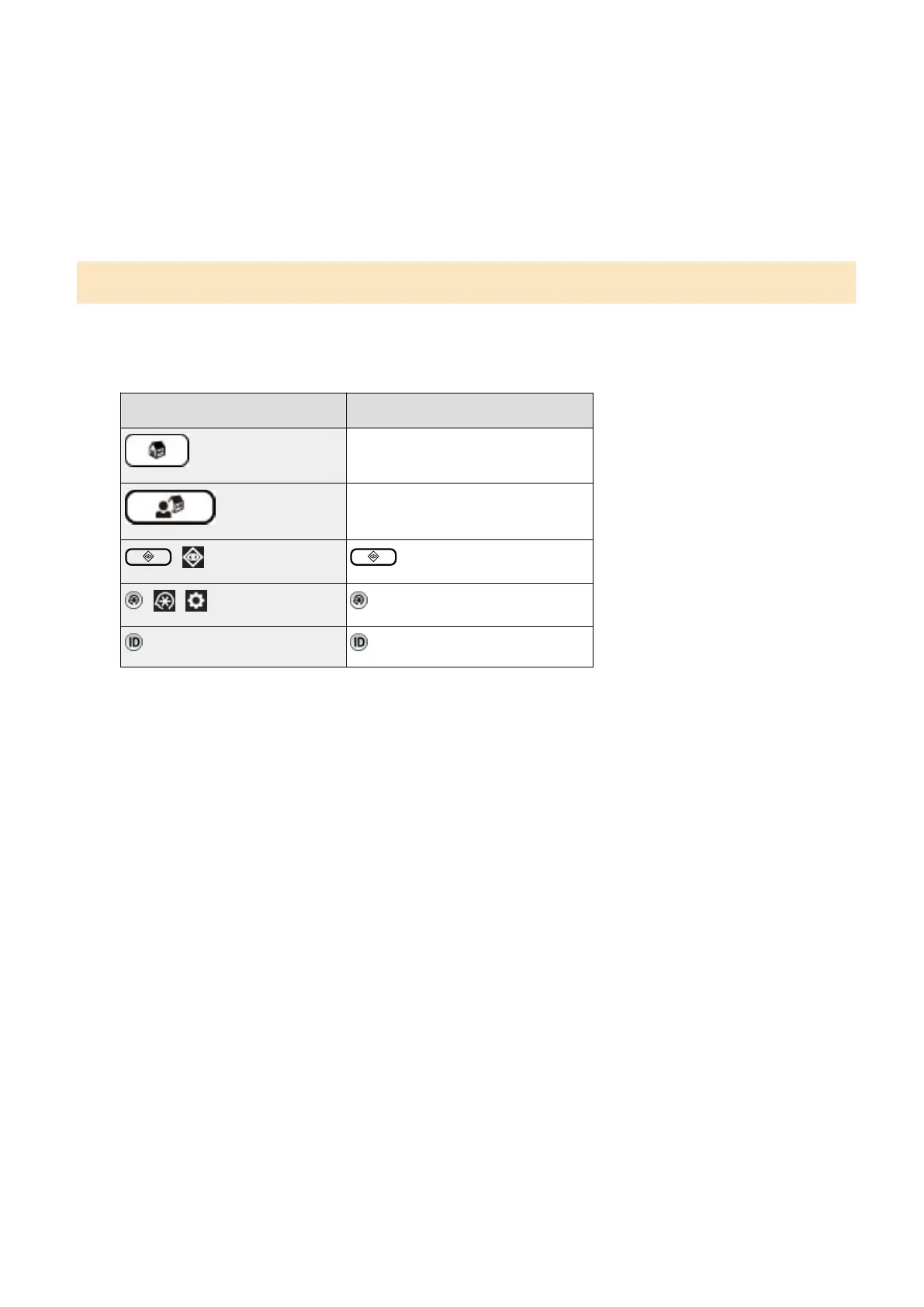
● This manual uses the term "Windows Server 2012" to refer to both Windows Server 2012 and Windows Server
2012 R2.
● This manual uses the term "Windows server operating system" to refer to Windows Server 2008/Windows
Server 2008 R2/Windows Server 2012.
● This manual uses the term "Windows client operating system" to refer to Windows Vista/Windows 7/Windows
8.1/Windows 10.
● Some products described in this manual may not be available, depending on the region.
Key and Button Names
The key and button names used in this document may differ from those used in the model of your machine, or
keys on the control panel may be changed to buttons on the touch panel display.
The key and button names for the model of your machine are used in this manual as follows.
Key or Button Name in Your Machine
Key or Button Name in This Document
, Main Menu, Home
Main Menu
, Quick Menu
Quick Menu
*
, (Status Monitor/Cancel)
, , (Settings/Registration)
(Log In/Out)
* Quick Menu buttons may be displayed on the Home screen, depending on the model of your machine.
Preface
6
Bekijk gratis de handleiding van Canon imageFORCE 6155, stel vragen en lees de antwoorden op veelvoorkomende problemen, of gebruik onze assistent om sneller informatie in de handleiding te vinden of uitleg te krijgen over specifieke functies.
Productinformatie
| Merk | Canon |
| Model | imageFORCE 6155 |
| Categorie | Printer |
| Taal | Nederlands |
| Grootte | 16983 MB |







