Handleiding
Je bekijkt pagina 85 van 149
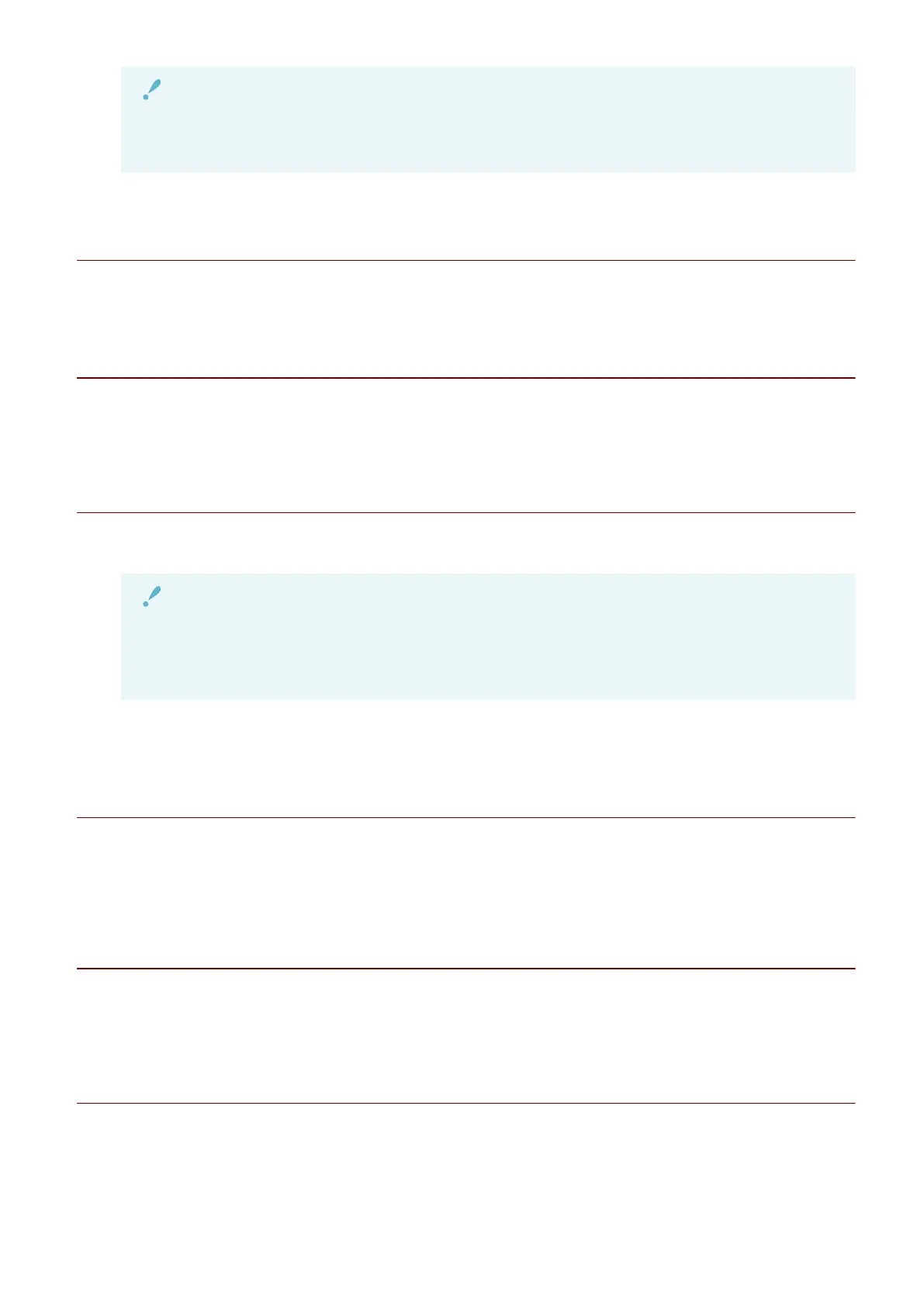
IMPORTANT
● When using the Department ID Management function, set the Department ID in the user information
for each user.
8. Exporting User Information(P. 102)
Export the user information created on Device_A.
9. Importing Roles and User Information(P. 103)
Import the roles and user information in all devices that support AMS. In this example, the roles and user
information will be imported in Device_B and Device_C.
10. Starting the Department ID Management Function(P. 106)
Start the Department ID Management function. In this example, the Department IDs for the sales department
and system management department will be registered in Device_A, Device_B, and Device_C.
IMPORTANT
● Before using the Department ID Management function, check that a Department ID is set in the user
information for each user. When you start using the Department ID Management function, users with
no Department ID registered in their user information cannot log in.
11. Conrming the Login Method and Usage Restrictions on the Touch Panel
Display(P. 112)
In this example, Device_A and Device_C will be checked to conrm that they are set to Device Level Log-in, and
Device_B will be checked to conrm that it is set to Function Level Log-in. The devices will also be logged in to
with each user to check that the specied restrictions are being applied.
12. Setting Up the Client Computers(P. 118)
Install a printer driver supporting the AMS function to all the user computers. Then, enable the AMS function
and set the user information.
13. Conrming the Print Restrictions on Client Computers(P. 121)
Conrm that the specied printing restrictions are applied on each client computer.
Operation Example of Local Device Authentication
82
Bekijk gratis de handleiding van Canon imageFORCE 6155, stel vragen en lees de antwoorden op veelvoorkomende problemen, of gebruik onze assistent om sneller informatie in de handleiding te vinden of uitleg te krijgen over specifieke functies.
Productinformatie
| Merk | Canon |
| Model | imageFORCE 6155 |
| Categorie | Printer |
| Taal | Nederlands |
| Grootte | 16983 MB |







