Handleiding
Je bekijkt pagina 75 van 149
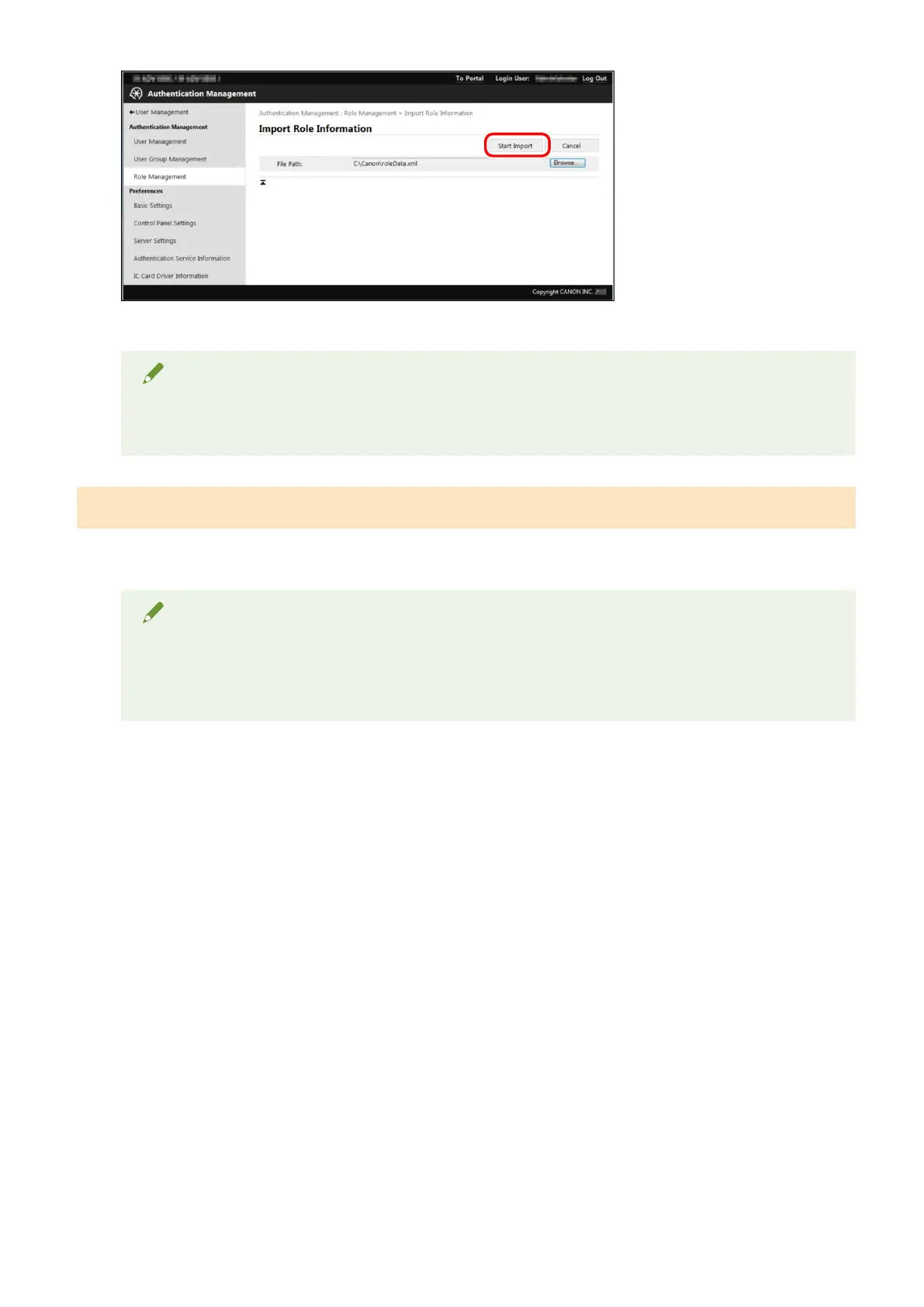
The role information is imported.
NOTE
● If the role information fails to be imported, the data is rolled back, and returns to the state it was
before the import.
Exporting Roles
You can save the role information registered in a device as a le. This is useful for backup purposes, or for using
the registered role information in another device.
NOTE
● The le extension is 'xml' and the default le name is 'roleData.xml'.
● It is also possible to export the role and edit it with a text editor. This is useful when you want to
change the role names. However, take care not to edit the control characters in this case.
1
Log in to User Authentication.
For more information, see "Logging in to User Authentication."(P. 47)
2
Click [Settings/Registration] → [User Management] → [Authentication Management] →
[Role Management].
3
Click [Start Export].
Setting Up the Access Management System
72
Bekijk gratis de handleiding van Canon imageFORCE 6155, stel vragen en lees de antwoorden op veelvoorkomende problemen, of gebruik onze assistent om sneller informatie in de handleiding te vinden of uitleg te krijgen over specifieke functies.
Productinformatie
| Merk | Canon |
| Model | imageFORCE 6155 |
| Categorie | Printer |
| Taal | Nederlands |
| Grootte | 16983 MB |







