Handleiding
Je bekijkt pagina 71 van 149
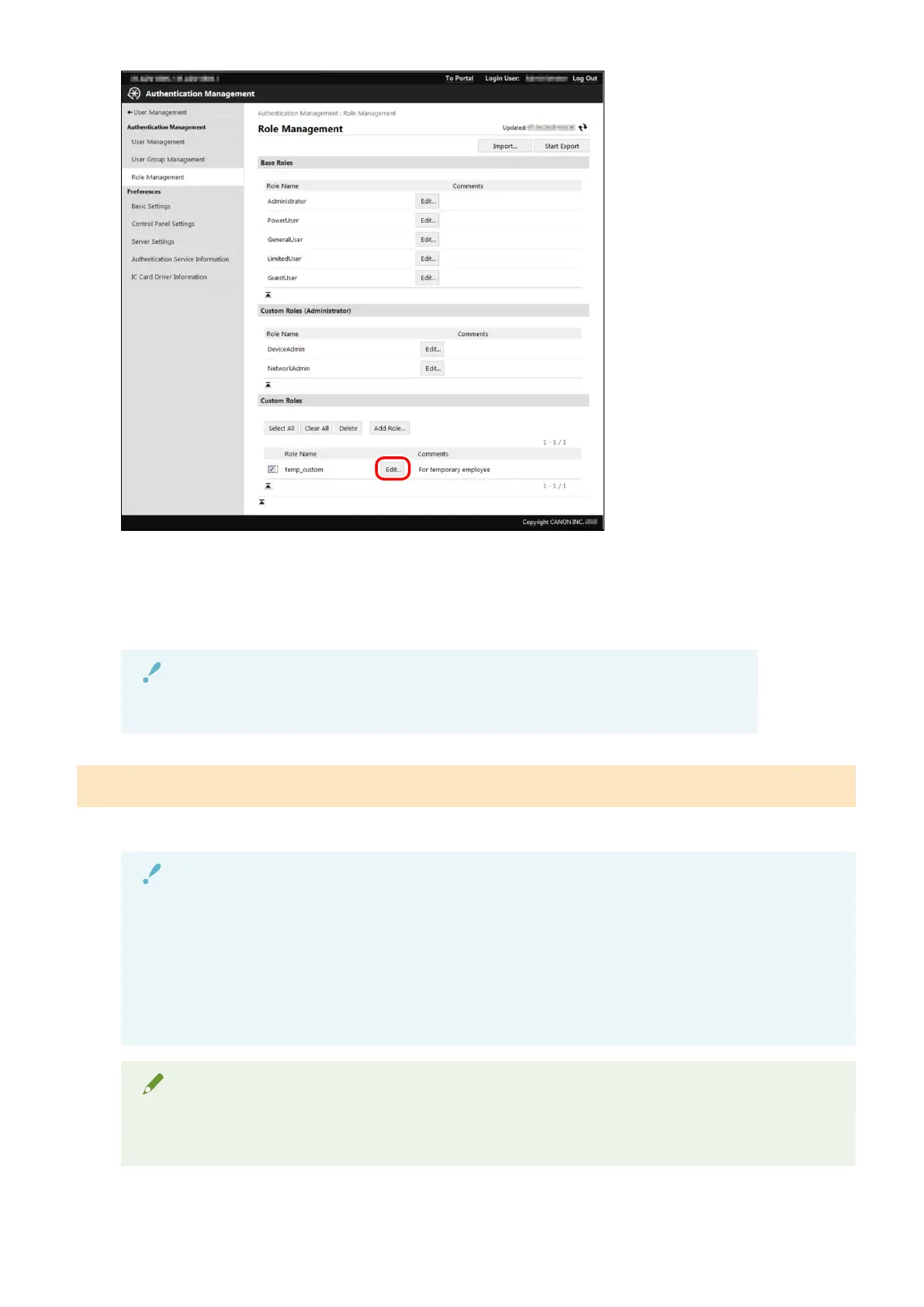
4
Edit the required items → click [Update].
The role information is changed.
IMPORTANT
● [Device Management Restriction] can only be set if [Administrator] is set for [Base Role].
Editing the [GuestUser] Role (Guest Role)
You can edit the roles for unregistered users.
IMPORTANT
● The changed role information is enabled from the next time you log in. It is not applied to users
currently logged in.
● Set stricter restrictions for unregistered users (the guest role) than those applied to other base roles
and custom roles. If the restrictions applied to registered users are stricter than those applied to
unregistered users, the number of functions that can be used after logging in will be less than before
logging in or than [Log In (Guest)], which may lead to inappropriate user management.
NOTE
● It is recommended you export the role information after editing [GuestUser] role for backup purposes.
For more information, see "Exporting Roles."(P. 72)
1
Log in to User Authentication.
Setting Up the Access Management System
68
Bekijk gratis de handleiding van Canon imageFORCE 6155, stel vragen en lees de antwoorden op veelvoorkomende problemen, of gebruik onze assistent om sneller informatie in de handleiding te vinden of uitleg te krijgen over specifieke functies.
Productinformatie
| Merk | Canon |
| Model | imageFORCE 6155 |
| Categorie | Printer |
| Taal | Nederlands |
| Grootte | 16983 MB |







