Handleiding
Je bekijkt pagina 69 van 149
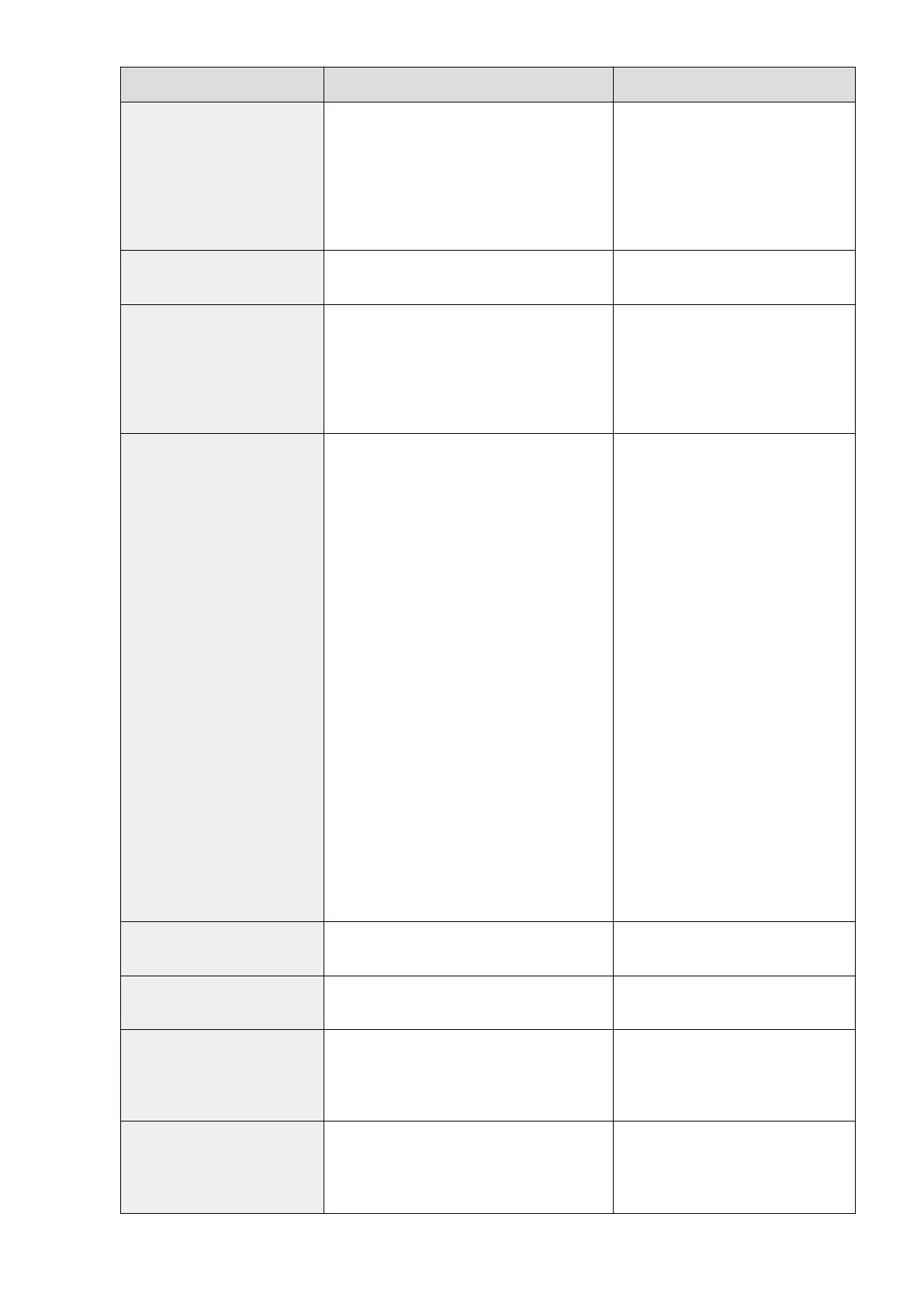
Item Description Scope
[Role Name] Set the role name.
1 to 32 alphanumeric characters,
hyphens (-), and underscores (_). You
cannot register a role name that
already exists.
You cannot register a name that is the
same or similar to the name of a base
role or custom role (administrator).
[Comments]
Enter a description for the role.
User-dened string of 0 to 50
characters.
[Base Role] Set the base role for the custom role.
You cannot set the [GuestUser] role.
The base role set here determines the
device management privileges.
The role only has device management
privileges if the [Administrator] role is
set as the base role.
[Device Management
Restriction]
Set the device management restrictions.
[All Settings]:
When set to [No Restrictions], no device
management privileges are restricted,
regardless of the settings in [Device Settings]
and [Network Settings]. (Privileges equivalent
to the [Administrator] role are available for the
device management privileges.)
When set to [Restrictions], the device
management privileges are restricted
according to the settings in [Device Settings]
and [Network Settings].
(Even if both [Device Settings] and [Network
Settings] are set to [No Restrictions], privileges
equivalent to the [Administrator] role are not
available for the device management
privileges.)
[Network Settings]:
Set [No Restrictions]/[Not Allowed] for the
device management privileges that belong to
each network setting category.
[Device Settings]:
Set [No Restrictions]/[Not Allowed] for the
device management privileges that belong to
each device setting category.
You can set if [Administrator] is set for
[Base Role].
[Function Category Restriction]
Set usage restrictions for each function
category.
-
[Function Category Restriction
Details]
Set usage restrictions for each detailed
function.
-
[Application Restrictions]
Set usage restrictions for each device
application.
Even if [Function Category Restriction]
is set to [Not Allowed], functions with
[Allowed] set for [Application
Restrictions] can be used.
[Button Restrictions]
Set the usage restrictions for buttons displayed
on the [Main Menu] screen or [Quick Menu]
screen.
You cannot use functions set to [Not
Allowed] in [Application Restrictions],
regardless of whether they are not
restricted in [Button Restrictions].
Setting Up the Access Management System
66
Bekijk gratis de handleiding van Canon imageFORCE 6155, stel vragen en lees de antwoorden op veelvoorkomende problemen, of gebruik onze assistent om sneller informatie in de handleiding te vinden of uitleg te krijgen over specifieke functies.
Productinformatie
| Merk | Canon |
| Model | imageFORCE 6155 |
| Categorie | Printer |
| Taal | Nederlands |
| Grootte | 16983 MB |







