Handleiding
Je bekijkt pagina 59 van 149
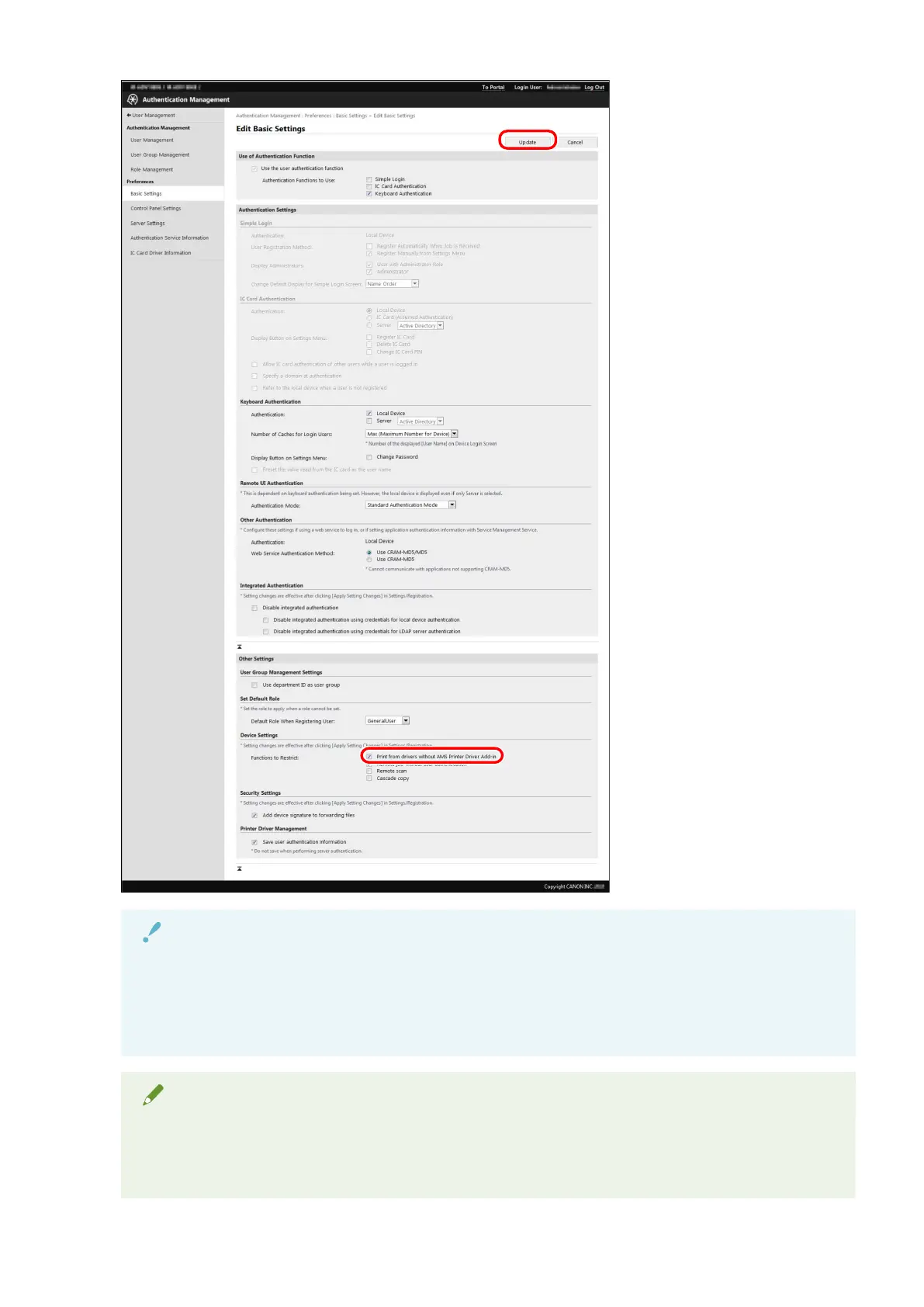
IMPORTANT
● The [Functions to Restrict] setting is enabled after the device is restarted. For information on
restarting the device, see the instruction manuals of the device. (If an initialization completion screen
is displayed on the touch panel display after the device is restarted, follow the instructions on the
screen to restart the device.)
NOTE
● If you select [Print from drivers without AMS Printer Driver Add-in], a security check is automatically
performed when printing from printer drivers in which theAMS Printer Driver Add-in is enabled. If a
problem is found, printing is canceled.
Setting Up the Access Management System
56
Bekijk gratis de handleiding van Canon imageFORCE 6155, stel vragen en lees de antwoorden op veelvoorkomende problemen, of gebruik onze assistent om sneller informatie in de handleiding te vinden of uitleg te krijgen over specifieke functies.
Productinformatie
| Merk | Canon |
| Model | imageFORCE 6155 |
| Categorie | Printer |
| Taal | Nederlands |
| Grootte | 16983 MB |







