Handleiding
Je bekijkt pagina 58 van 149
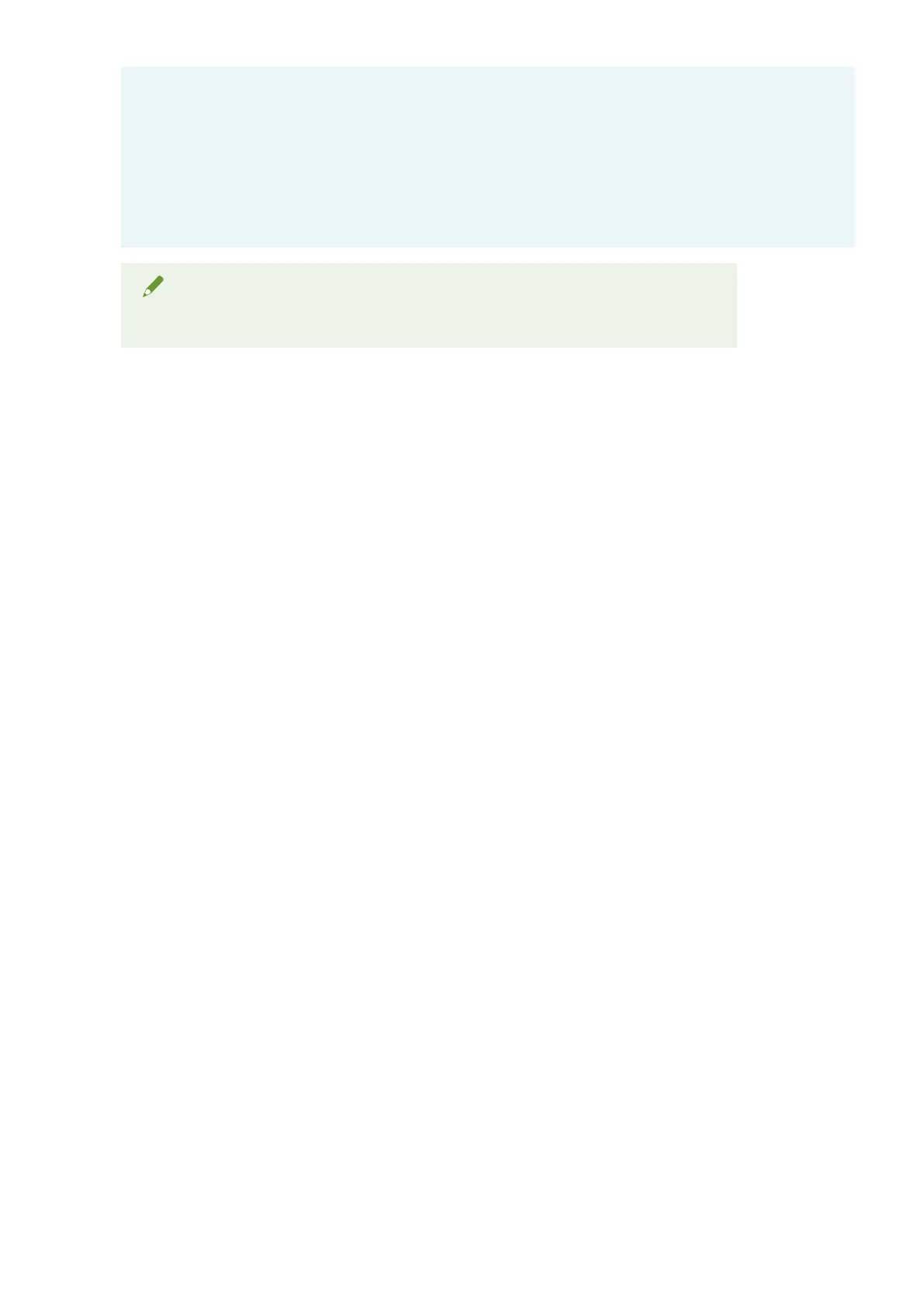
● Direct Printing from the Remote UI is also included in the jobs restricted by the settings in this item. If
[Print from drivers without AMS Printer Driver Add-in] in [Functions to Restrict] is selected, you cannot
use the Direct Printing from the Remote UI.
● Prohibit the printing of jobs that do not support print restrictions, if you want to restrict printing from
the following computers:
- Computers in which the AMS Printer Driver Add-in is not enabled
- Computers to which an unknown user is logged on
NOTE
● If you are not using the AMS Printer Driver Add-in, it is not necessary to set this item.
1
Log in to User Authentication.
For more information, see "Logging in to User Authentication."(P. 47)
2
Click [Settings/Registration] → [User Management] → [Authentication Management] →
[Basic Settings].
3
Click [Edit].
4
Select [Print from drivers without AMS Printer Driver Add-in] in [Functions to Restrict]
→ click [Update].
Setting Up the Access Management System
55
Bekijk gratis de handleiding van Canon imageFORCE 6155, stel vragen en lees de antwoorden op veelvoorkomende problemen, of gebruik onze assistent om sneller informatie in de handleiding te vinden of uitleg te krijgen over specifieke functies.
Productinformatie
| Merk | Canon |
| Model | imageFORCE 6155 |
| Categorie | Printer |
| Taal | Nederlands |
| Grootte | 16983 MB |







