Handleiding
Je bekijkt pagina 55 van 149
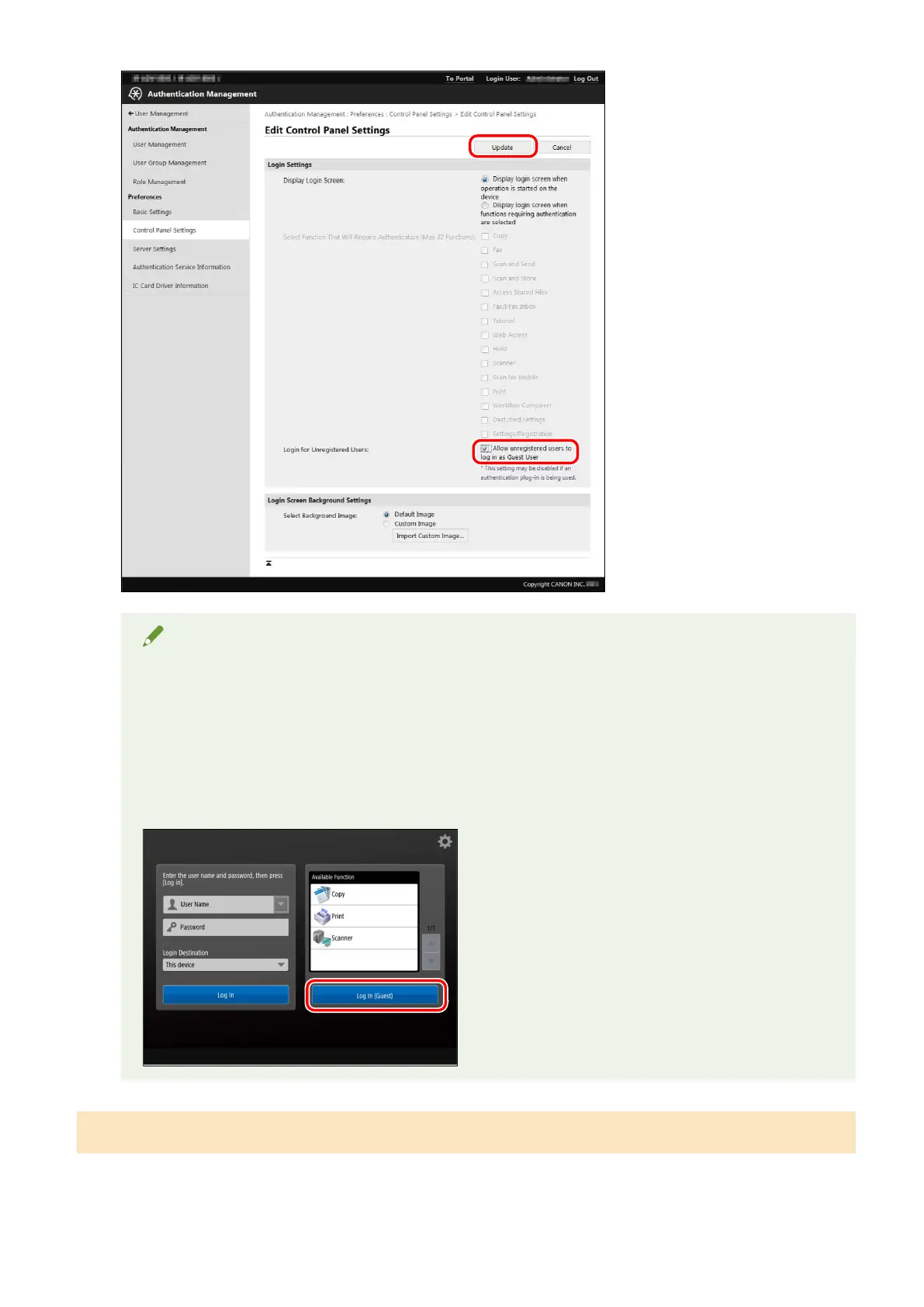
NOTE
● The [GuestUser] role (guest role) can be edited. For more information, see "Editing the [GuestUser]
Role (Guest Role)."(P. 68)
● If you select [Allow unregistered users to log in as Guest User] when Device Level Log-in is selected as
the login method, a login screen similar to the following is displayed on the touch panel display of the
device. When unregistered users log in, they press [Log In (Guest)], without entering a user name and
password. The functions that unregistered users can use are set in the usage restriction information of
the [GuestUser] role.
Setting the Number of Users to Cache on the Login Screen
Set the number of users to cache on the login screen displayed on the touch panel display when logging in. This
enables you to select a user name that has been previously used to log in, to save you having to enter it.
Setting Up the Access Management System
52
Bekijk gratis de handleiding van Canon imageFORCE 6155, stel vragen en lees de antwoorden op veelvoorkomende problemen, of gebruik onze assistent om sneller informatie in de handleiding te vinden of uitleg te krijgen over specifieke functies.
Productinformatie
| Merk | Canon |
| Model | imageFORCE 6155 |
| Categorie | Printer |
| Taal | Nederlands |
| Grootte | 16983 MB |







