Handleiding
Je bekijkt pagina 46 van 149
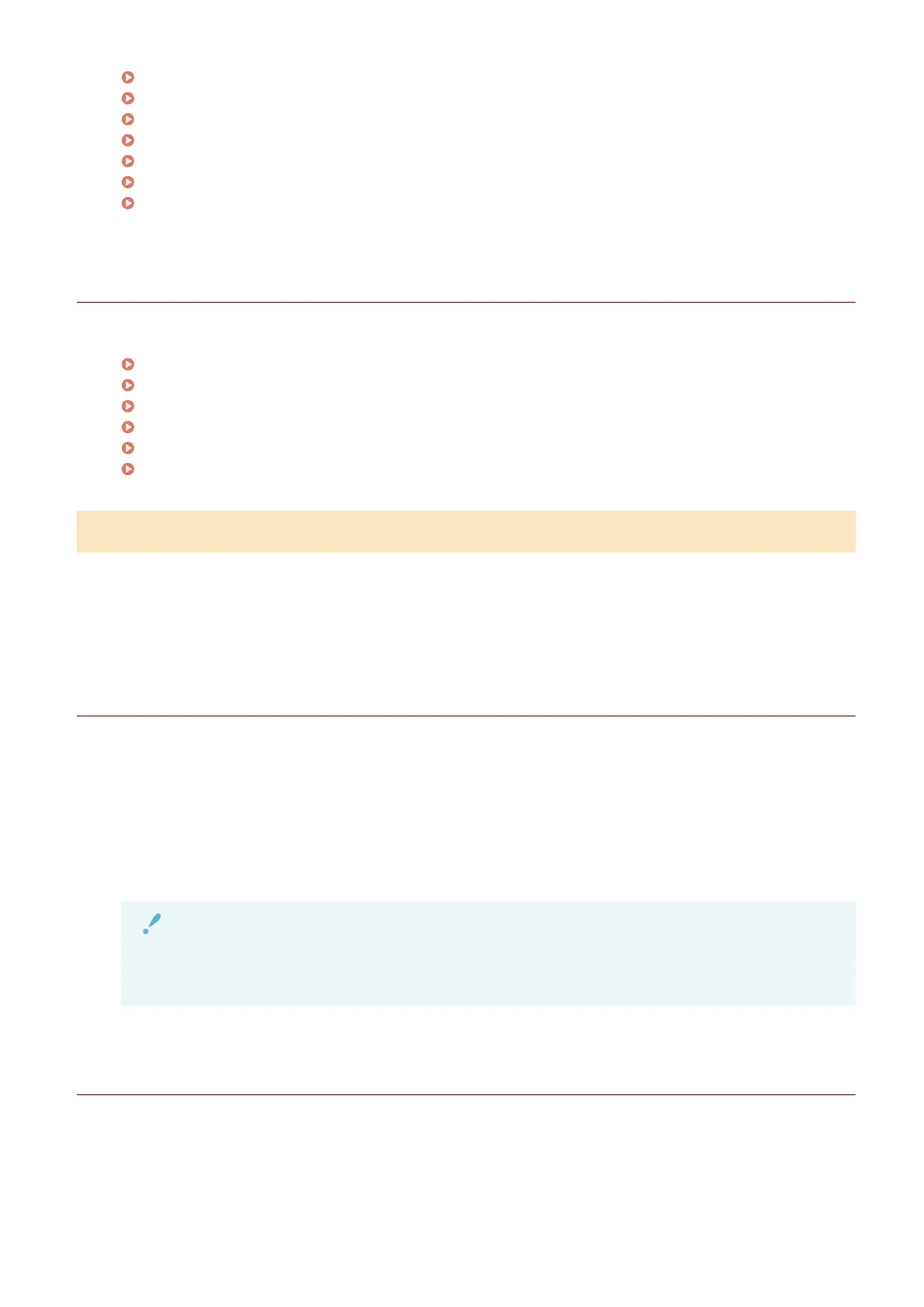
Setting the Number of Users to Cache on the Login Screen(P. 52)
Retaining User Authentication Information with the Printer Driver(P. 53)
Prohibiting the Printing from Drivers without AMS Printer Driver Add-in(P. 54)
Setting Remote Job Restrictions(P. 57)
Setting Usage Restrictions for Remote Scanning/Cascade Copy(P. 58)
Adding a Device Signature When Forwarding Files(P. 59)
Conguring IPP Printing(P. 60)
6. Managing Roles(P. 62)
Create/edit the custom roles and edit the guest roles, as necessary. Since roles can be imported/exported, they
can be used in multiple devices.
Creating Custom Roles(P. 63)
Editing Custom Roles(P. 67)
Editing the [GuestUser] Role (Guest Role)(P. 68)
Deleting Custom Roles(P. 69)
Importing Roles(P. 70)
Exporting Roles(P. 72)
Precautions When Operating with Server Authentication
This section describes precautions to take when operating the Access Management System with server
authentication.
Setup Flow for Using Server Authentication in Conjunction with Local Device
Authentication
It is recommended that you use the Access Management System in conjunction with local device authentication
to prevent cases where you cannot access the server for a certain reason, such as network trouble.
To use local device authentication in conjunction with server authentication, perform steps 1 to 8 in "Flow of
Settings for Operating with Local Device Authentication"(P. 40) and then perform step 6 in "Flow of
Settings for Operating with Server Authentication."(P. 42)
If you have constructed an environment to use server authentication in conjunction with local device
authentication, and if you use a device with the local device authentication method without creating local user
information, all users will use the device as an unregistered user ([GuestUser]).
IMPORTANT
● If you are using User Authentication with server authentication, it cannot be used in conjunction with
the Department ID Management function.
Restricting Printing from Computers
To restrict printing from computers, you must enable the AMS function of the printer drivers installed to the
client computers, after you complete the above operations. For details, see the instruction manuals of the
printer driver.
Setting Up the Access Management System
43
Bekijk gratis de handleiding van Canon imageFORCE 6155, stel vragen en lees de antwoorden op veelvoorkomende problemen, of gebruik onze assistent om sneller informatie in de handleiding te vinden of uitleg te krijgen over specifieke functies.
Productinformatie
| Merk | Canon |
| Model | imageFORCE 6155 |
| Categorie | Printer |
| Taal | Nederlands |
| Grootte | 16983 MB |







