Handleiding
Je bekijkt pagina 35 van 149
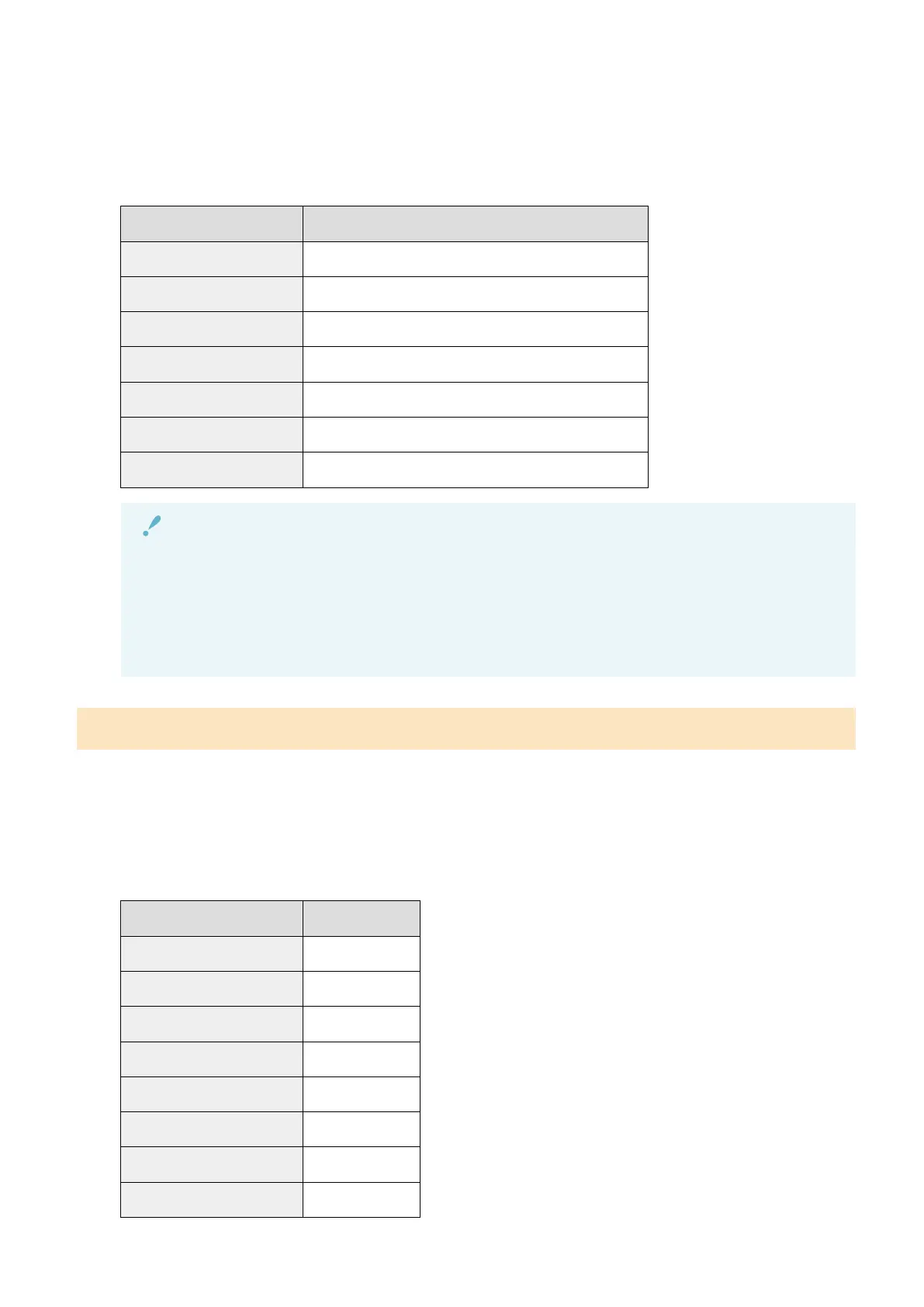
When [Application Restrictions] is set, restrictions are applied according to those settings, but when it is not set,
restrictions are applied according to the settings in [Function Category Restriction] and [Function Category
Restriction Details] for the function category that the application belongs to. Applications that do not belong to
any function categories are restricted according to the settings in [Others Functions] in [Function Category
Restriction].
The basic applications belong to the function categories indicated below.
Basic Applications Category
Web Access [Web Access Function] category
Copy [Copy Functions] category
Scan and Send/Fax [Send Functions/Store on Network] category
Print/Secured Print [Print Functions] category
Hold [Save Functions (Mail Box/Hold/Memory Media)] category
Mobile Print [Print Functions] category
Access Stored Files [Save Functions (Mail Box/Hold/Memory Media)] category
IMPORTANT
● The settings in [Application Restrictions] take preference over the settings in [Function Category
Restriction].
● Since application restrictions cannot be set for base roles and custom roles (administrator), all
applications are restricted according to the settings in [Function Category Restriction] and [Function
Category Restriction Details] for the function category the application belongs to.
[Button Restrictions]
You can set usage restrictions for buttons on the [Main Menu] screen and [Quick Menu] screen on models that
have User Authentication.
However, since some functions provided by applications are registered in buttons, you cannot use functions set
to [Not Allowed] in [Application Restrictions], regardless of whether they are not restricted in [Button
Restrictions].
Usage restrictions can be set with the following basic application buttons.
Button/Applet Name
Application Name
Copy Copy
Fax Scan and Send
Scan and Send Scan and Send
Scan and Store Access Stored Files
Access Stored Files Access Stored Files
Fax/I-Fax Inbox Access Stored Files
Secured Print Secured Print
Web Access Web Access
Introduction
32
Bekijk gratis de handleiding van Canon imageFORCE 6155, stel vragen en lees de antwoorden op veelvoorkomende problemen, of gebruik onze assistent om sneller informatie in de handleiding te vinden of uitleg te krijgen over specifieke functies.
Productinformatie
| Merk | Canon |
| Model | imageFORCE 6155 |
| Categorie | Printer |
| Taal | Nederlands |
| Grootte | 16983 MB |







