Handleiding
Je bekijkt pagina 23 van 149
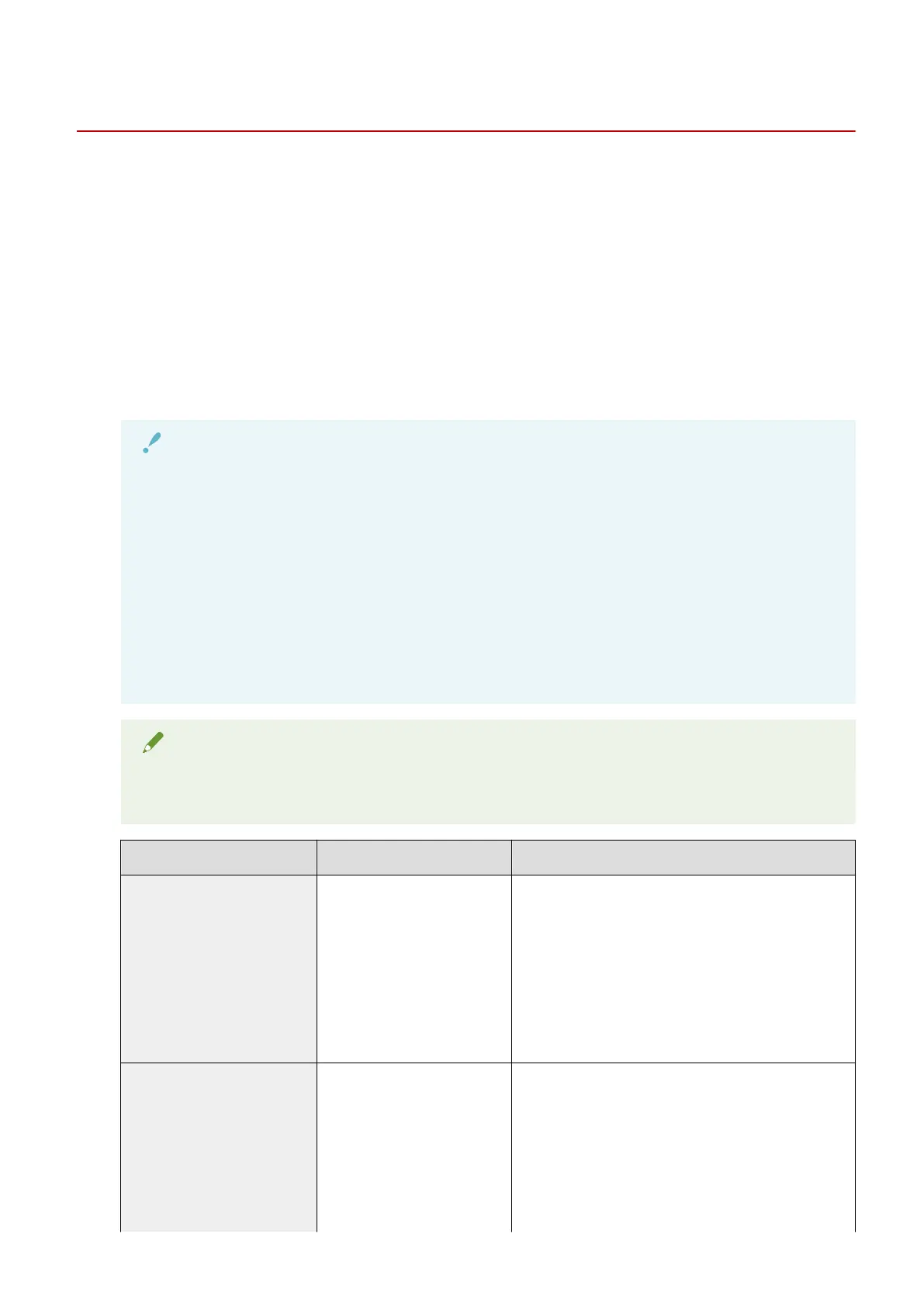
Regarding Base Roles and Custom Roles
There are two types of roles for setting device restriction information: "Base Roles" and "Custom Roles."
"Base Roles" refer to roles provided by the Access Management System, which have usage restriction
information (device management privileges and device function restriction) set by default.
"Custom Roles" refer to original roles created based on the above base roles. You can edit the device function
usage restriction information according to your oce environment. The device management privileges are
determined by the [Base Role] setting, but the [Device Management Restriction] setting takes preference for
Canon multifunction printers.
"Custom Role (Administrator)" is a custom role based on the [Administrator] role with [Device Management
Restriction] already set, to enable easy management of Canon multifunction printers.
The following types of base roles and custom roles (administrator) are available. A summary of the device
function restrictions and device management privileges they have are indicated below.
IMPORTANT
● The device can be managed with device management privileges from the remote UI, and from the
control panel of the device. For devices using the AMS, only users who have been assigned the
[Administrator]/[DeviceAdmin]/[NetworkAdmin] role (or a custom role with the same settings as this
role) have device management privileges to access the screen for managing the device from the
remote UI. The operations possible when using the control panel to manage the device are indicated
below.
● For base roles and custom roles (administrator), you cannot edit the device function restrictions and
device management privileges. You also cannot set application restrictions or button restrictions.
● For the [GuestUser] role, you can edit the device function restrictions and set application restrictions
and button restrictions. However, you cannot edit the device management privileges.
NOTE
● "Device applications" refer to functions that are not included in the device, but are made available by
installing them (such as MEAP applications).
Role Name Device Function Restrictions Device Management Privileges
[Administrator] All functions are available.
The following keys cannot be used on the [Settings/
Registration] screen:
● Register Remote Device for Cascade Copy (Function
Settings)
● Limit New Destinations (Function Settings)
● Always Add Device Signature to Send (Function
Settings)
● Address Book PIN (Set Destination)
[PowerUser] All functions are available.
The following keys cannot be used on the [Settings/
Registration] screen, in addition to the restrictions
applied when the AMS is not used:
● Register Remote Device for Cascade Copy (Function
Settings)
● Limit New Destinations (Function Settings)
● Always Add Device Signature to Send (Function
Settings)
Introduction
20
Bekijk gratis de handleiding van Canon imageFORCE 6155, stel vragen en lees de antwoorden op veelvoorkomende problemen, of gebruik onze assistent om sneller informatie in de handleiding te vinden of uitleg te krijgen over specifieke functies.
Productinformatie
| Merk | Canon |
| Model | imageFORCE 6155 |
| Categorie | Printer |
| Taal | Nederlands |
| Grootte | 16983 MB |







