Handleiding
Je bekijkt pagina 20 van 149
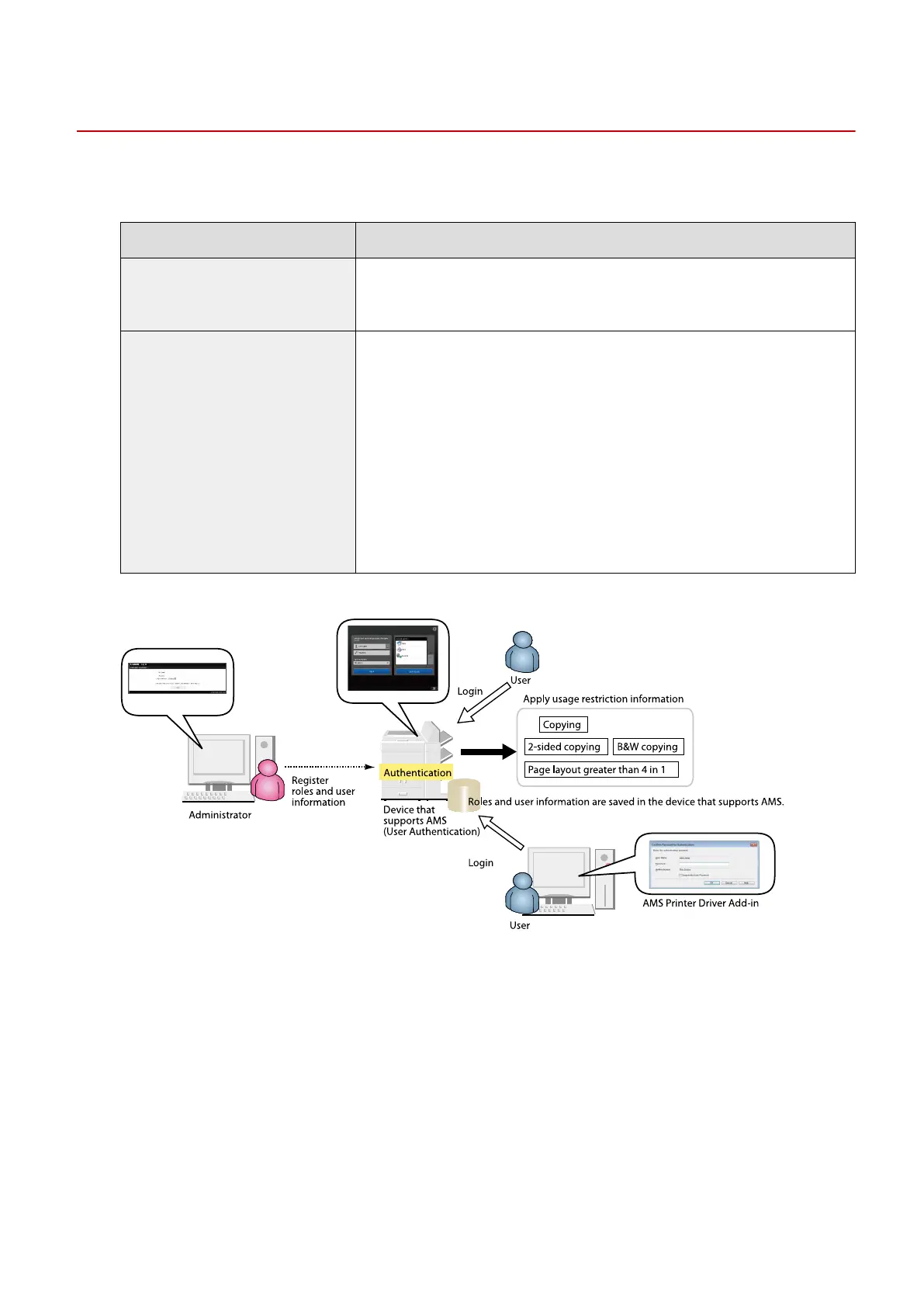
User Authentication Methods and Managed Users
Devices to manage with the Access Management System have the following three user authentication methods,
and each method manages different types of users.
User Authentication Method Description
Local Device Authentication
Performs user information management and user authentication at the device.
When a user enters a user name and password on a device, user authentication is
performed based on local user information registered in the device.
Local Device Authentication + Active
Directory Authentication, or Local
Device Authentication + LDAP
Authentication
These user authentication methods support both server authentication/local device
authentication for Active Directory authentication and local device authentication
or LDAP authentication and local device authentication. For example, this can
enable you to manage users registered in the authentication server (such as
regular employees) using Active Directory authentication/LDAP authentication, and
temporary users (such as contract employees) using local device authentication.
As this user authentication method also enables you to use devices with local
device authentication when you cannot access the authentication server for a
reason such as network trouble, it is recommended that you operate the Access
Management System using these methods.
LDAP authentication uses user information registered on an LDAP server to
authenticate users.
Local Device Authentication Method
Active Directory Authentication/LDAP Authentication
Introduction
17
Bekijk gratis de handleiding van Canon imageFORCE 6155, stel vragen en lees de antwoorden op veelvoorkomende problemen, of gebruik onze assistent om sneller informatie in de handleiding te vinden of uitleg te krijgen over specifieke functies.
Productinformatie
| Merk | Canon |
| Model | imageFORCE 6155 |
| Categorie | Printer |
| Taal | Nederlands |
| Grootte | 16983 MB |







