Handleiding
Je bekijkt pagina 17 van 149
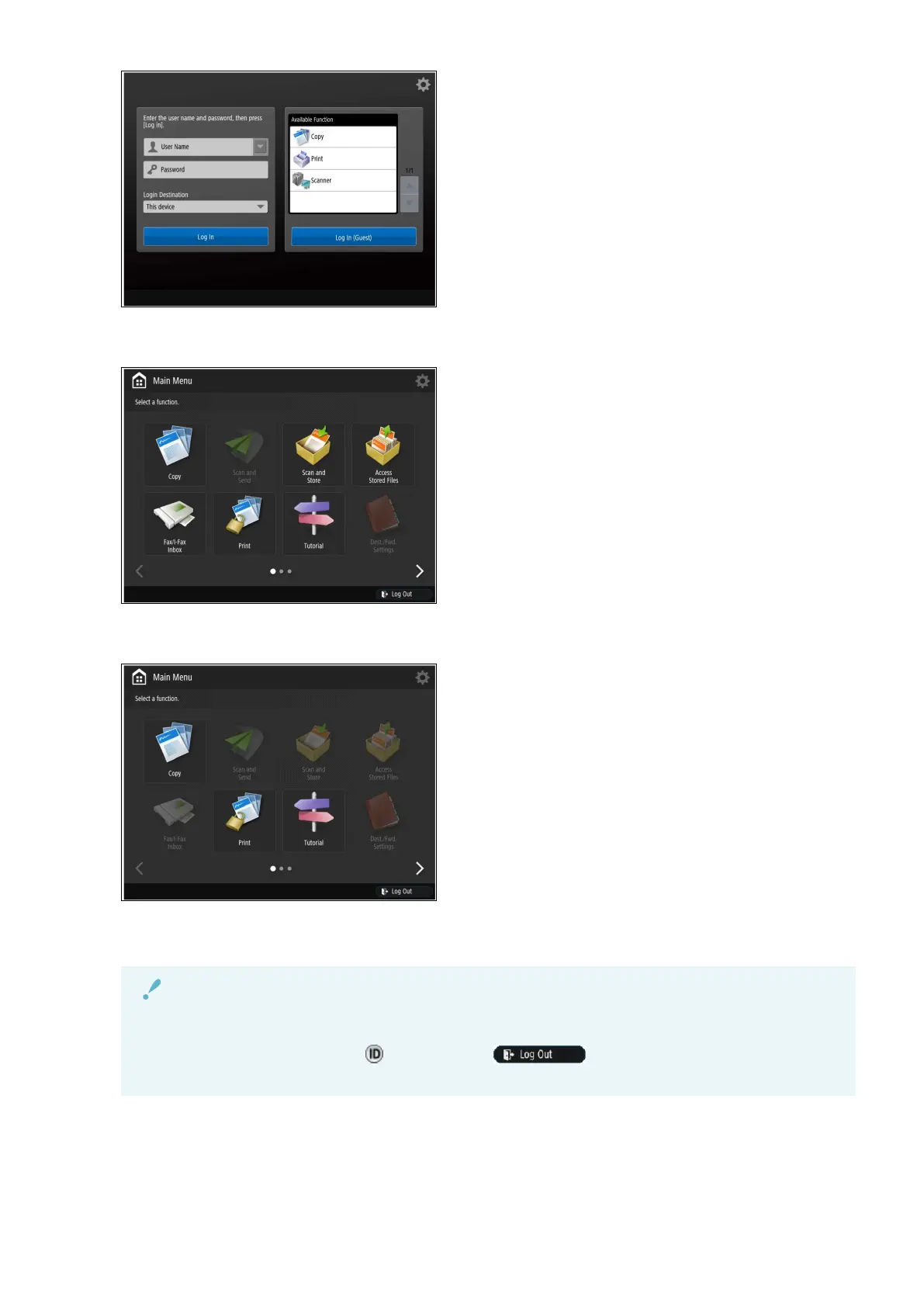
When [Log In] is pressed after entering a user name and password, user authentication is performed, and only
the functions which that user can use become available on the touch panel display.
When an unregistered user is using the device and they press [Log In (Guest)] without entering a user name
and password, only the functions that are not restricted become available on the touch panel display.
Since the [Settings/Registration] screen of the device can also be restricted, you can limit which users can
change the settings of the device.
IMPORTANT
● To effectively use the Access Management System, make sure that users log out from the device when
they nish using it by pressing (Log In/Out) or (Log Out) on the touch panel
display.
If Using the Touch Panel Display<Function Level Log-in>:
When using the Access Management System with Function Level Log-in, if the Access Management System
setup is complete, the [Main Menu] screen is displayed on the touch panel display.
Introduction
14
Bekijk gratis de handleiding van Canon imageFORCE 6155, stel vragen en lees de antwoorden op veelvoorkomende problemen, of gebruik onze assistent om sneller informatie in de handleiding te vinden of uitleg te krijgen over specifieke functies.
Productinformatie
| Merk | Canon |
| Model | imageFORCE 6155 |
| Categorie | Printer |
| Taal | Nederlands |
| Grootte | 16983 MB |







