Handleiding
Je bekijkt pagina 131 van 149
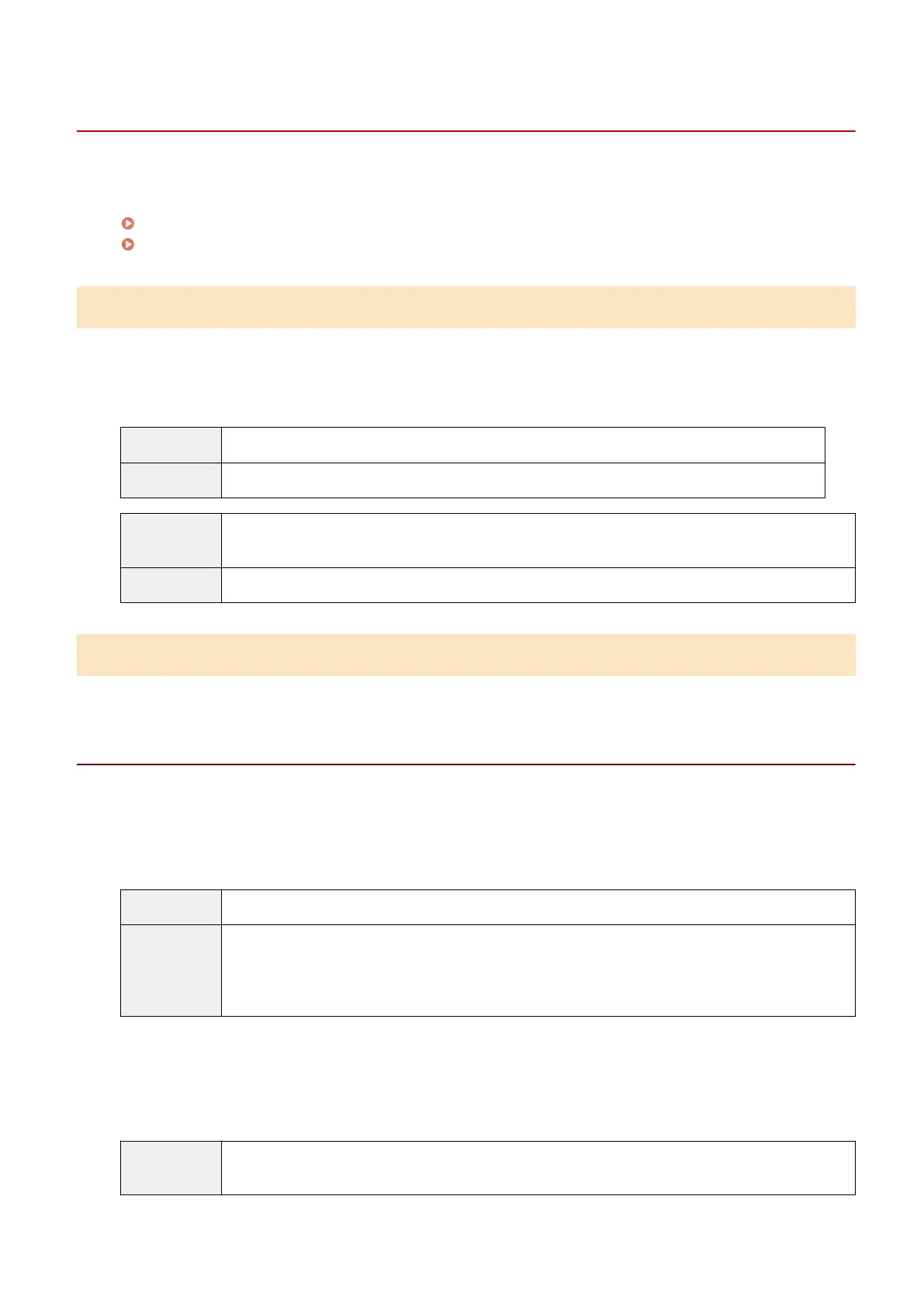
List of Error Messages
This section describes the procedure for handling messages displayed when setting up or operating the Access
Management System.
User Authentication(P. 128)
AMS Printer Driver Add-in(P. 128)
User Authentication
Before starting <application name>, pay attention to the following notes that concern the
operations of other applications installed on the device.
Status 1
As this device application does not support AMS, detailed restrictions for each function cannot be set.
Remedy Set the usage restrictions with [Application Restrictions] in the role information, as necessary.
Status 2 As a device application displayed in the application list does not support AMS, detailed restrictions for
each function cannot be set.
Remedy Set the usage restrictions with [Application Restrictions] in the role information, as necessary.
AMS Printer Driver Add-in
AMS Printer Driver Add-in Operations
The output may differ from the specied print settings, or the print job may be canceled
because the following settings are in conict with the print restrictions.
<Control Names>
Cause
A value specied by the user exceeds the value set for the print restrictions.
Remedy Check the value set for the print restrictions. If the print job was canceled, specify the value again so that
it does not exceed the value set for the print restrictions, and perform printing again. To check the values
set for the print restrictions, click the [Get Restriction Information] button on the [AMS] page of the printer
properties dialog box.
Could not obtain restriction information because the device is not responding.
Make sure that the device is turned on and try to obtain the information again later.
If the same error occurs, contact the administrator for details.
Status
Could not communicate with the device for an unspecied reason. There may be a problem with the
communication environment, such as the network settings or network connection.
Troubleshooting
128
Bekijk gratis de handleiding van Canon imageFORCE 6155, stel vragen en lees de antwoorden op veelvoorkomende problemen, of gebruik onze assistent om sneller informatie in de handleiding te vinden of uitleg te krijgen over specifieke functies.
Productinformatie
| Merk | Canon |
| Model | imageFORCE 6155 |
| Categorie | Printer |
| Taal | Nederlands |
| Grootte | 16983 MB |







