Handleiding
Je bekijkt pagina 125 van 149
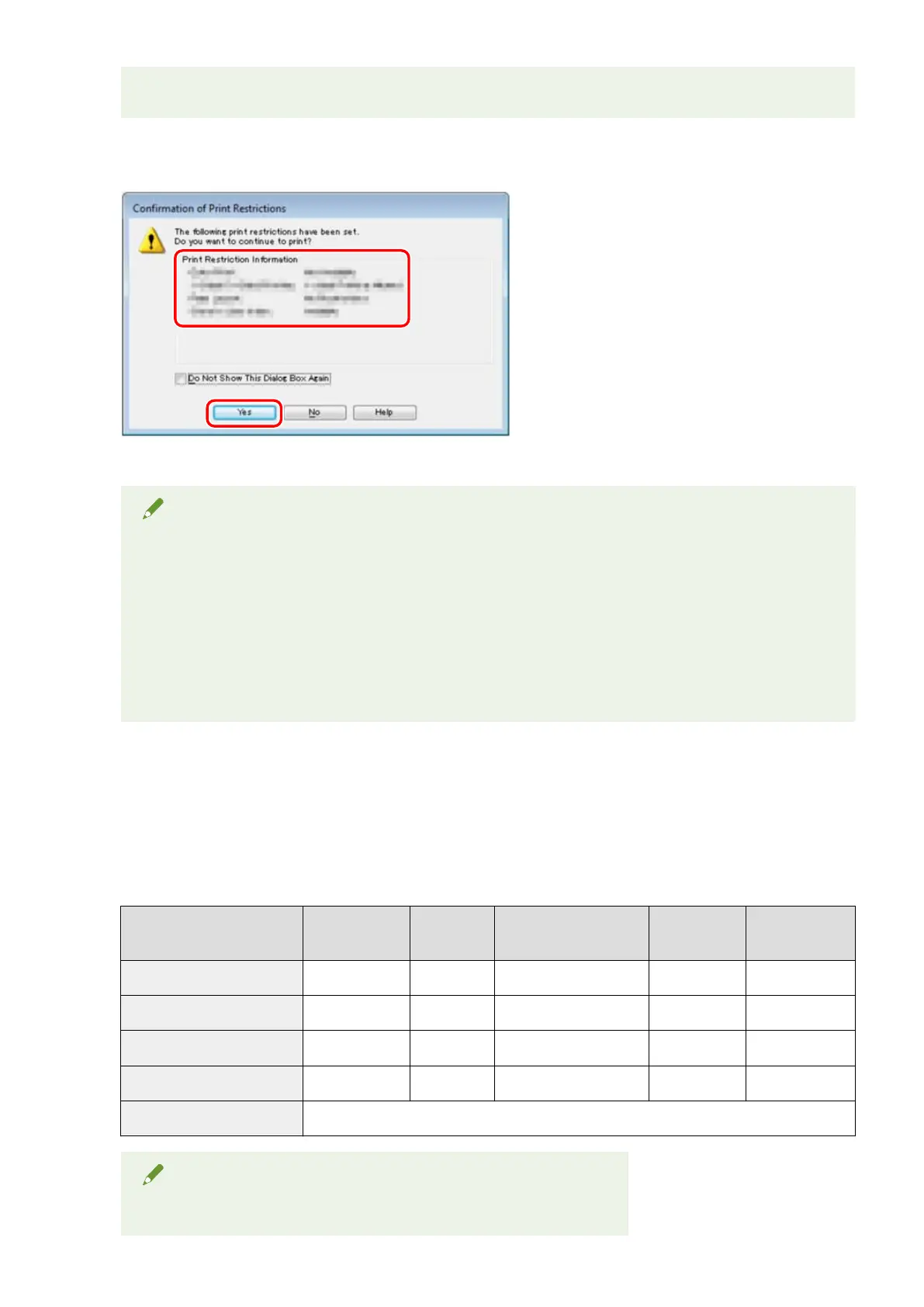
● If you select [Temporarily Save Password], you do not have to enter the password from the next time
you print.
4
Conrm the displayed print restriction information → click [Yes].
Printing is executed.
NOTE
● When you print from the Windows Store app in Windows 8.1/Server 2012, if you have congured the
settings so that you are required to conrm print restriction information when printing, the message
"The printer requires your attention. Go to the desktop to take care of it." is displayed. If this happens,
move to the desktop and follow the instructions in the displayed dialog box.
Note that the message will disappear after a while, but printing will not start until you have moved to
the desktop and performed the operation displayed in the dialog box.
● If you select [Do Not Show This Dialog Box Again], you can print without displaying this screen from
the next time you print.
5
Conrm that the document is printed in two-sided.
6
Log in with the other users and conrm that the print restrictions are set correctly.
In this example, the following should be displayed for each user.
User Name
Password [Color Print]
[1-Sided/2-Sided
Printing]
[Page Layout]
[Store In User
Inbox]
sales_manager m_password Available 1-sided Printing Allowed No Restrictions Available
sales_regular r_password Available 1-sided Printing Allowed No Restrictions Available
sales_temp t_password Not Available 2-sided Printing Only No Restrictions Available
IT_management admin_password Available 1-sided Printing Allowed No Restrictions Available
Guest user Guest users cannot print from computers.
NOTE
● Depending on your device, some restrictions may not be supported.
Operation Example of Local Device Authentication
122
Bekijk gratis de handleiding van Canon imageFORCE 6155, stel vragen en lees de antwoorden op veelvoorkomende problemen, of gebruik onze assistent om sneller informatie in de handleiding te vinden of uitleg te krijgen over specifieke functies.
Productinformatie
| Merk | Canon |
| Model | imageFORCE 6155 |
| Categorie | Printer |
| Taal | Nederlands |
| Grootte | 16983 MB |







