Handleiding
Je bekijkt pagina 122 van 149
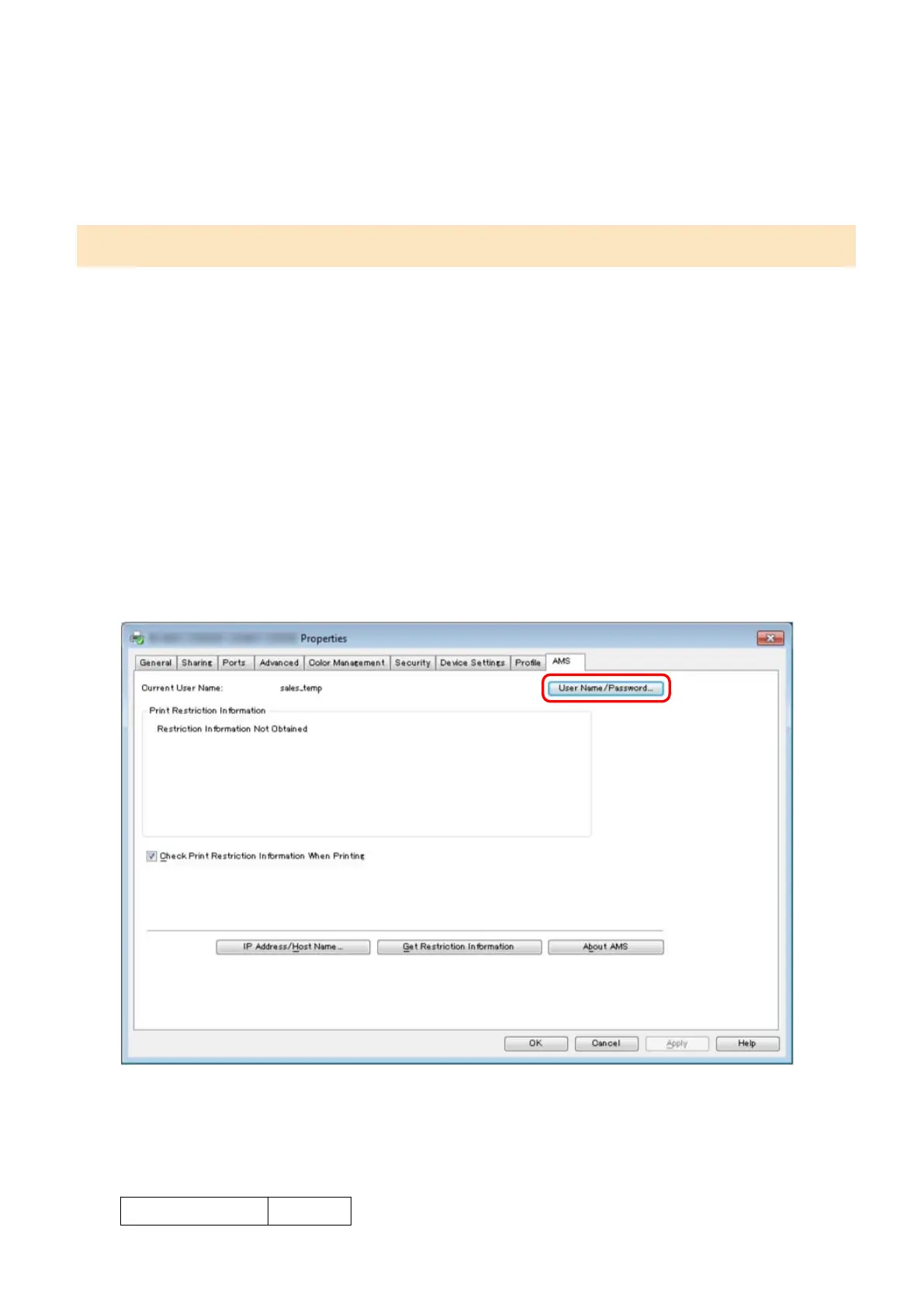
For more information, see the Windows instruction manuals.
6
Enable the AMS function of the printer driver that you added.
For details, see the instruction manuals of the printer driver.
Setting User Information to the AMS Printer Driver Add-in
1
Log on to the computer where you enabled the AMS Printer Driver Add-in.
2
If you are using Windows 8.1/Windows Server 2012, move to the desktop.
3
Right-click the icon of Device_A → select [Properties].
4
Click the [AMS] tab.
5
Click [User Name/Password].
The [Setup User Names and Passwords for Authentication] dialog box is displayed.
6
Conrm that [This Device] is selected in [Authentication] → enter the user name and
password of [sales_temp] in [User Name] and [Password] → click [OK].
[User Name] sales_temp
Operation Example of Local Device Authentication
119
Bekijk gratis de handleiding van Canon imageFORCE 6155, stel vragen en lees de antwoorden op veelvoorkomende problemen, of gebruik onze assistent om sneller informatie in de handleiding te vinden of uitleg te krijgen over specifieke functies.
Productinformatie
| Merk | Canon |
| Model | imageFORCE 6155 |
| Categorie | Printer |
| Taal | Nederlands |
| Grootte | 16983 MB |







