Handleiding
Je bekijkt pagina 117 van 149
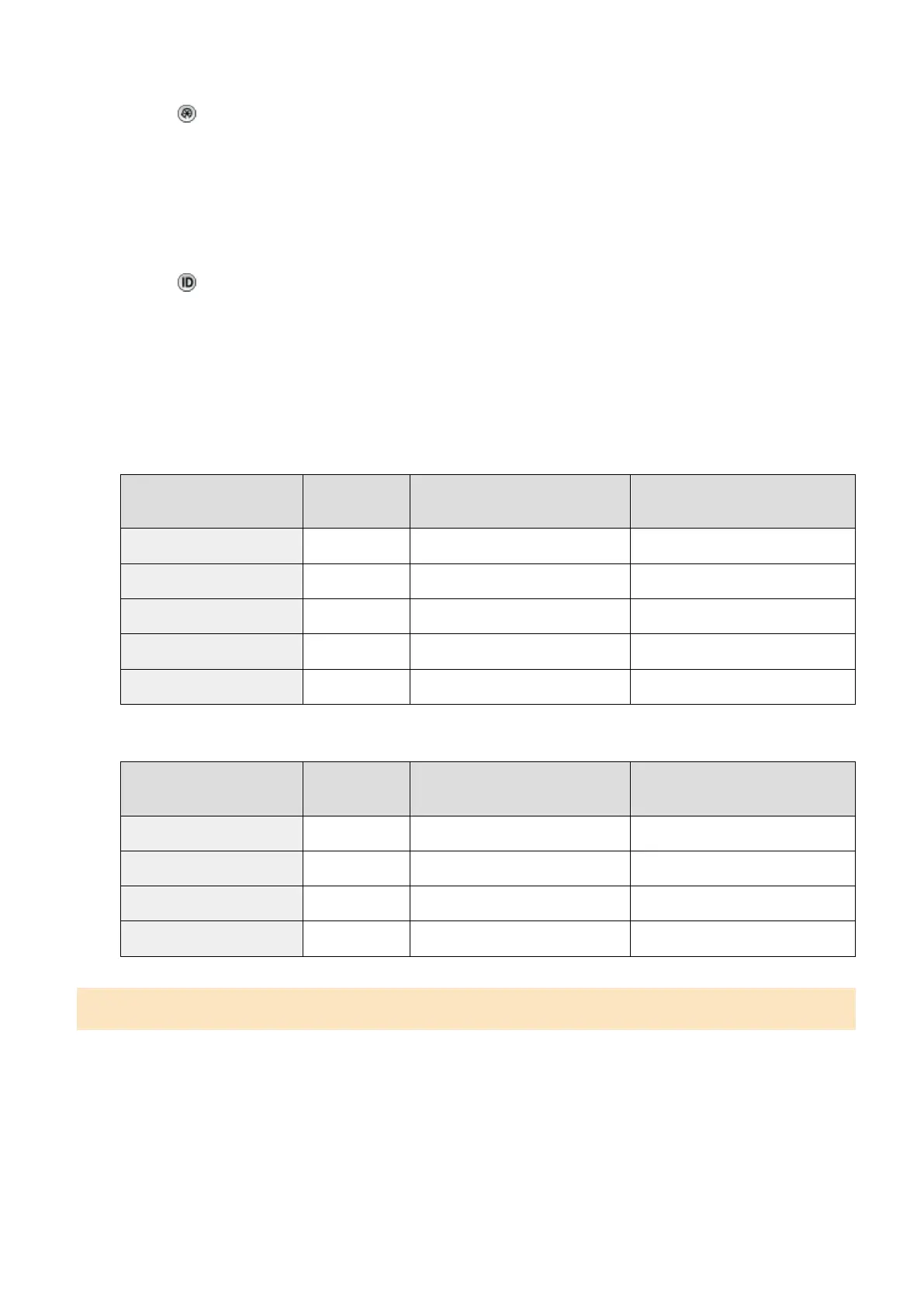
9
Press (Settings/Registration).
10
Conrm that [Function Settings] → [Send] → [Output Report] can be used.
For information on the device screens, see the instruction manuals of the device.
11
Press (Log In/Out) to log out of the device that supports AMS.
12
Log in with the other users and conrm that the device function restrictions and
device management privileges are set correctly.
In this example, the following should be displayed for each user.
Device_A
User Name Password
[Scan and Send] and [iW Function
Flow]
[Output Report] in [Send] in
[Function Settings]
sales_manager m_password Can be used. Can be used.
sales_regular r_password Can be used. Can be used.
sales_temp t_password Cannot be used. Cannot be used.
IT_management admin_password Can be used. Can be used.
Guest user - Cannot be used. Cannot be used.
Device_C
User Name
Password
[Scan and Send] and [iW Function
Flow]
[Output Report] in [Send] in
[Function Settings]
sales_manager m_password Can be used. Can be used.
sales_regular r_password Can be used. Can be used.
sales_temp t_password Cannot be used. Cannot be used.
IT_management admin_password Can be used. Can be used.
Conrming with Device_B
1
Conrm that the following screen is displayed on the touch panel display.
Operation Example of Local Device Authentication
114
Bekijk gratis de handleiding van Canon imageFORCE 6155, stel vragen en lees de antwoorden op veelvoorkomende problemen, of gebruik onze assistent om sneller informatie in de handleiding te vinden of uitleg te krijgen over specifieke functies.
Productinformatie
| Merk | Canon |
| Model | imageFORCE 6155 |
| Categorie | Printer |
| Taal | Nederlands |
| Grootte | 16983 MB |







