Handleiding
Je bekijkt pagina 105 van 149
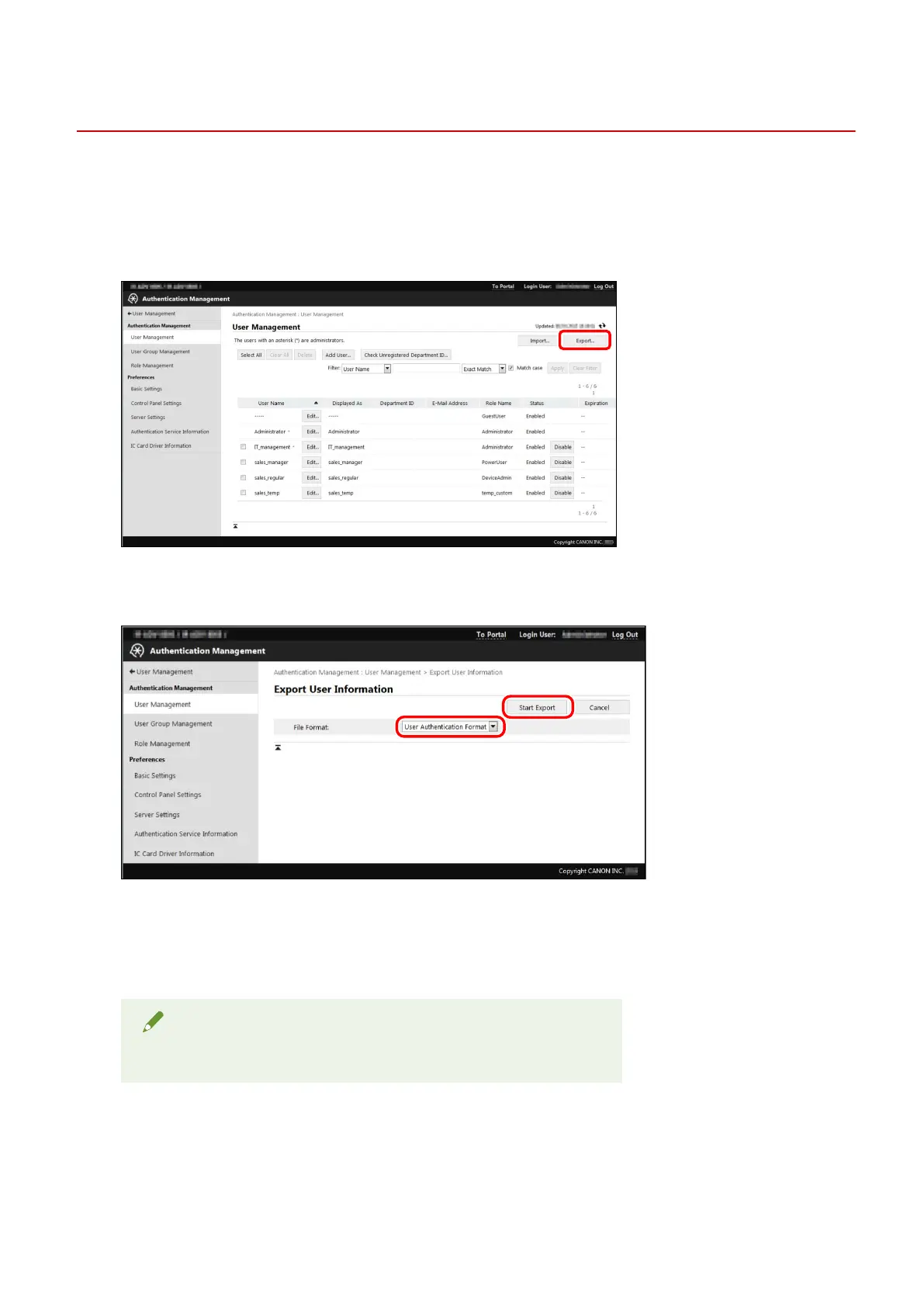
Exporting User Information
In this example, the user information in Device_A will be exported. The user information is exported with roles
assigned to each user.
1
Click [Export] in [User Management] page.
2
Conrm that [User Authentication Format] is selected → click [Start Export].
3
Follow the instructions on the screen to specify the location to save the le.
The le is downloaded.
NOTE
● The le extension is 'csv' and the default le name is 'userData.csv'.
4
Click [Log Out].
Operation Example of Local Device Authentication
102
Bekijk gratis de handleiding van Canon imageFORCE 6155, stel vragen en lees de antwoorden op veelvoorkomende problemen, of gebruik onze assistent om sneller informatie in de handleiding te vinden of uitleg te krijgen over specifieke functies.
Productinformatie
| Merk | Canon |
| Model | imageFORCE 6155 |
| Categorie | Printer |
| Taal | Nederlands |
| Grootte | 16983 MB |







