Handleiding
Je bekijkt pagina 82 van 799
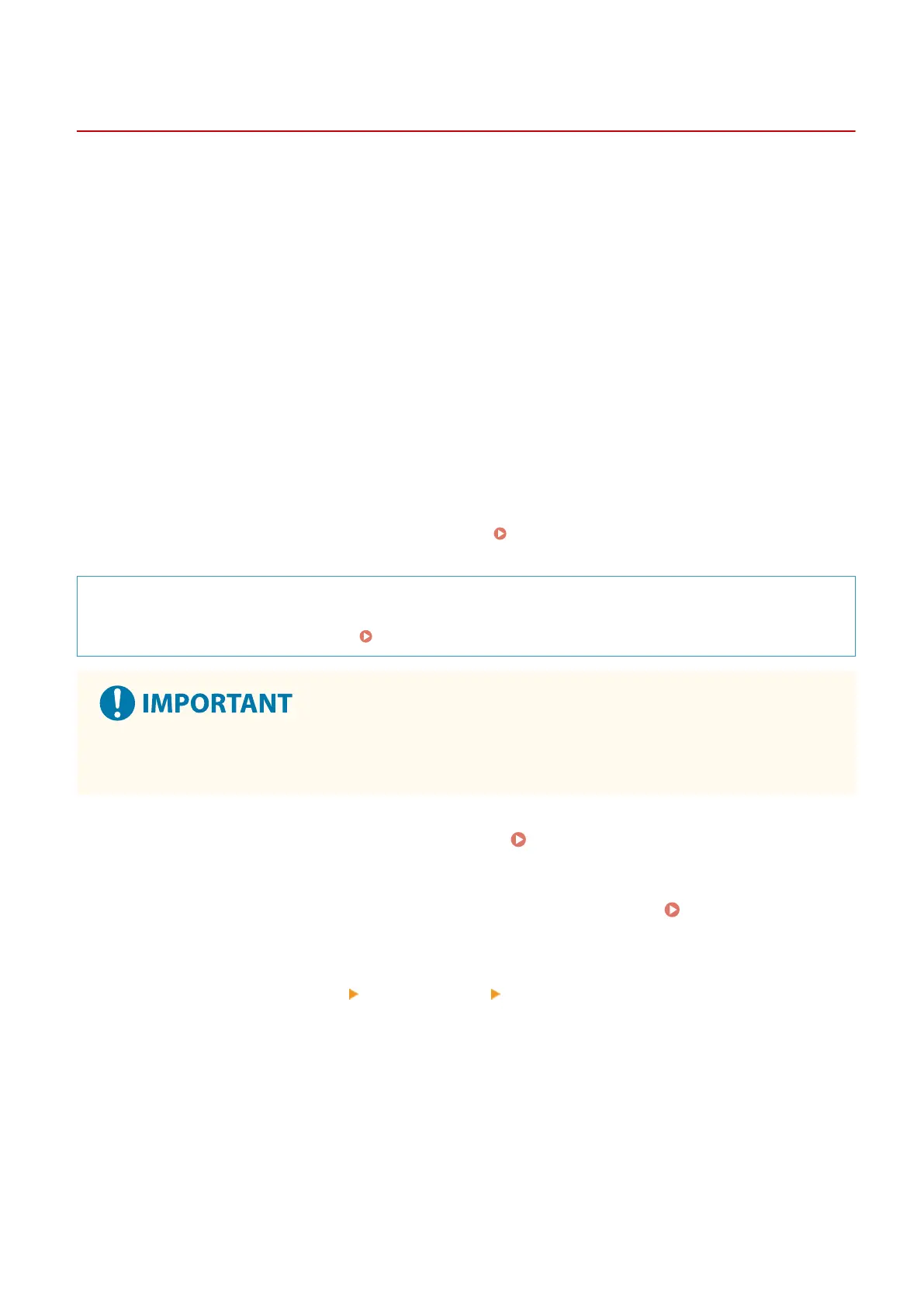
Setting IPv6 Addresses
AU3C-01K
In an IPv6 environment, you can set the following IPv6 addresses and use them at the same time.
● Link-Local Address
An address that can only be used within the same link. It cannot be used to communicate with devices beyond
a router.
A link-local address is automatically set when usage of IPv6 addresses is enabled.
● Stateless Address
An address that is generated automatically using the network prex provided by the router and the MAC
address of the machine.
This address is discarded when the machine is restarted or turned ON.
● Manual Address
An address that is entered manually by specifying the IP address, prex length, and default router address.
● Stateful Address
An address obtained from a DHCP server using DHCPv6.
This section describes how to congure the settings using Remote UI from a computer.
On the control panel, select [Menu] in the [Home] screen, and then select [Preferences] to congure the settings. You
cannot use the control panel to congure some of the settings. [IPv6 Settings](P. 500)
Administrator privileges are required. The machine must be restarted to apply the settings.
Required Preparations
● Set an IPv4 address to the machine. Setting IPv4 Addresses(P. 70)
● In an IPv6 environment, you cannot use the function for scanning originals and saving the data to a
computer.
1
Log in to Remote UI in Administrator Mode. Starting Remote UI(P. 450)
2
On the Portal page of Remote UI, click [Settings/Registration]. Portal Page of
Remote UI(P. 453)
3
Click [Network Settings] [IPv6 Settings] [Edit].
➠ The [Edit IPv6 Settings] screen is displayed.
4
In [IP Address Settings], select the [Use IPv6] checkbox.
5
Set the IPv6 address to use.
Setting Up
72
Bekijk gratis de handleiding van Canon imageCLASS MF753Cdw II, stel vragen en lees de antwoorden op veelvoorkomende problemen, of gebruik onze assistent om sneller informatie in de handleiding te vinden of uitleg te krijgen over specifieke functies.
Productinformatie
| Merk | Canon |
| Model | imageCLASS MF753Cdw II |
| Categorie | Printer |
| Taal | Nederlands |
| Grootte | 75649 MB |







