Handleiding
Je bekijkt pagina 54 van 799
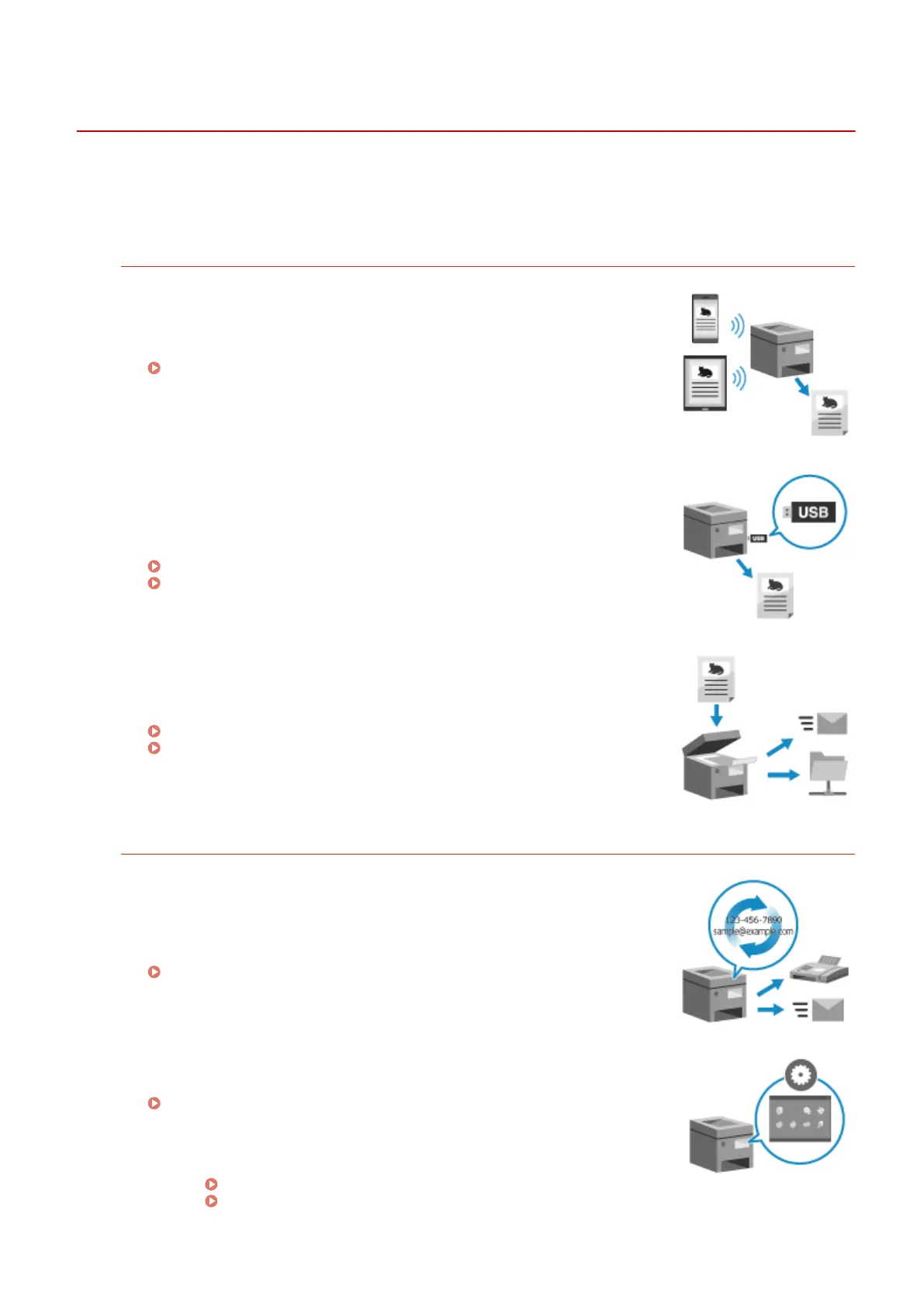
Making Operations More Ecient
AU3C-013
You can print and share data even in an environment where a computer cannot be used. In addition, you can use the
job logs and customize the control panel to make operations more ecient and reduce the amount of time using the
machine.
Printing and Sharing Data Without Using a Computer
Printing Data from a Smartphone or Tablet
You can print data from a mobile device connected to the machine while using
an application. The machine supports direct connection for easy connection
setup without having to use a wireless LAN router.
Linking with Mobile Devices and Integrating with a Cloud
Service(P. 338)
Using a USB Memory Device
You can insert a USB memory device into the machine to display the data in
the USB memory device on the control panel and print it on the machine.
You can save scanned data to a USB memory device and share it with a
computer not on the network.
Preparing to Print from a USB Memory Device(P. 210)
Scanning (Saving to a USB Memory Device)(P. 258)
Saving and Sharing Paper Documents as Data
You can scan a document, send the data by e-mail, and save it to a shared
folder. By just operating the machine, you can save and share data with a
computer.
Scanning (Sending by E-mail)(P. 260)
Scanning (Saving to a Shared Folder or FTP Server)(P. 263)
Easy Touch Panel Operations
Using the Job Log to Send Data and Faxes
You can send scanned data or faxes to destinations specied in the past by
calling up the TX Job Log for scan or fax jobs. In addition to calling up the
destination, you can also call up the past settings to save the trouble of having
to congure the settings again.
Specifying Destinations (TX Job Log)(P. 182)
Customizing the Control Panel for Greater Usability
You can rearrange the buttons on the [Home] screen for greater usability.
Customizing the [Home] Screen(P. 127)
You can register your favorite settings in the scan, fax, and copy
functions for faster operations and change the default settings that
are treated as standard when you use a function.
Registering Frequently Used Settings(P. 185)
Changing the Default Settings(P. 189)
About the Machine
44
Bekijk gratis de handleiding van Canon imageCLASS MF753Cdw II, stel vragen en lees de antwoorden op veelvoorkomende problemen, of gebruik onze assistent om sneller informatie in de handleiding te vinden of uitleg te krijgen over specifieke functies.
Productinformatie
| Merk | Canon |
| Model | imageCLASS MF753Cdw II |
| Categorie | Printer |
| Taal | Nederlands |
| Grootte | 75649 MB |







