Handleiding
Je bekijkt pagina 4 van 799
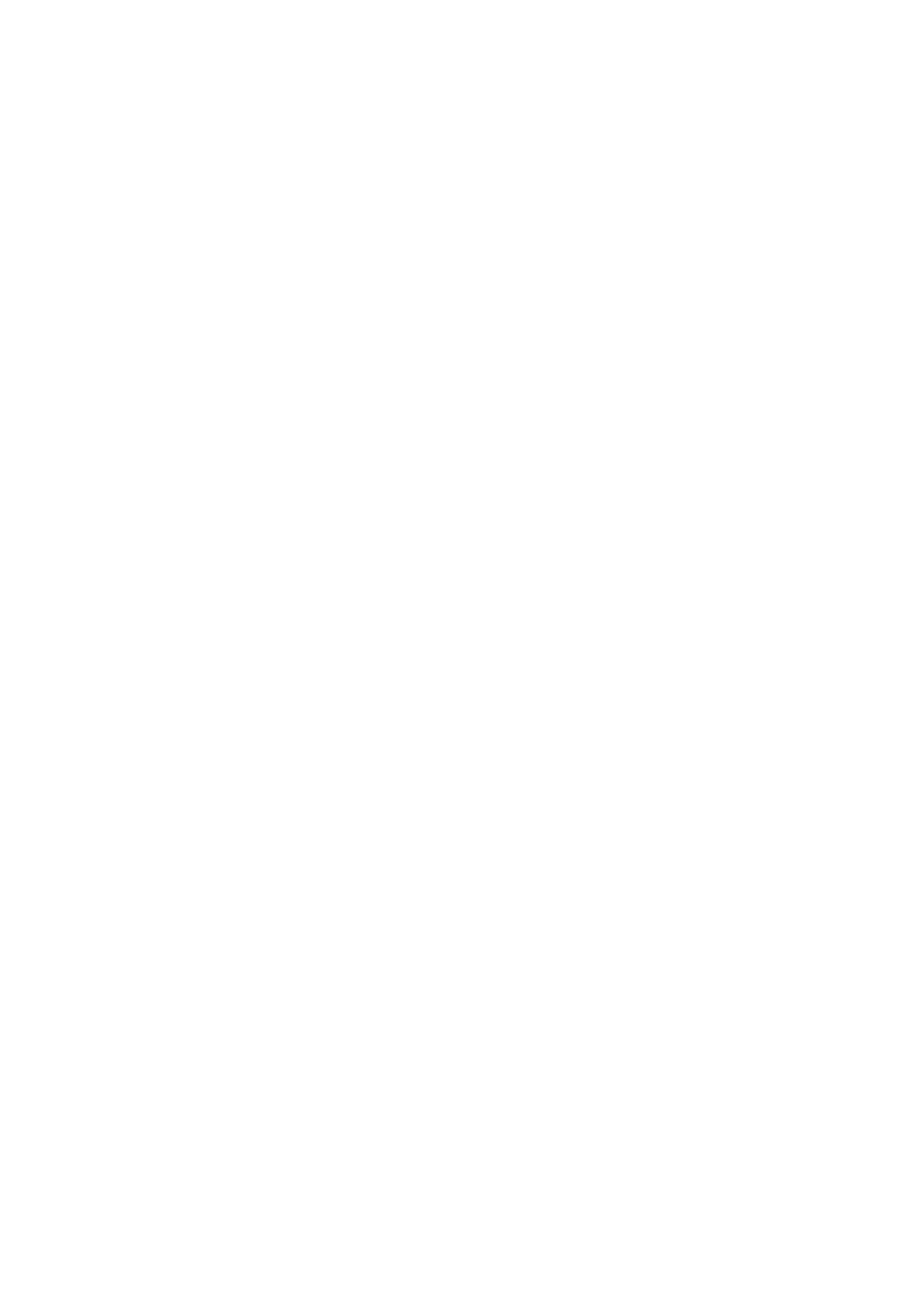
Editing and Deleting Destinations in the Address Book (Control Panel) .............................................................. 168
Registering Destinations to the Address Book (Remote UI) .................................................................................... 170
Registering Groups to the Address Book (Remote UI) ...................................................................................... 174
Specifying Destinations ......................................................................................................................................... 176
Specifying Destinations (Address Book) ............................................................................................................... 177
Specifying Destinations (Direct Input) .................................................................................................................. 179
Specifying Destinations (LDAP Server) ................................................................................................................. 180
Specifying Destinations (Address Book on a Mobile Device) ................................................................................... 181
Specifying Destinations (TX Job Log) .................................................................................................................... 182
Inserting and Removing a USB Memory Device ...................................................................................................... 183
Registering Frequently Used Settings .................................................................................................................... 185
Registering and Calling Up Favorite Settings ........................................................................................................ 186
Changing the Default Settings ............................................................................................................................ 189
Adjusting the Sound Volume ................................................................................................................................. 191
Adjusting the Volume (For Models with a Fax Function) ......................................................................................... 192
Adjusting the Volume (For Models without a Fax Function) .................................................................................... 195
[Volume Settings] Screen ................................................................................................................................... 196
Printing .............................................................................................................................................................. 198
Printing Preparations ............................................................................................................................................ 200
Preparing to Print from a Computer .................................................................................................................... 201
Conguring a Printer Port (Windows) ............................................................................................................ 204
Setting Up a Print Server ................................................................................................................................... 207
Preparing to Print from a USB Memory Device ..................................................................................................... 210
Printing from a Computer ..................................................................................................................................... 211
Registering Non-standard Size Paper to the Computer (Custom Size) ...................................................................... 214
Printing a Document Secured with a PIN (Secure Print) ......................................................................................... 216
Changing the Time Period That Print Data with a PIN (Secure Data) Is Saved ...................................................... 219
Enabling Secure Print in a Printer Driver (macOS) ........................................................................................... 220
Printing from a USB Memory Device (Memory Media Print) ..................................................................................... 221
Screen for Selecting Files in USB Memory Device .................................................................................................. 223
Memory Media Print Settings ............................................................................................................................. 224
Canceling Printing ................................................................................................................................................ 230
Viewing the Print Job Status and Log ..................................................................................................................... 233
Scanning ........................................................................................................................................................... 235
Preparations for Scanning ..................................................................................................................................... 237
Preparing to Save Scanned Data to a Computer ................................................................................................... 238
Preparing to Save Scanned Data to a USB Memory Device ..................................................................................... 240
Preparing to Send Scanned Data by E-mail ........................................................................................................... 241
Conguring the Basic Settings for Sending E-mail (Send Function Setting Tool) .................................................. 242
Using the Downloaded Send Function Setting Tool ................................................................................... 244
Conguring Detailed Information of the E-mail Server (Remote UI) ................................................................... 245
Conguring a Cloud Mail Server (Remote UI) ................................................................................................. 248
Preparing to Save Scanned Data to a Shared Folder .............................................................................................. 251
III
Bekijk gratis de handleiding van Canon imageCLASS MF753Cdw II, stel vragen en lees de antwoorden op veelvoorkomende problemen, of gebruik onze assistent om sneller informatie in de handleiding te vinden of uitleg te krijgen over specifieke functies.
Productinformatie
| Merk | Canon |
| Model | imageCLASS MF753Cdw II |
| Categorie | Printer |
| Taal | Nederlands |
| Grootte | 75649 MB |







