Handleiding
Je bekijkt pagina 270 van 799
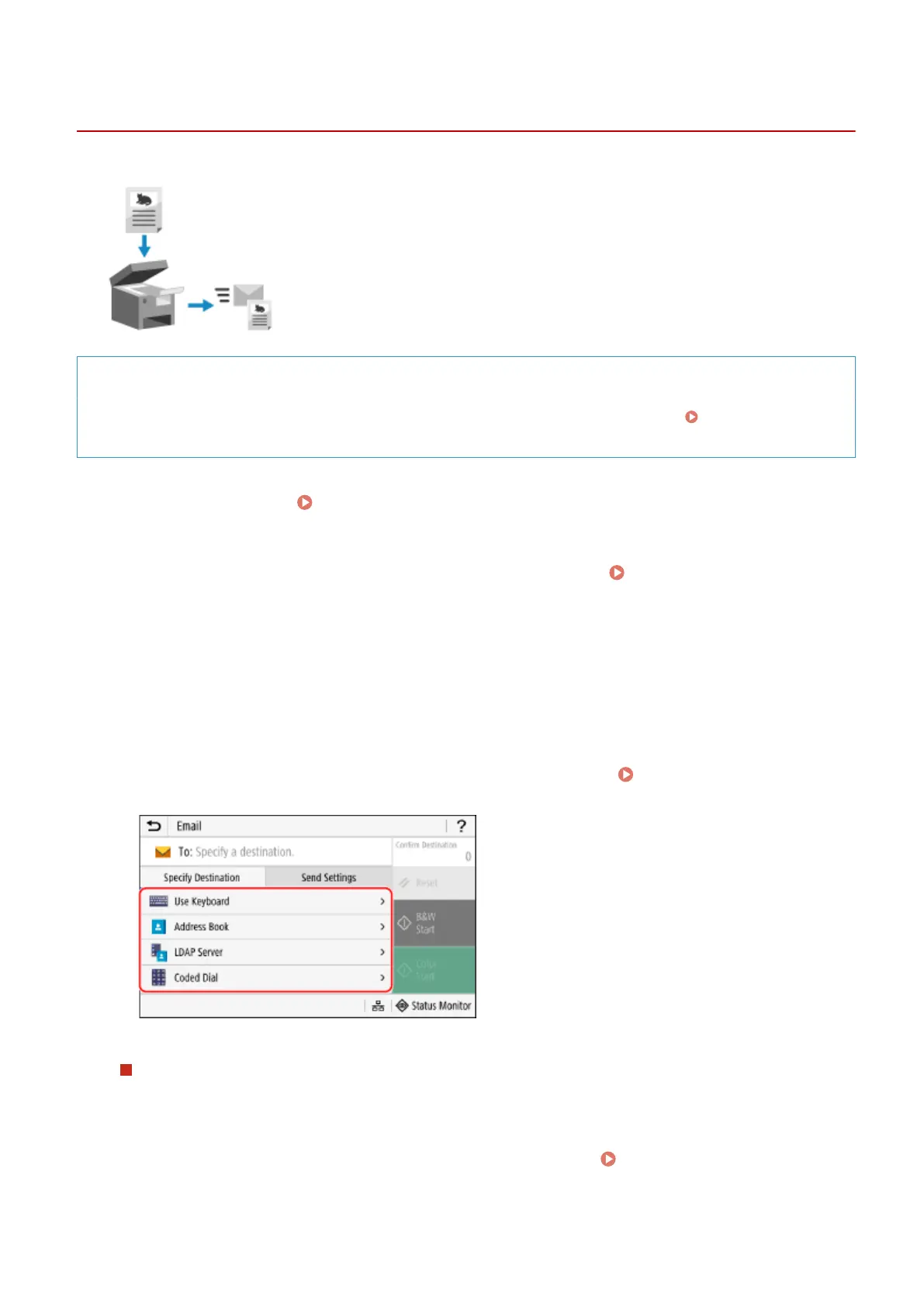
Scanning (Sending by E-mail)
AU3C-05F
You can scan an original and send the scanned data by e-mail as an attachment.
Just like when sending a regular e-mail, you can add a subject and message and
specify multiple destinations.
Required Preparations
● On the machine, congure the settings of the e-mail server to be used to send e-mail. Preparing to Send
Scanned Data by E-mail(P. 241)
1
Place the original. Placing Originals(P. 134)
2
On the control panel, press [Scan] in the [Home] screen. [Home] Screen(P. 117)
➠
The scan type selection screen is displayed.
3
Press [Email].
➠
The scan screen is displayed.
4
On the [Specify Destination] tab, specify the destination. Specifying
Destinations(P. 176)
Use [Address Book] or [Coded Dial] to specify the Cc and Bcc destinations.
If you can only specify [Specify Myself as Destination]
If the destination when sending is restricted due to the Authentication Settings for Send Function, you cannot
specify another destination. For details, contact the administrator.
5
Congure the scan settings on the [Send Settings] tab. Scan Settings(P. 270)
Scanning
260
Bekijk gratis de handleiding van Canon imageCLASS MF753Cdw II, stel vragen en lees de antwoorden op veelvoorkomende problemen, of gebruik onze assistent om sneller informatie in de handleiding te vinden of uitleg te krijgen over specifieke functies.
Productinformatie
| Merk | Canon |
| Model | imageCLASS MF753Cdw II |
| Categorie | Printer |
| Taal | Nederlands |
| Grootte | 75649 MB |







