Handleiding
Je bekijkt pagina 266 van 799
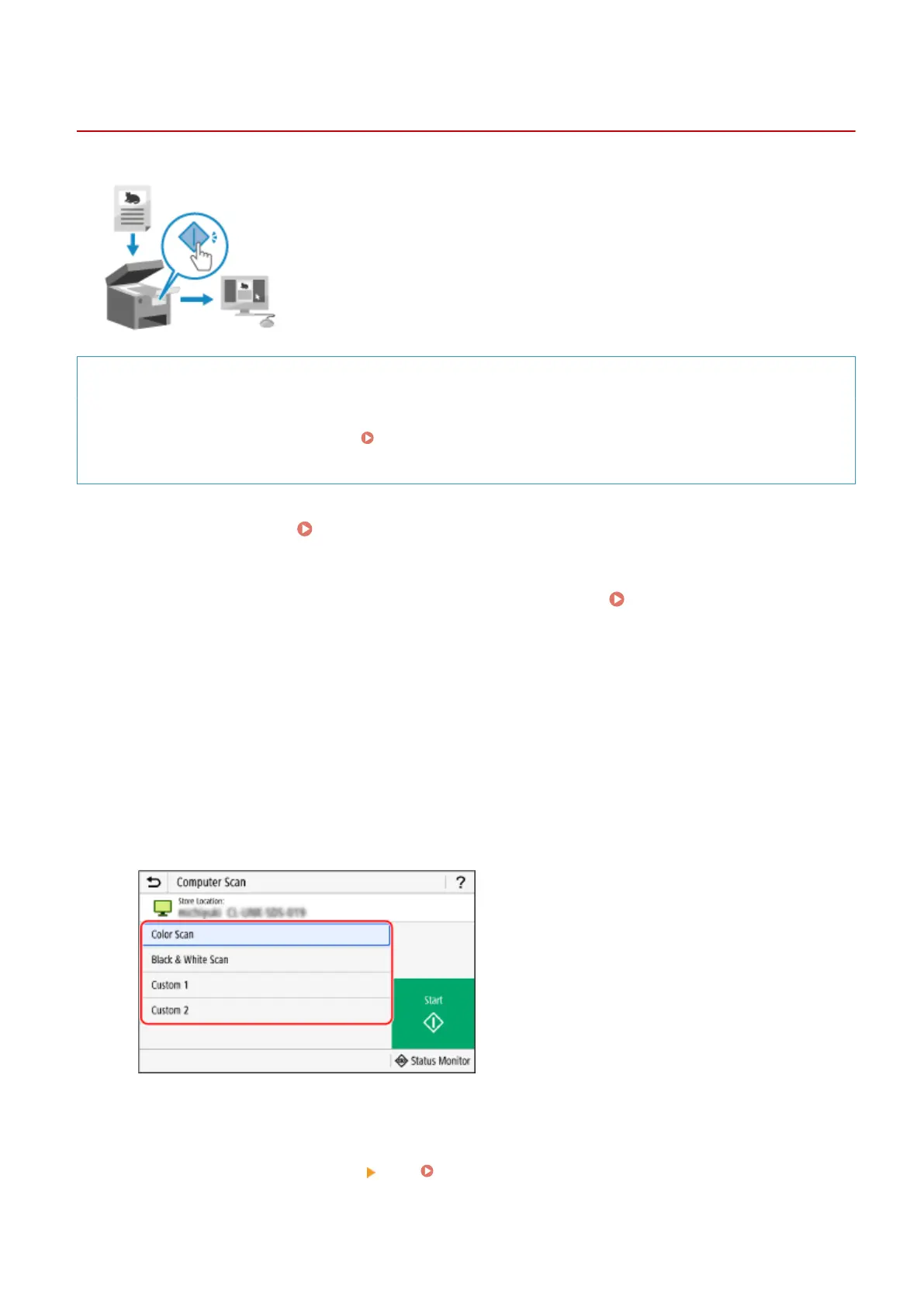
Scanning (Saving to a Computer)
AU3C-05C
You can scan an original and save the scanned data to a computer connected to the
machine. By just operating the machine, you can save scanned data to a computer.
The original is scanned and the data is saved according to the settings of Scan Utility
installed on the computer.
Required Preparations
● Make preparations such as installing the scanner driver (ScanGear MF) and application (Scan Utility) to the
computer used as the save location. Preparing to Save Scanned Data to a Computer(P. 238)
● If the ScanGear MF screen appears on the computer used as the save location, close the screen.
1
Place the original. Placing Originals(P. 134)
2
On the control panel, press [Scan] in the [Home] screen. [Home] Screen(P. 117)
➠
The scan type selection screen is displayed.
3
Press [Computer].
➠
The screen to select the computer to be used as the save location is displayed.
When you are using the machine only with a USB-connected computer, the scan screen is displayed.
Proceed to step 5.
4
Select the scan setting, and press [Start].
➠ Scanning of the original starts.
● The scanned data format, save location on the computer, and other settings are set for each scan setting.
The original is scanned according to the selected scan setting.
● To cancel scanning, press [Cancel]
[Yes]. Canceling Scanning(P. 275)
● When scanning is completed, the destination folder is displayed on the screen of the selected computer.
Scanning
256
Bekijk gratis de handleiding van Canon imageCLASS MF753Cdw II, stel vragen en lees de antwoorden op veelvoorkomende problemen, of gebruik onze assistent om sneller informatie in de handleiding te vinden of uitleg te krijgen over specifieke functies.
Productinformatie
| Merk | Canon |
| Model | imageCLASS MF753Cdw II |
| Categorie | Printer |
| Taal | Nederlands |
| Grootte | 75649 MB |







