Handleiding
Je bekijkt pagina 253 van 799
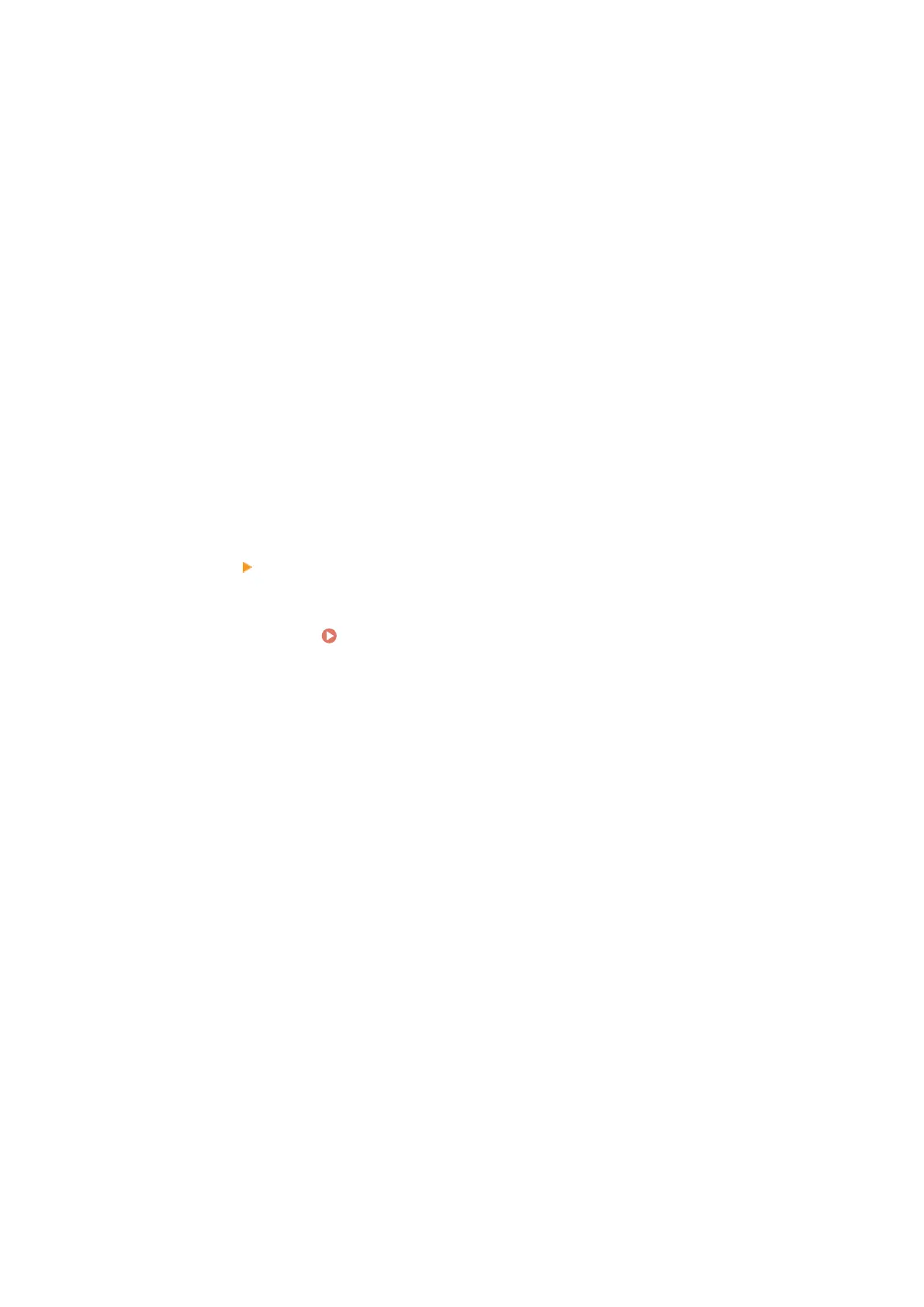
If the [Enter Address Book Password] screen appears, enter the PIN, and then click [OK].
4
For [Registration], select a Favorites number, and enter the name to be displayed in
the Address Book.
Previously registered Favorites numbers are not displayed.
5
For [Send Destination Settings], enter the e-mail address to be registered.
6
For [SMTP Server Settings], congure the e-mail server information.
[SMTP Server]
Enter the SMTP server name (the host name or IP address) to be used for sending e-mail, using single-byte
alphanumeric characters.
Input example: Host name
smtp.example.com
[SMTP Authentication]
When using SMTP authentication, select [Set], and enter the user name and password for authentication
using single-byte alphanumeric characters and symbols.
7
Click [Next] [Register].
8
Restart the machine. Restarting the Machine(P. 109)
➠
The settings are applied.
Scanning
243
Bekijk gratis de handleiding van Canon imageCLASS MF753Cdw II, stel vragen en lees de antwoorden op veelvoorkomende problemen, of gebruik onze assistent om sneller informatie in de handleiding te vinden of uitleg te krijgen over specifieke functies.
Productinformatie
| Merk | Canon |
| Model | imageCLASS MF753Cdw II |
| Categorie | Printer |
| Taal | Nederlands |
| Grootte | 75649 MB |







