Handleiding
Je bekijkt pagina 224 van 799
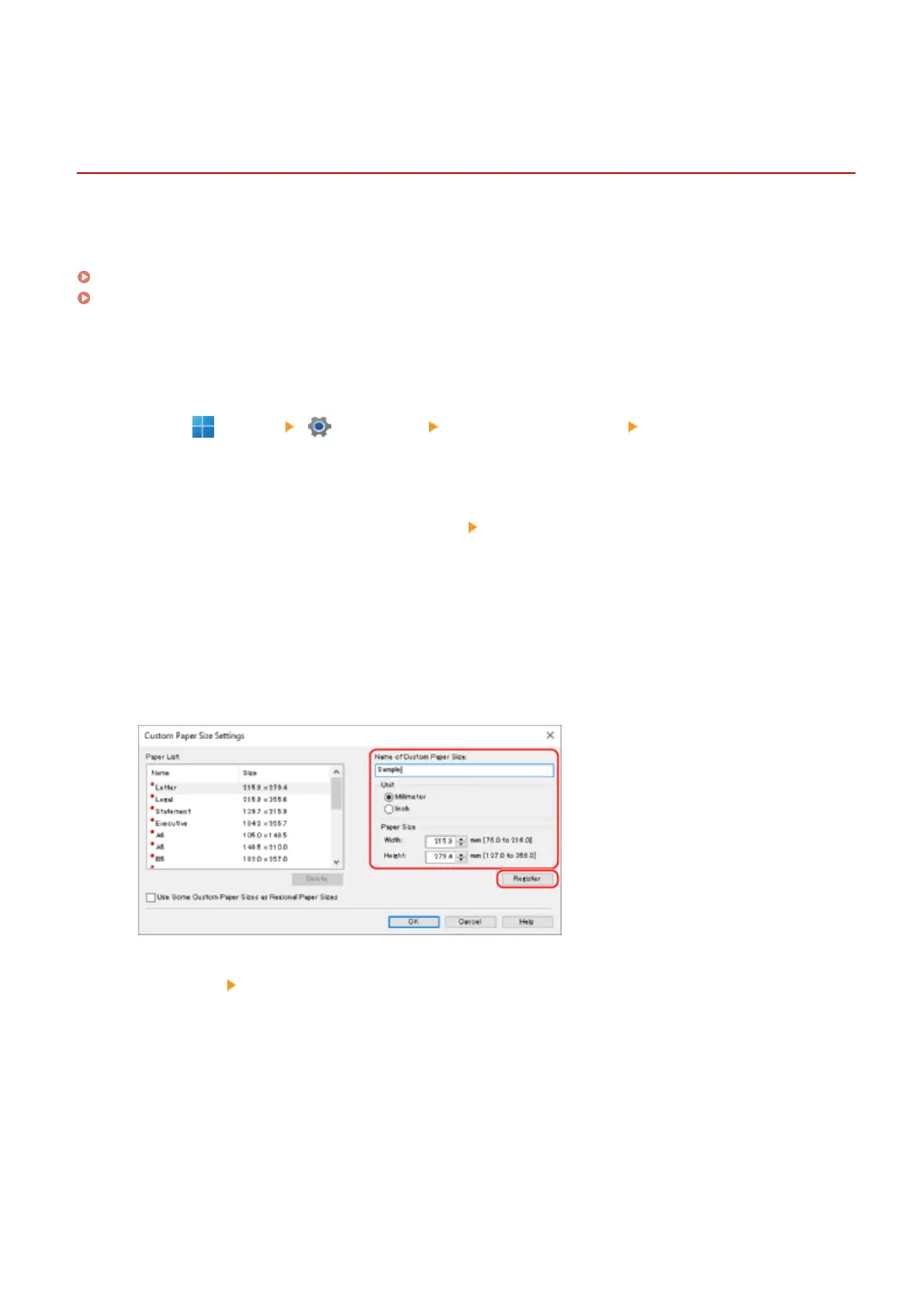
Registering Non-standard Size Paper to the Computer
(Custom Size)
AU3C-04F
Custom size paper is non-standard size paper whose side lengths can be freely dened.
If the document or paper to print is a non-standard size, you must register the size to the printer driver in advance.
When Using Windows(P. 214)
When Using macOS(P. 214)
◼ When Using Windows
1
Click [ ] (Start) [ ] (Settings) [Bluetooth & devices] [Printers & scanners].
➠ The [Printers & scanners] screen is displayed.
2
Click the printer driver of the machine [Printing preferences].
➠
The [Printing preferences] screen of the printer driver is displayed.
3
On the [Page Setup] tab, click [Custom Paper Size].
4
Enter the custom size paper name and paper size, and click [Register].
5
Click [OK] [OK].
➠ The custom size paper is registered.
◼ When Using macOS
1
On your computer, open the document you want to print.
Printing
214
Bekijk gratis de handleiding van Canon imageCLASS MF753Cdw II, stel vragen en lees de antwoorden op veelvoorkomende problemen, of gebruik onze assistent om sneller informatie in de handleiding te vinden of uitleg te krijgen over specifieke functies.
Productinformatie
| Merk | Canon |
| Model | imageCLASS MF753Cdw II |
| Categorie | Printer |
| Taal | Nederlands |
| Grootte | 75649 MB |







