Handleiding
Je bekijkt pagina 199 van 799
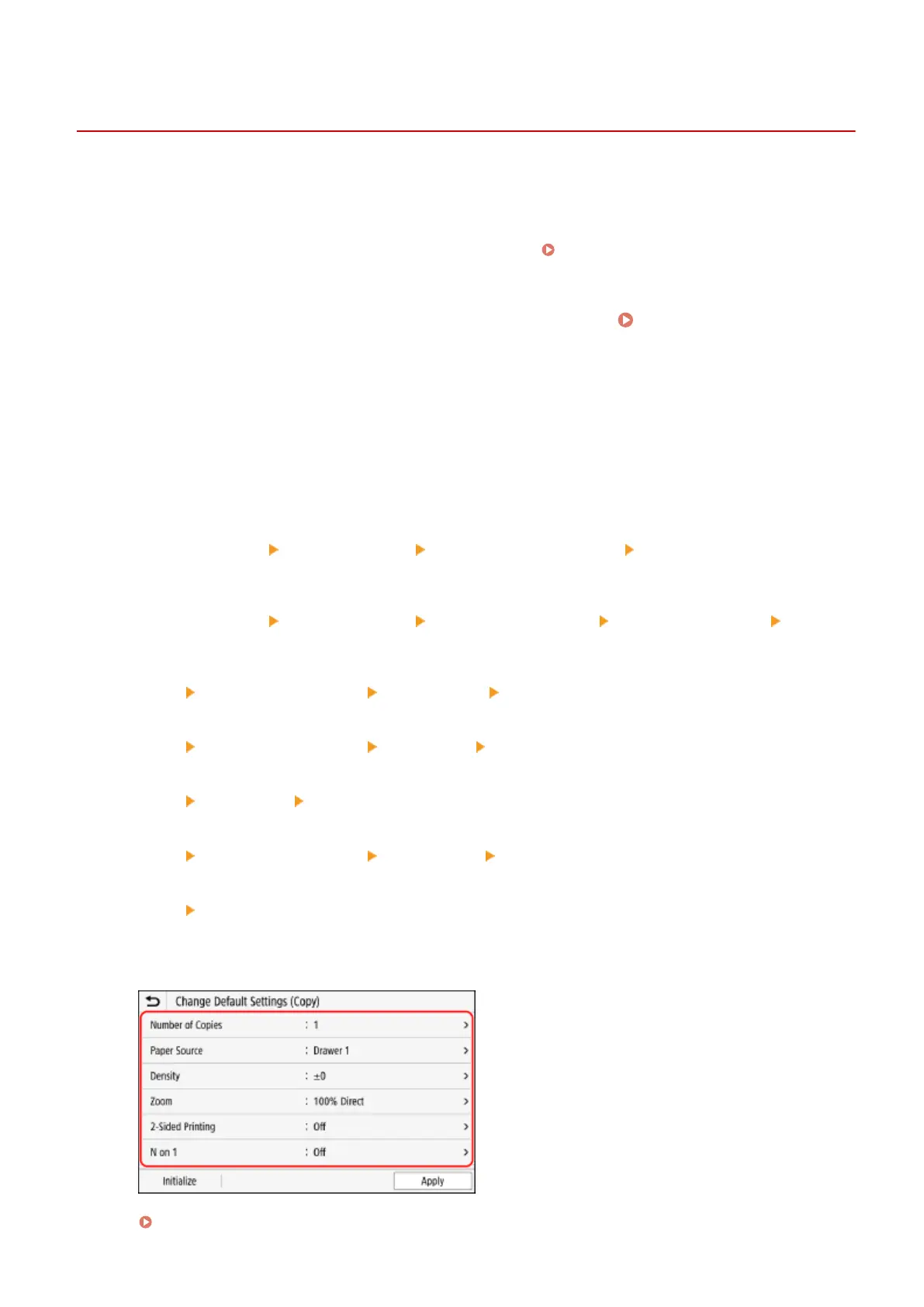
Changing the Default Settings
AU3C-041
You can change the default settings for scan, copy, and other functions called up using the control panel.
You can also reset the settings to the settings set here by pressing [Reset] on any function screen.
This section describes how to congure the settings using the control panel.
You can also congure the settings using Remote UI from a computer.
Managing the Machine from a Computer
(Remote UI)(P. 449)
1
On the control panel, press [Menu] in the [Home] screen. [Home] Screen(P. 117)
2
Press [Function Settings].
3
Select the default setting item you want to change.
Select from the following items according to the function you want to change.
Memory Media Print
[Store/Access Files]
[Common Settings] [Access Stored Files Settings] [Change Default Settings
(Memory Media Print)]
Scan (Save to USB Memory Device)
[Store/Access Files] [Common Settings] [Scan and Store Settings] [USB Memory Settings] [Change
Default Settings (USB Memory)]
Scan (Send E-mail)
[Send]
[Scan and Send Settings] [Email Settings] [Change Default Settings (Email)]
Scan (Save to Shared Folder or FTP Server)
[Send] [Scan and Send Settings] [File Settings] [Change Default Settings (File)]
Fax
[Send]
[Fax Settings] [Change Default Settings (Fax)]
I-Fax
[Send] [Scan and Send Settings] [I-Fax Settings] [Change Default Settings (I-Fax)]
Copy
[Copy]
[Change Default Settings (Copy)]
4
Select the setting items to change, and change the default settings.
For details about the setting items of each function, see the following:
[Change Default Settings (Memory Media Print)](P. 581)
Basic Operations
189
Bekijk gratis de handleiding van Canon imageCLASS MF753Cdw II, stel vragen en lees de antwoorden op veelvoorkomende problemen, of gebruik onze assistent om sneller informatie in de handleiding te vinden of uitleg te krijgen over specifieke functies.
Productinformatie
| Merk | Canon |
| Model | imageCLASS MF753Cdw II |
| Categorie | Printer |
| Taal | Nederlands |
| Grootte | 75649 MB |







