Handleiding
Je bekijkt pagina 195 van 799
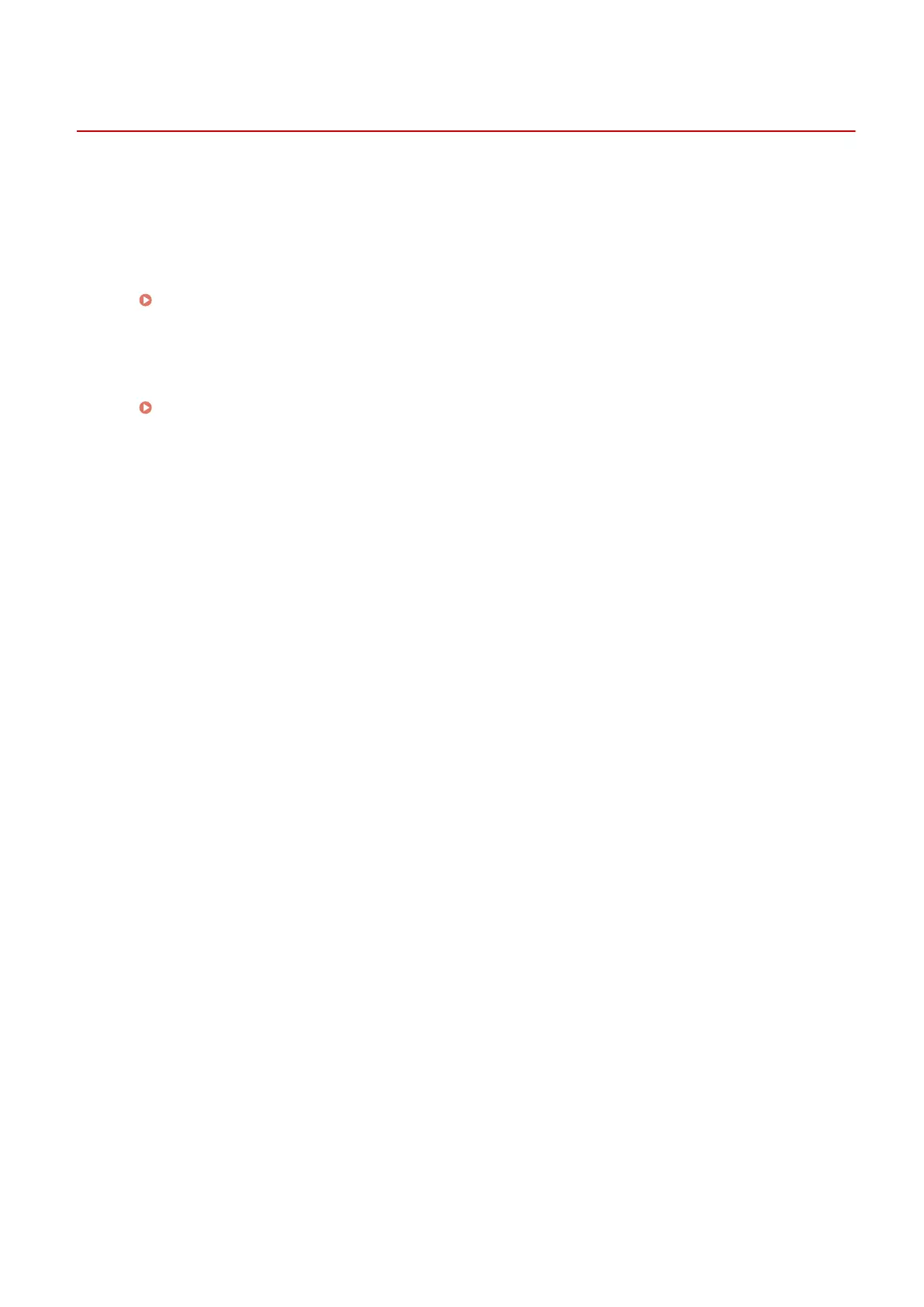
Registering Frequently Used Settings
AU3C-03Y
You can register frequently used settings and values for each function by using the method below.
Registering Favorite Settings for Ease of Operation
You can register settings according to your purpose and settings you want to recall for the scan, fax, and
copy functions. You can call up registered settings using the shortcut buttons added to the [Home] screen on
the control panel and the screen of each function.
This saves the trouble of having to repeatedly congure the settings and prevents setting errors.
Registering and Calling Up Favorite Settings(P. 186)
Changing the Default Settings
You can change the default settings for each function. If the settings are not changed, the initial settings will
be used.
By conguring the settings as standard or to save paper, for example, you can increase work eciency and
reduce costs.
Changing the Default Settings(P. 189)
Basic Operations
185
Bekijk gratis de handleiding van Canon imageCLASS MF753Cdw II, stel vragen en lees de antwoorden op veelvoorkomende problemen, of gebruik onze assistent om sneller informatie in de handleiding te vinden of uitleg te krijgen over specifieke functies.
Productinformatie
| Merk | Canon |
| Model | imageCLASS MF753Cdw II |
| Categorie | Printer |
| Taal | Nederlands |
| Grootte | 75649 MB |







