Handleiding
Je bekijkt pagina 177 van 799
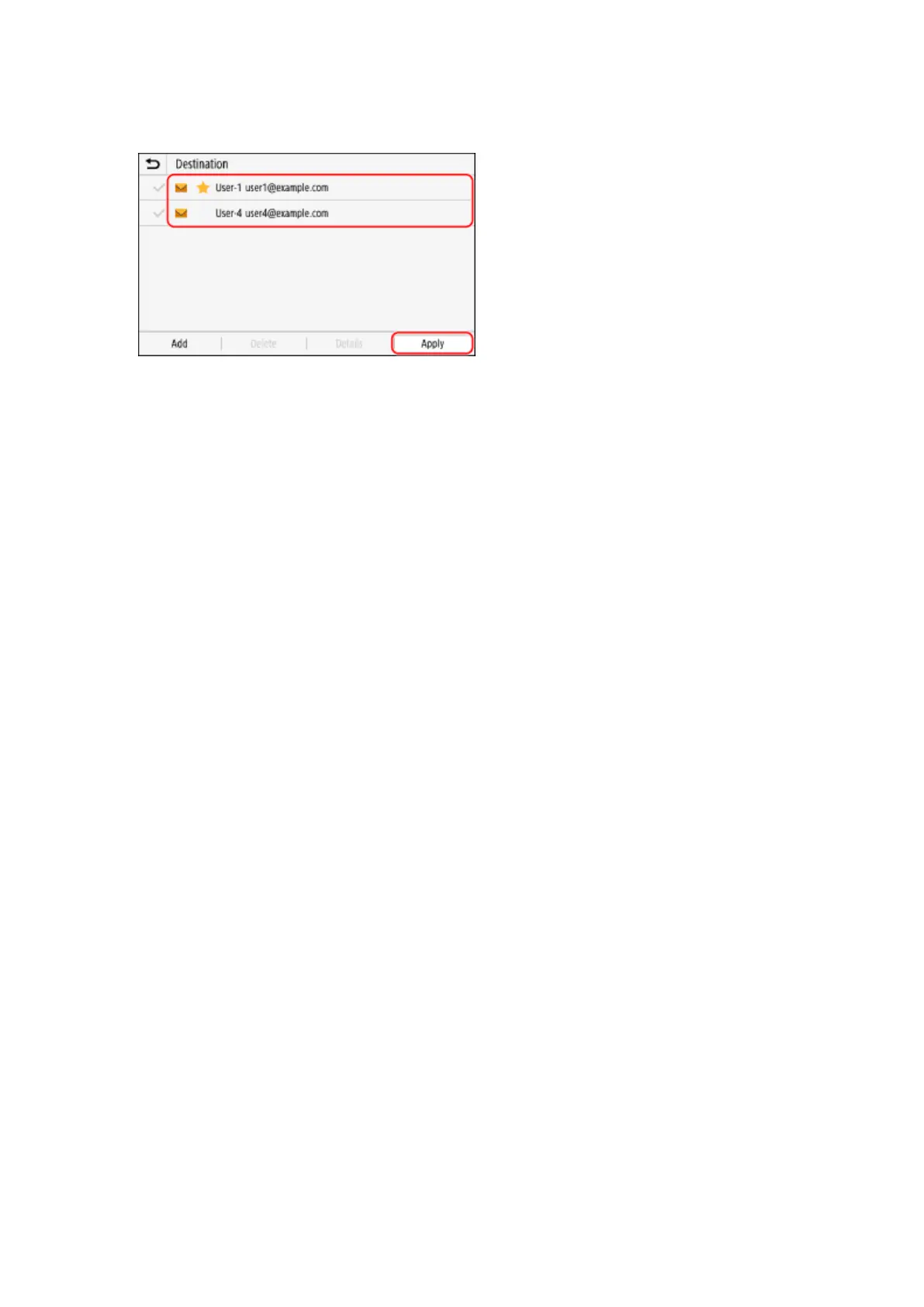
7
Check that the destinations to be added to the group are correct, and then press
[Apply].
To view the information of a destination, select the checkbox of the destination, and press [Details].
* You cannot view the information by selecting the checkboxes of multiple destinations.
8
Press [Register As], and select [Favorites] or [Coded Dial].
When [Coded Dial] is selected, select an unregistered number, or press [Use Numeric Keys] and enter a
three-digit Coded Dial number.
9
Press [Apply].
➠
The group is registered to the Address Book.
Basic Operations
167
Bekijk gratis de handleiding van Canon imageCLASS MF753Cdw II, stel vragen en lees de antwoorden op veelvoorkomende problemen, of gebruik onze assistent om sneller informatie in de handleiding te vinden of uitleg te krijgen over specifieke functies.
Productinformatie
| Merk | Canon |
| Model | imageCLASS MF753Cdw II |
| Categorie | Printer |
| Taal | Nederlands |
| Grootte | 75649 MB |







