Handleiding
Je bekijkt pagina 161 van 799
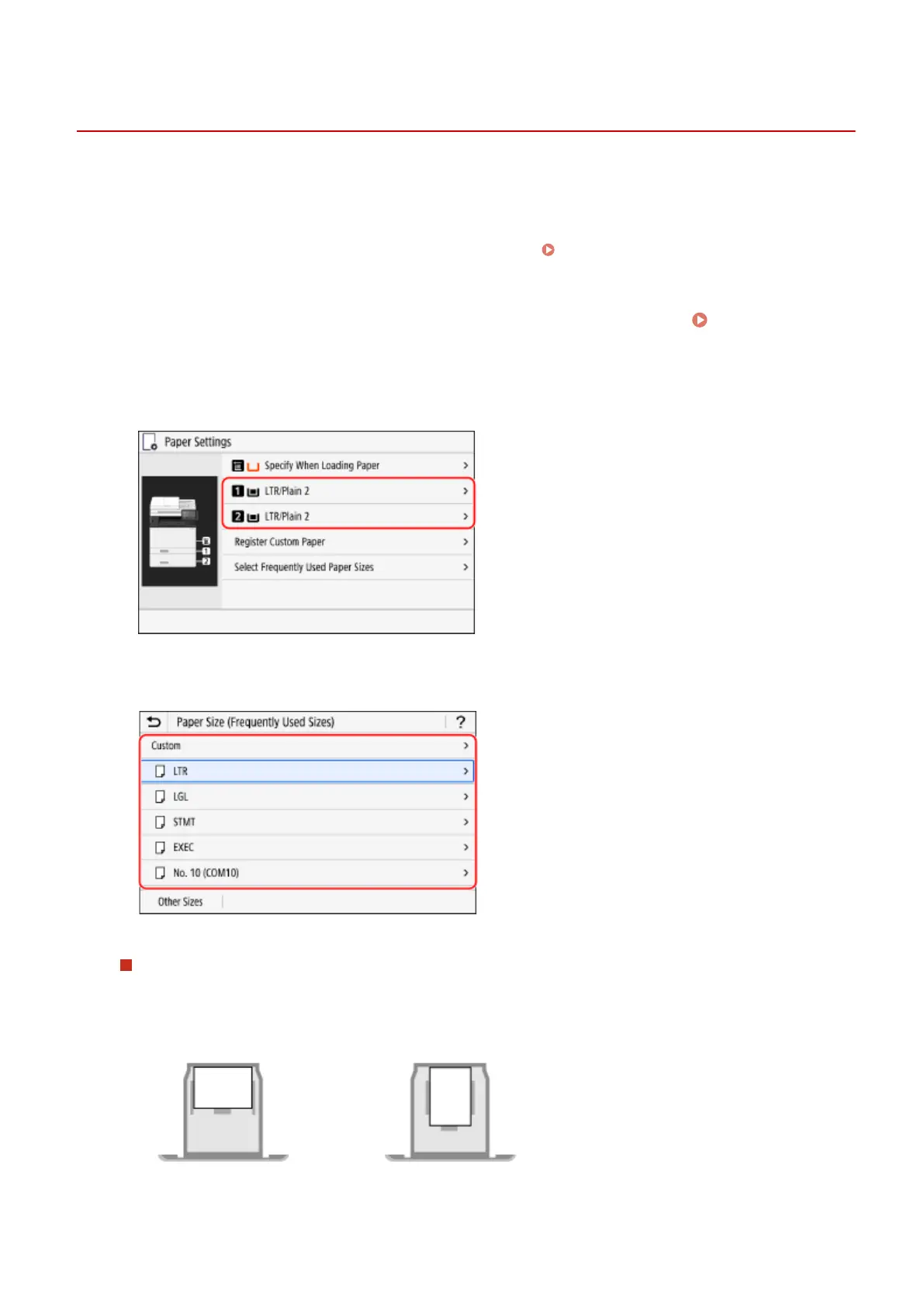
Setting the Paper Size and Type for the Paper Drawer
AU3C-033
By default, the paper size and type of the paper drawer are set to LTR and Plain 2. When paper of a different size or
type is loaded, change the paper settings.
This section describes how to congure the settings using the control panel.
You can also congure the settings using Remote UI from a computer.
Managing the Machine from a Computer
(Remote UI)(P. 449)
1
On the control panel, press [Paper Settings] in the [Home] screen. [Home]
Screen(P. 117)
2
Select the paper drawer whose setting you want to change.
3
Select the size of the paper loaded in the paper drawer.
You can scroll the screen to view paper sizes (such as envelopes) not displayed on the screen.
When A5 Size Paper Is Loaded
When paper is loaded in the landscape orientation, select [A5]. When paper is loaded in the portrait
orientation, select [A5R].
Landscape orientation (A5)
Portrait orientation (A5R)
Basic Operations
151
Bekijk gratis de handleiding van Canon imageCLASS MF753Cdw II, stel vragen en lees de antwoorden op veelvoorkomende problemen, of gebruik onze assistent om sneller informatie in de handleiding te vinden of uitleg te krijgen over specifieke functies.
Productinformatie
| Merk | Canon |
| Model | imageCLASS MF753Cdw II |
| Categorie | Printer |
| Taal | Nederlands |
| Grootte | 75649 MB |







