Handleiding
Je bekijkt pagina 122 van 799
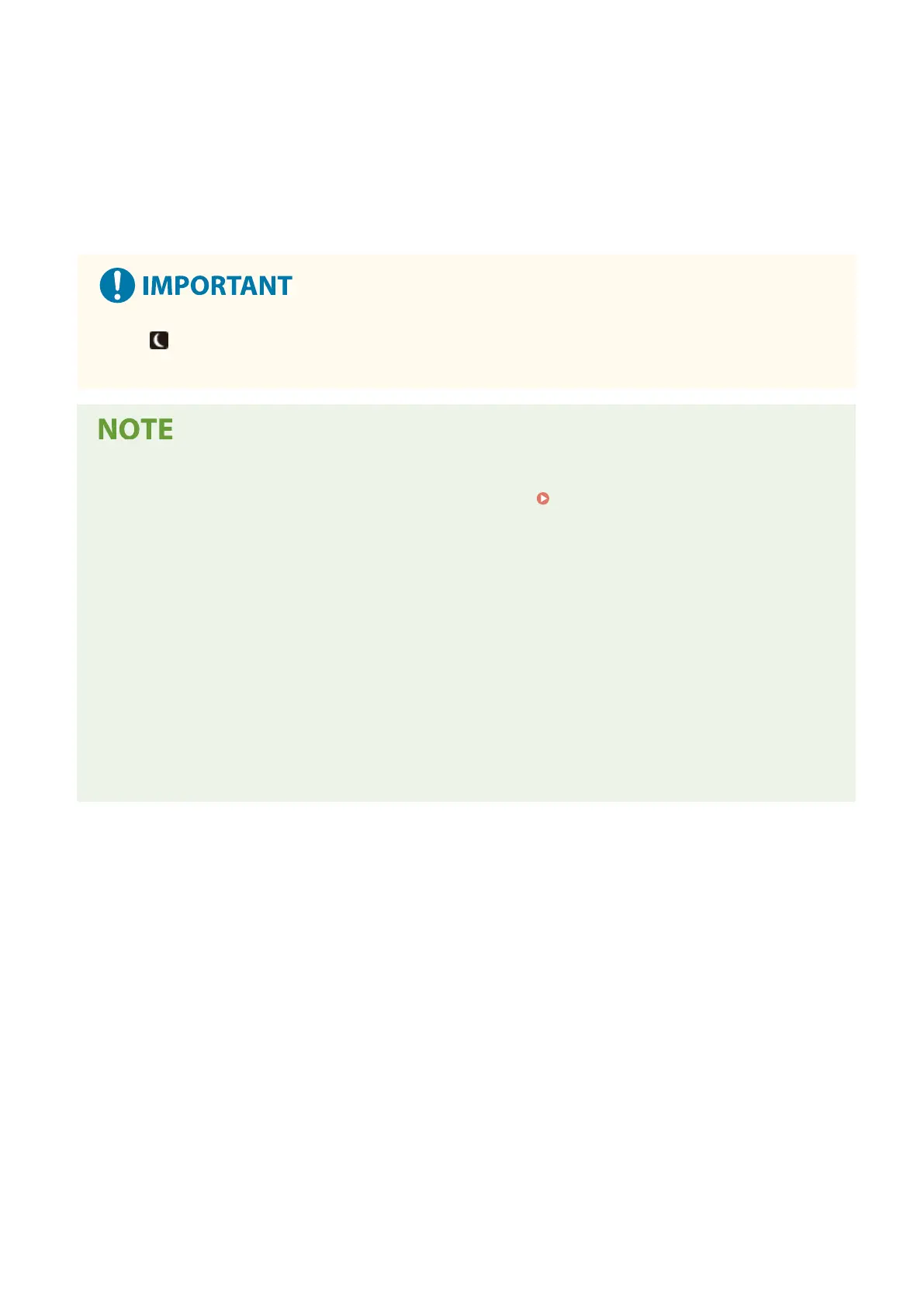
5
Click [OK].
➠ The settings are applied.
6
Log out from Remote UI.
Press if the machine will not be used for a long period of time, such as overnight
● Put the machine into sleep mode as a safety precaution.
● The machine does not enter sleep mode in the following cases:
- When the data indicator on the control panel is lit or blinking Control Panel(P. 15)
- When the [Menu] screen, a paper jam or other error message
*1
, or Direct Connection SSID or network key
display screen is displayed on the control panel
- When the machine is performing an adjustment, cleaning, or other operation
- When the machine is importing, exporting, or processing data via an external device, such as a USB
memory device, computer, or LDAP server
- When a phone is connected, the handset is off the hook.
- When the incoming fax ring is turned off
*1
The machine may enter sleep mode depending on the message.
● If the machine is not allowed to enter sleep mode, it may perform auto calibration to maintain the image
quality. Performing calibration uses the toner cartridge, which may affect its lifetime.
Basic Operations
112
Bekijk gratis de handleiding van Canon imageCLASS MF753Cdw II, stel vragen en lees de antwoorden op veelvoorkomende problemen, of gebruik onze assistent om sneller informatie in de handleiding te vinden of uitleg te krijgen over specifieke functies.
Productinformatie
| Merk | Canon |
| Model | imageCLASS MF753Cdw II |
| Categorie | Printer |
| Taal | Nederlands |
| Grootte | 75649 MB |







