Handleiding
Je bekijkt pagina 115 van 799
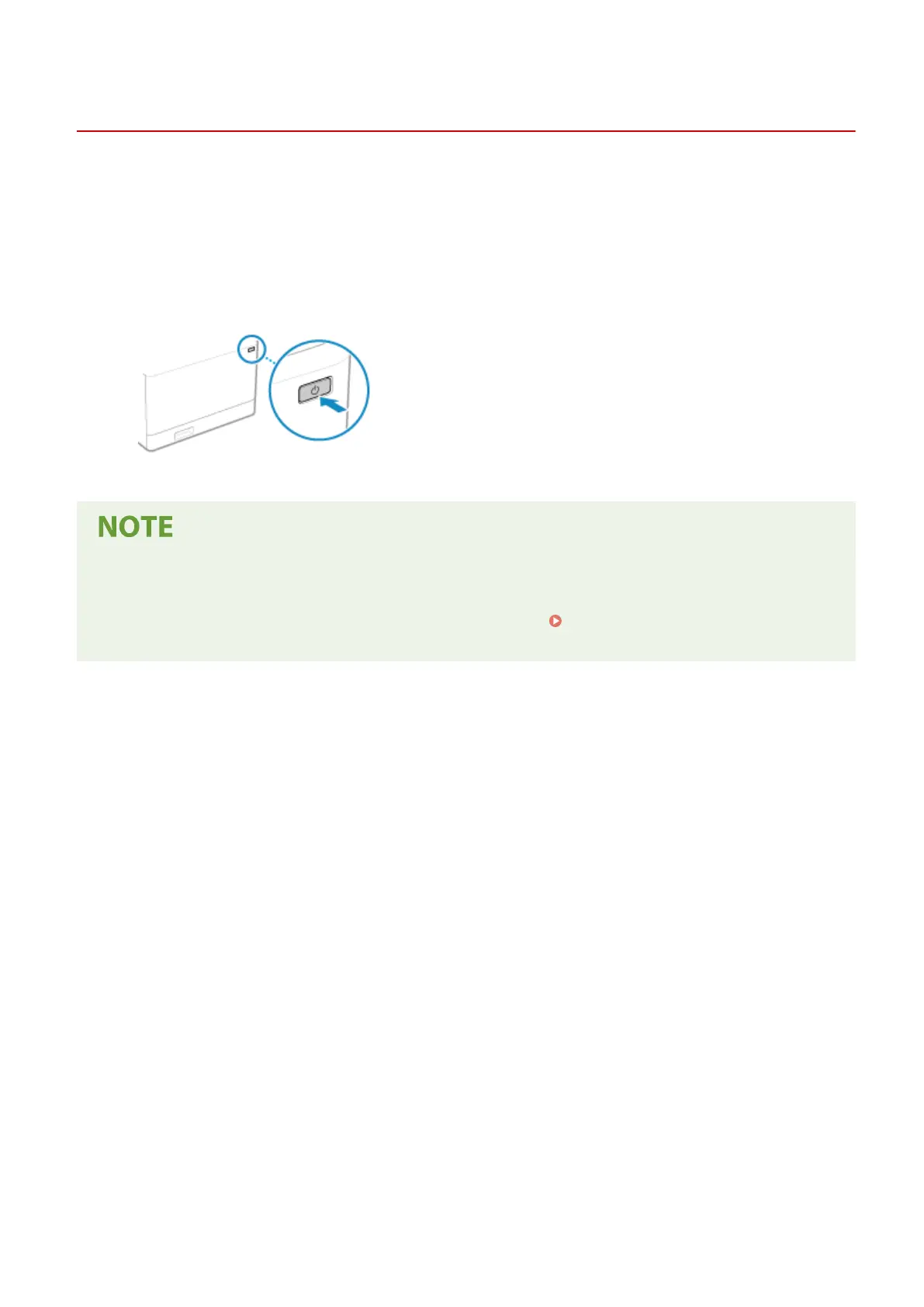
Turning ON the Machine
AU3C-027
To turn ON the machine, press the power switch on the front.
1
Make sure that the power plug is inserted into a power outlet.
2
Press the power switch.
➠ The start screen is displayed on the control panel.
Changing the Screen that Appears at Startup
● After the power is turned ON and the start screen is displayed, the [Home] screen is displayed by default.
You can congure the setting to display another function screen. [Default Screen After Startup/
Restoration](P. 484)
Basic Operations
105
Bekijk gratis de handleiding van Canon imageCLASS MF753Cdw II, stel vragen en lees de antwoorden op veelvoorkomende problemen, of gebruik onze assistent om sneller informatie in de handleiding te vinden of uitleg te krijgen over specifieke functies.
Productinformatie
| Merk | Canon |
| Model | imageCLASS MF753Cdw II |
| Categorie | Printer |
| Taal | Nederlands |
| Grootte | 75649 MB |







